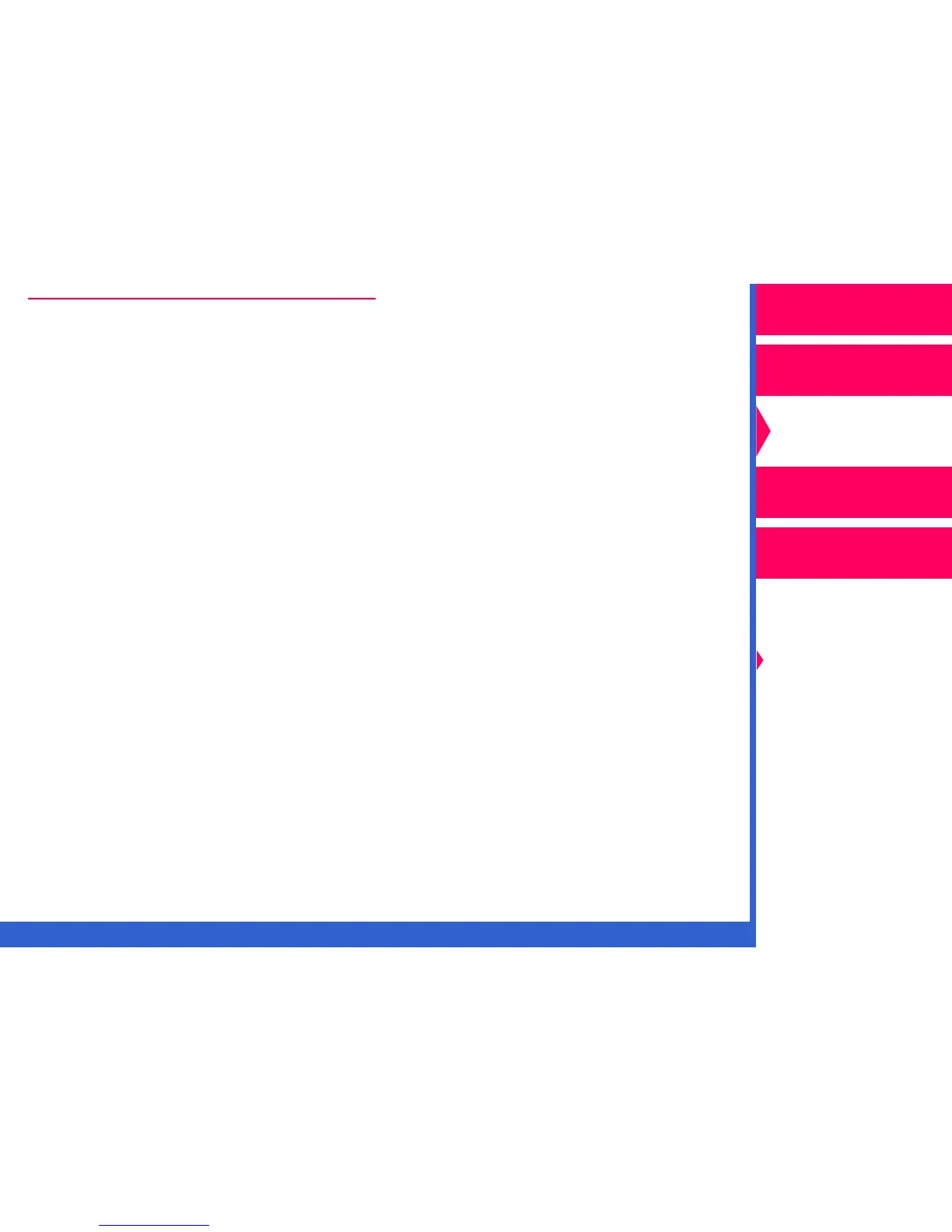CONTENTS
INDEX
SEARCH
HELP
Operator’s Guide
Printing
Guide
Color Management
Calibration
Color Management
Options
Using Color
Connector
Using PANTONE®
Color
Network
Interface Guide
Getting Ready to Use Color Connector
The following steps describe how to get started with color connector.
NOTE: The illustrations in this section show Windows dialog boxes. The
dialog boxes for Macintosh are similar and have identical
functionality.
1.
Install the software for color connector and the printing software
including the export module. The software is included on the CD that
came with your printer.
IMPORTANT: For Macintosh users, if you upgrade to ColorSync
TM
2.5,
when
you restart the color connector application, a dialog
box appears that explains that the profiles shipped with the
8670 printer were moved to the new ColorSync Profiles
folder. Select the new ColorSync Profiles folder as the
default location for the ICC Profiles
.
2.
Put any additional ICC Profiles in the folder containing your ICC
Profiles that were shipped with the printer. The default folder for the
ICC Profiles is:
•
for Windows systems, Windows\System\Color.
•
for Macintosh systems:
–
if you are using ColorSync
TM
2.1, System
Folder:Preferences:ColorSync
TM
Profiles.