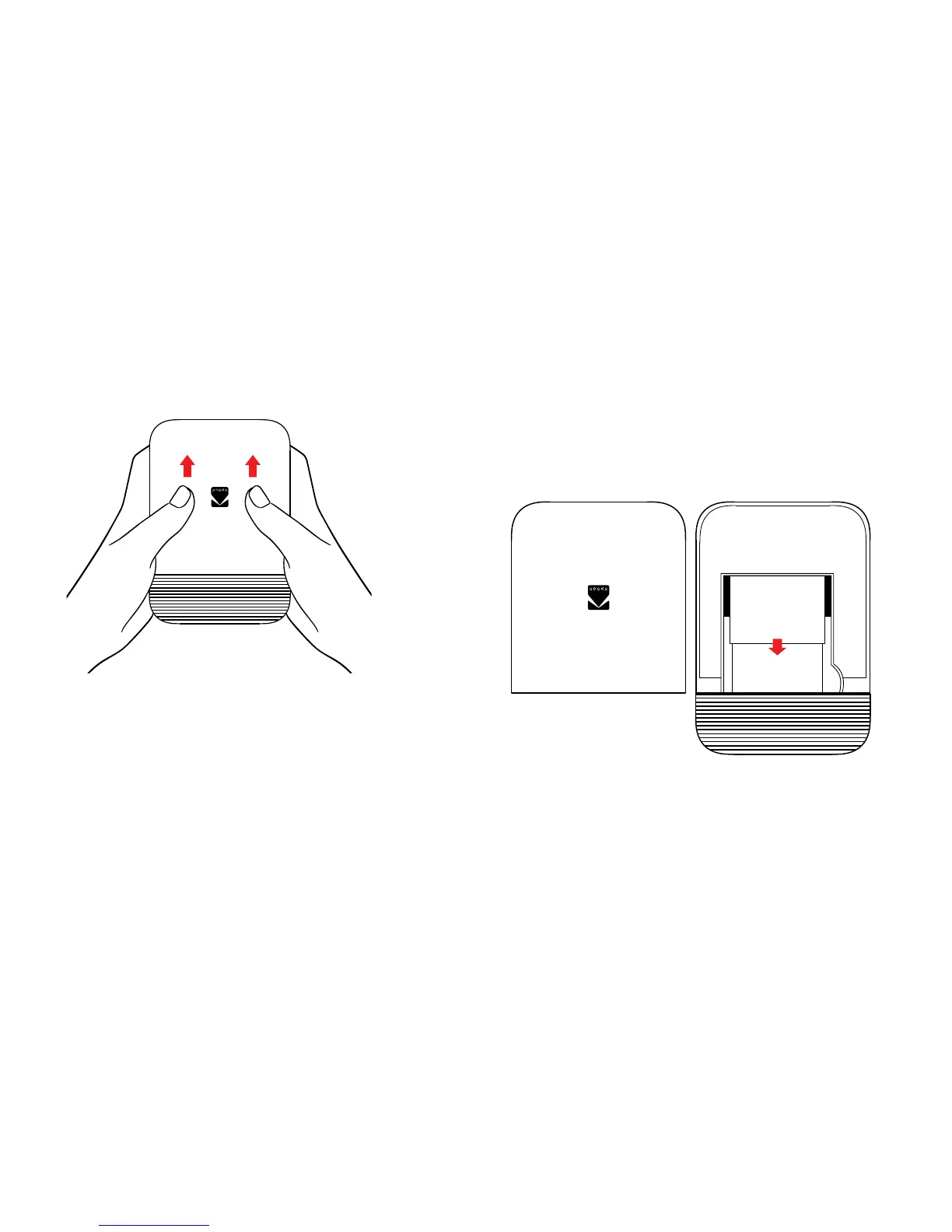14 | EN
3. Push the panel away from you. It should lift
o, exposing the paper in the printing area.
4. As gently as possible, try to remove the
jammed paper and replace the panel by
sliding it back into place until it clicks. DO
NOT YANK THE PAPER.
