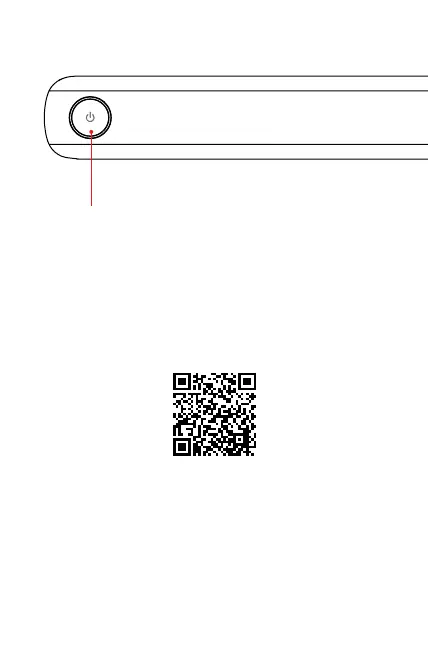Power
ON/OFF
Plug in USB cable into Micro USB Port (included)
Average charging time: 1.5 hours
Download the KODAK STEP Prints App
Scan the QR code:
Pair iOS and Android
™
Devices
Via Bluetooth
®
1 Press and hold the power button for 4 – 5 seconds.
2 Make sure your mobile device is in the Bluetooth
®
mode.
3 Tap "KODAK STEP" when it appears.
