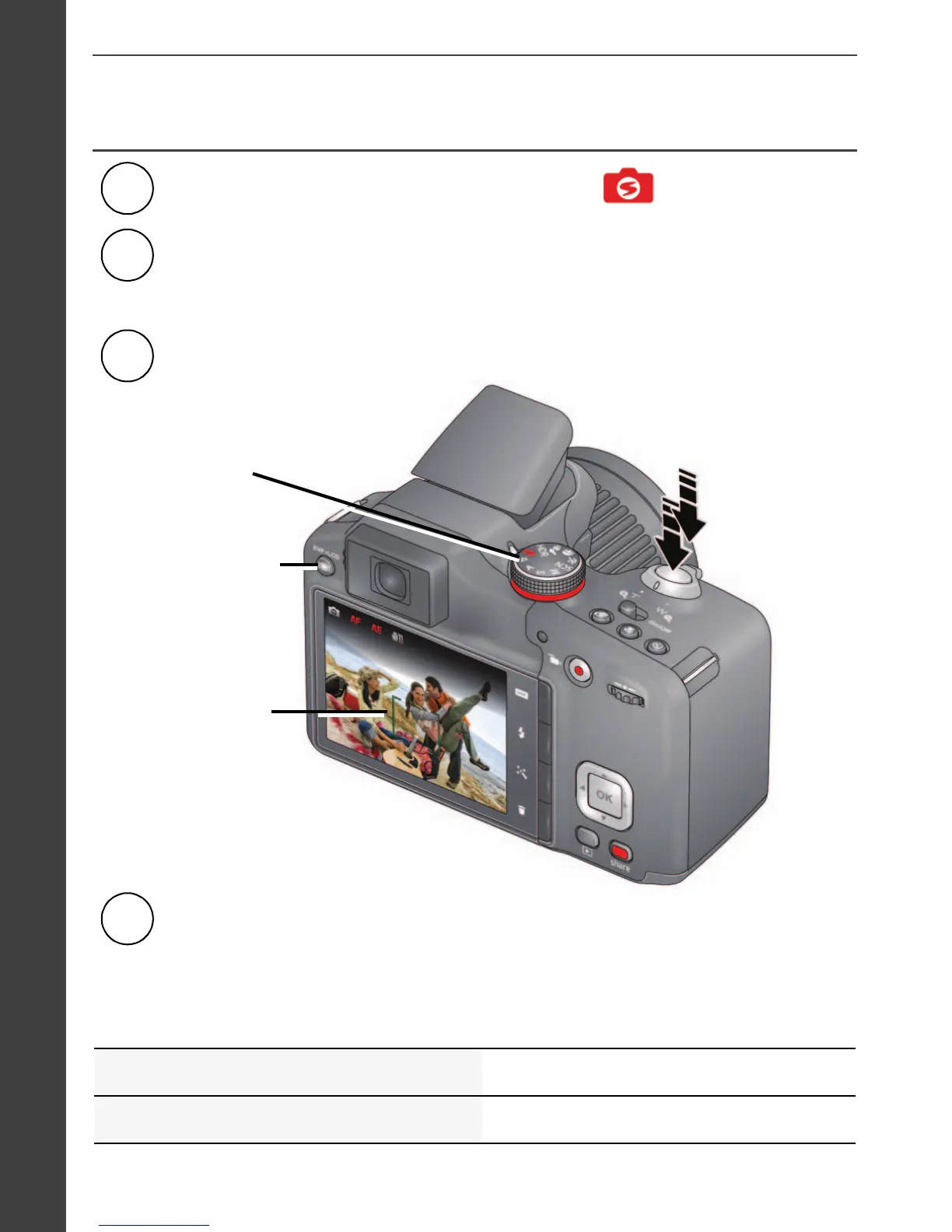8 www.kodak.com/go/support
ENGLISH
Take a picture
See all picture modes page 17
See the Extended user guide www.kodak.com/go/Z990manuals
When the framing marks turn green (or yellow for faces),
press the Shutter button completely down.
Turn the Mode dial to Smart Capture.
1
Press the Shutter button halfway to focus and set exposure.
4
EVF/LCD
button
Framing
marks
Mode
dial
2
3
Use the LCD or EVF to compose the picture.
Press the EVF/LCD button and use the electronic viewfinder
to conserve battery power and improve visibility outdoors.
urg_01213.book Page 8 Thursday, June 2, 2011 11:31 AM
