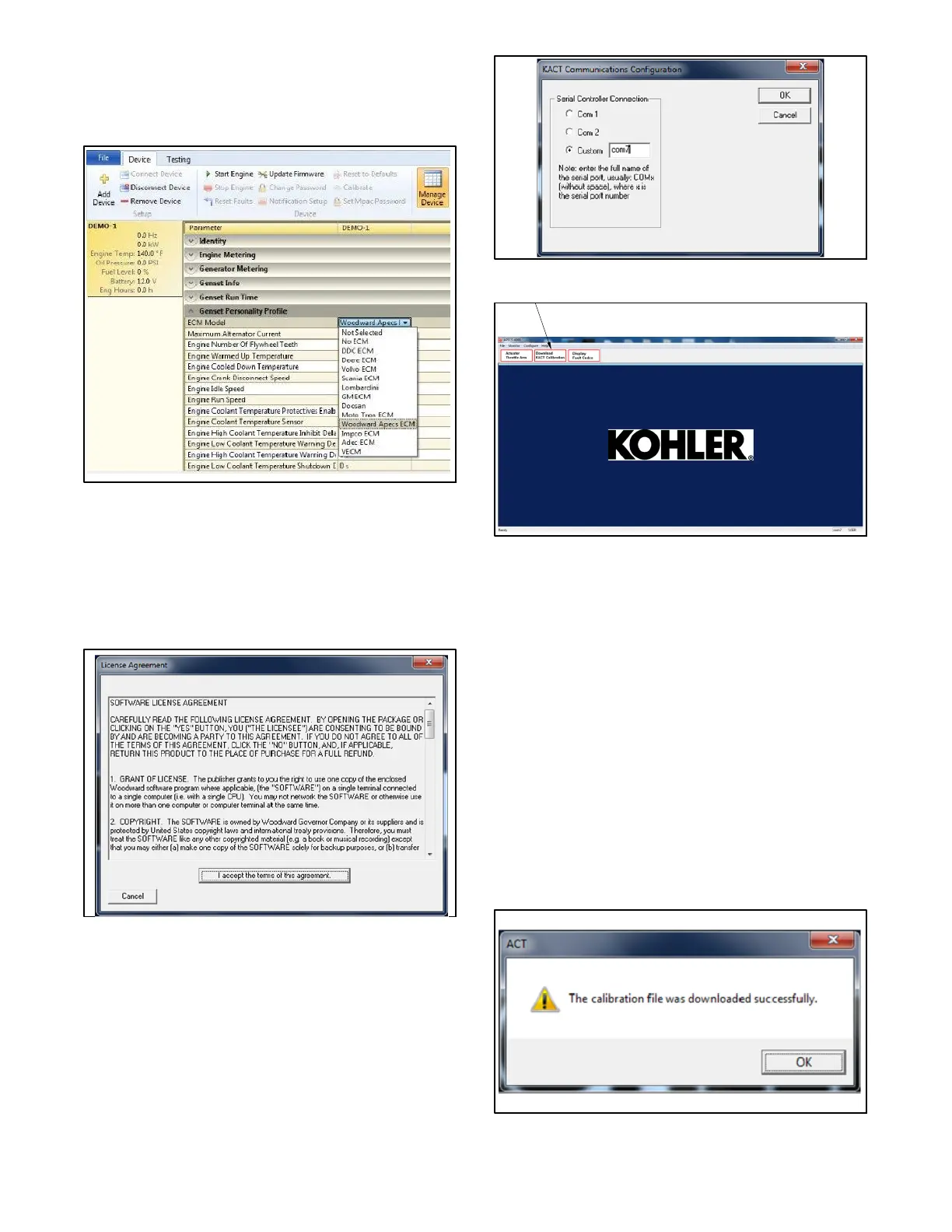6 TT-1701 2/17
4.9 Use SiteTecht version 4.3.xx or newer and under
the Genset Personality Profile parameter,
change the ECM Model to Woodward APECS
ECM. See Figure 12.
Figure 12 Genset Personality Profile Parameter
4.10 Turn the toggle switch (on the interface harness)
to ON ( I ). See Figure 10.
4.11 Start the Kohler ACT Tool on the personal
computer and accept the license agreement. See
Figure 13.
Figure 13 License Agreement Screen
4.12 Find the COM port that the USB is plugged into
See Figure 14. Then select “OK”.
4.13 The KOHLER main screen appears. Select
“Download KACT Calibration” See Figure 15.
Figure 14 KACT Communications Configuration
Figure 15 Main Screen
4.14 Select the appropriate calibration file for your
particular model and select “OPEN”.
The appropriate file is dependent on your
generator set model. For example
Dec3000_15REOZK_60_12_S, the file naming
structure contains the following information:
D Controller (Dec 3000)
D Model (15REOZK etc. )
D Hz (60 or 50)
D Battery volts (12)
D Application (P for Prime or S for Standby)
4.15 When the calibration file was downloaded
successfully, select “OK”. See Figure 16.
Figure 16 Downloaded Successfully Screen
