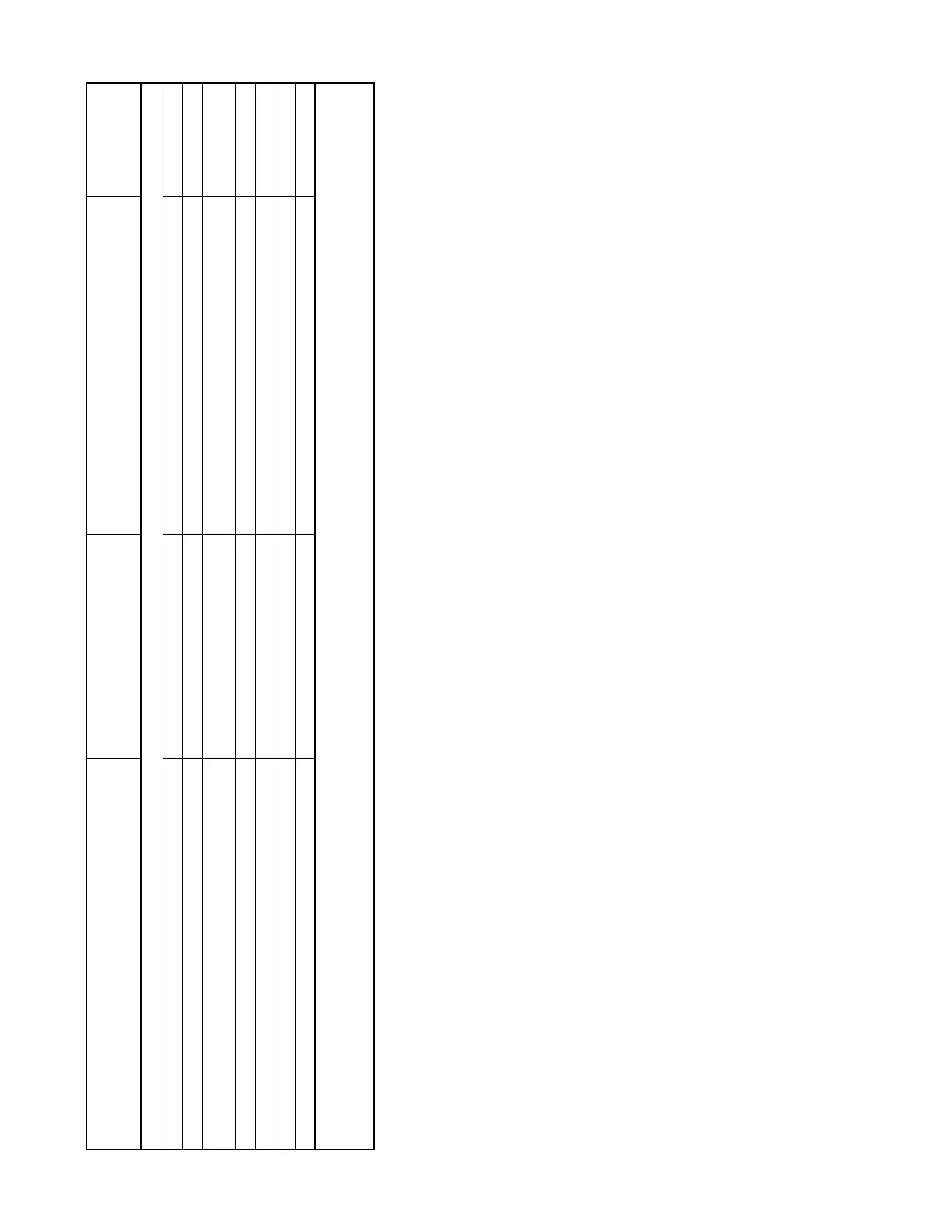TP-6953 7/19122 Section 7 Troubleshooting
7.5 Controller Display Troubleshooting Chart
Trouble Symptoms
Probable Causes Recommended Actions
Section or
Publication
Reference*
Controller Display and Voltage Regulator
Displayisblack. No/low battery charge. Recharge/replace battery. —
Display shows single segment. Low battery voltage. Recharge battery. —
Display shows an error message. Controller firmware or pushbutton/
rotary selector dial entry error .
Review the Error Message section. —
Display locks up. No/low battery charge. Recharge/replace battery. —
Output voltage ramps. Defective exciter winding
Troubleshoot alternator components.[
Gen. S/M
Output voltage unstable. Voltage regulation calibration incorrect
Readjust voltage regulation.[
SiteTech O/M
Unable to change voltage and current calibrations. Calibration not enabled. Enable calibration in Generator Metering section. Gen. O/M
* Sec./Section—numbered section of this manual; ATS—Automatic Transfer Switch; Eng.—Engine; Gen.—Generator Set; I/M—Installation Manual; O/M—Operation Manual;
S/M—Service Manual; S/S—Spec Sheet; W/D—Wiring Diagram Manual
[ Have an authorized service distributor/dealer perform this service.
