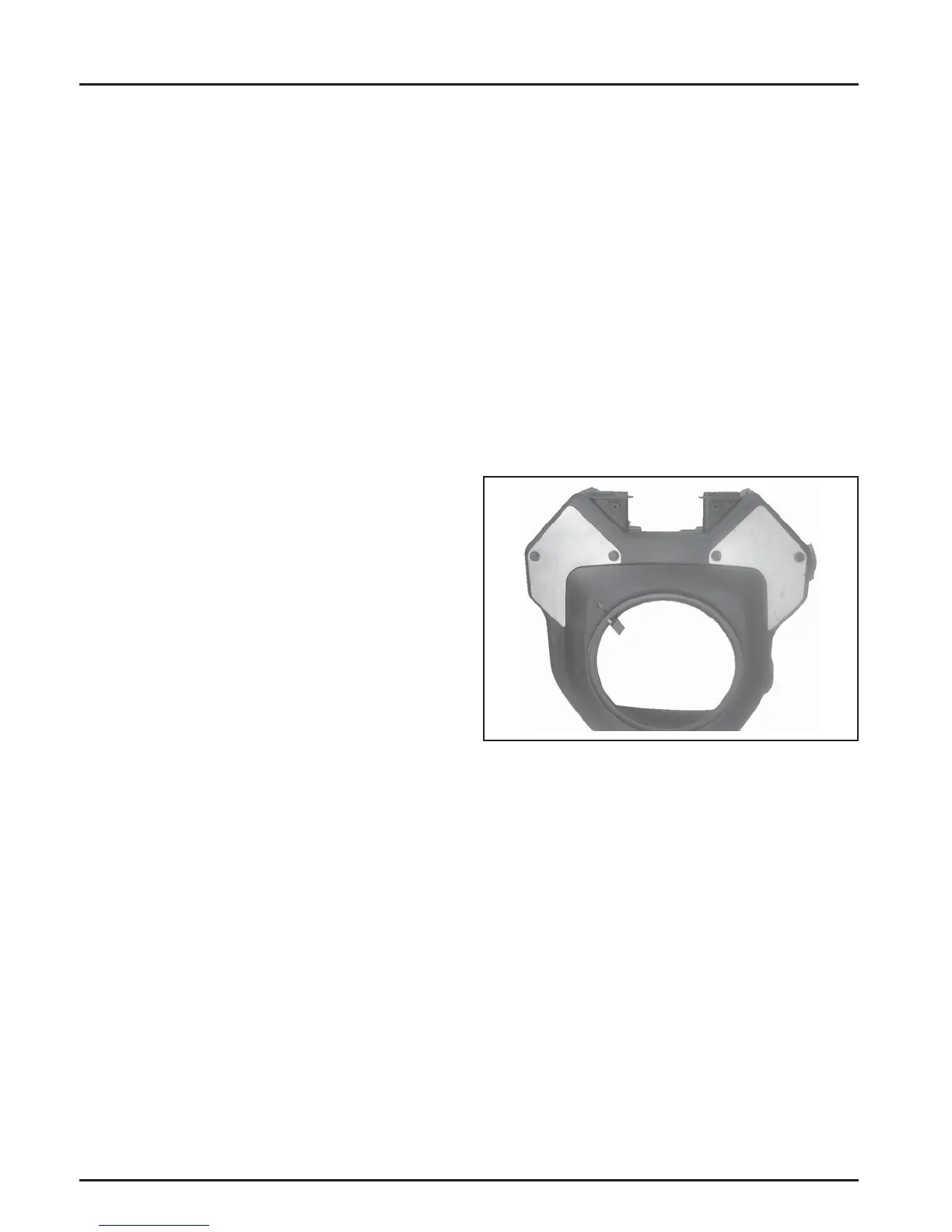4.4
Section 4
Air Cleaner and Air Intake System
Figure 4-10. Cleanout Kit Installed on Blower
Housing.
Air Intake/Cooling System
To ensure proper cooling, make sure the fi xed screen,
cooling fi ns, and other external surfaces of the engine
are kept clean at all times.
Every 100 hours of operation (more o en under
extremely dusty or dirty conditions), remove the
blower housing and other cooling shrouds. Clean the
cooling fi ns and external surfaces as necessary. Make
sure the cooling shrouds are reinstalled.
Kohler Cleanout kits are recommended to aid
inspection and cleanout of the cooling fi ns. See Figure
4-10.
NOTE: Operating the engine with a blocked fi xed
screen, dirty or plugged cooling fi ns, and/or
cooling shrouds removed, will cause engine
damage due to overheating.
4. Do not wash the paper element or use
pressurized air, as this will damage the element.
Replace a dirty, bent, or damaged element with
a genuine Kohler element. Handle new elements
carefully; do not use if the sealing surfaces are
bent or damaged.
5. Check the rubber sleeve seal for any damage or
deterioration. Replace as necessary.
6. Reinstall the paper element, precleaner, element
cover, and wing nut.
7. Reinstall the air cleaner cover and secure
retaining knob.
Air Cleaner Components
Whenever the air cleaner cover is removed, or the
paper element or precleaner are serviced, check the
following:
Air Cleaner Element Cover and Seal - Make sure
element cover is not bent or damaged. Make sure the
rubber sleeve seal is in place on the stud to prevent
dust or dirt entry through the stud hole.
Air Cleaner Base - Make sure the base is secured
tightly to the thro le body and not cracked or
damaged.
NOTE: Damaged, worn or loose air cleaner
components can allow unfi ltered air into the
engine causing premature wear and failure.
Tighten or replace all loose or damaged
components.
Disassembly/Reassembly - Low-Profi le Air Cleaner
If the base plate on the low-profi le air cleaner has to be
removed, proceed as follows:
1. Remove the air cleaner components from the base
(see Figures 4-7 and 4-8).
2. Remove the two hex fl ange screws securing base
to the bracket and the three hex fl ange nuts from
the studs from the intake manifold. See Figure
4-9.
3. Remove the base and gasket.
4. Reverse the procedure to reassemble the
components. Torque the three hex fl ange nuts to
7.4-9.0 N·m (65.5-80 in. lb.) and the two lower
mounting screws to 2.8 N·m (25 in. lb.) into new
holes or 2.3 N·m (20 in. lb.) into used holes.
5. Reset the governor (see Section 5).
