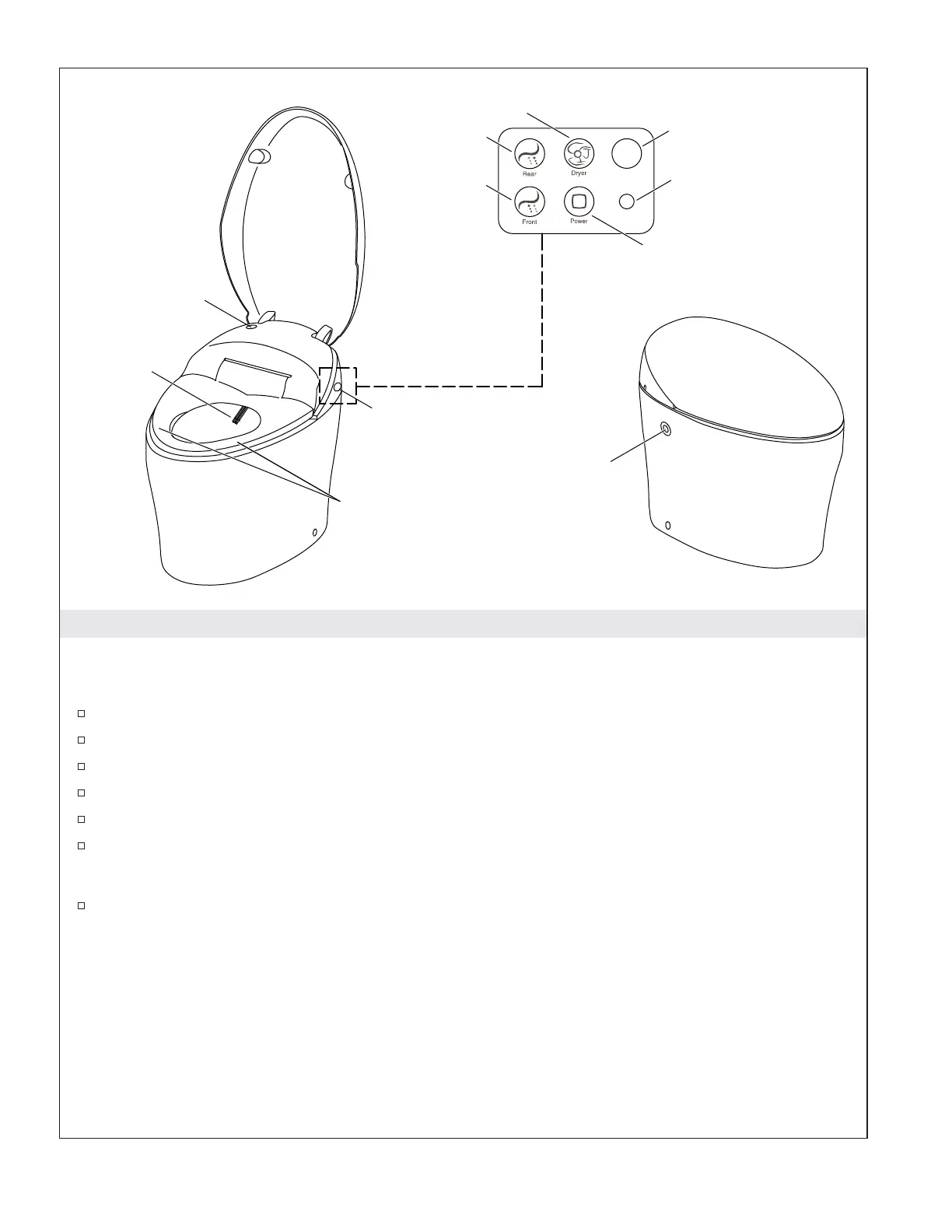Manual Operation
NOTE: When the cleansing wash features are activated from the side control panel, they will default to
the middle temperature, pressure, and wand position settings.
″Rear″ - Press the icon to activate rear wash. Press again to stop rear wash.
″Front″ - Press the icon to activate front wash. Press again to stop front wash.
″Dryer″ - Press the icon to activate the dryer. Press again to stop the dryer.
″Power″ - Press the icon to turn the power off.
Remote Control Sensor - Receives the signal from the remote control.
Low Light Sensor - Senses low light levels and turns the nightlight on when the automatic feature
is enabled. To enable or disable the nightlight, refer to the ″Enable/Disable Automatic Features″
section.
Flush - Press the actuation button to manually flush the toilet. To flush during a power outage, pour
a 2-gallon bucket of water into the bowl.
Actuation Switch
Remote Control
Signal Sensor
Side Control Panel
Seat Sensor Area
Sensor Area
Dryer
Power On/Off
Rear Wash
Low Light Sensor
Front Wash
Spray
Wand
1221754-5-C 8 Kohler Co.
