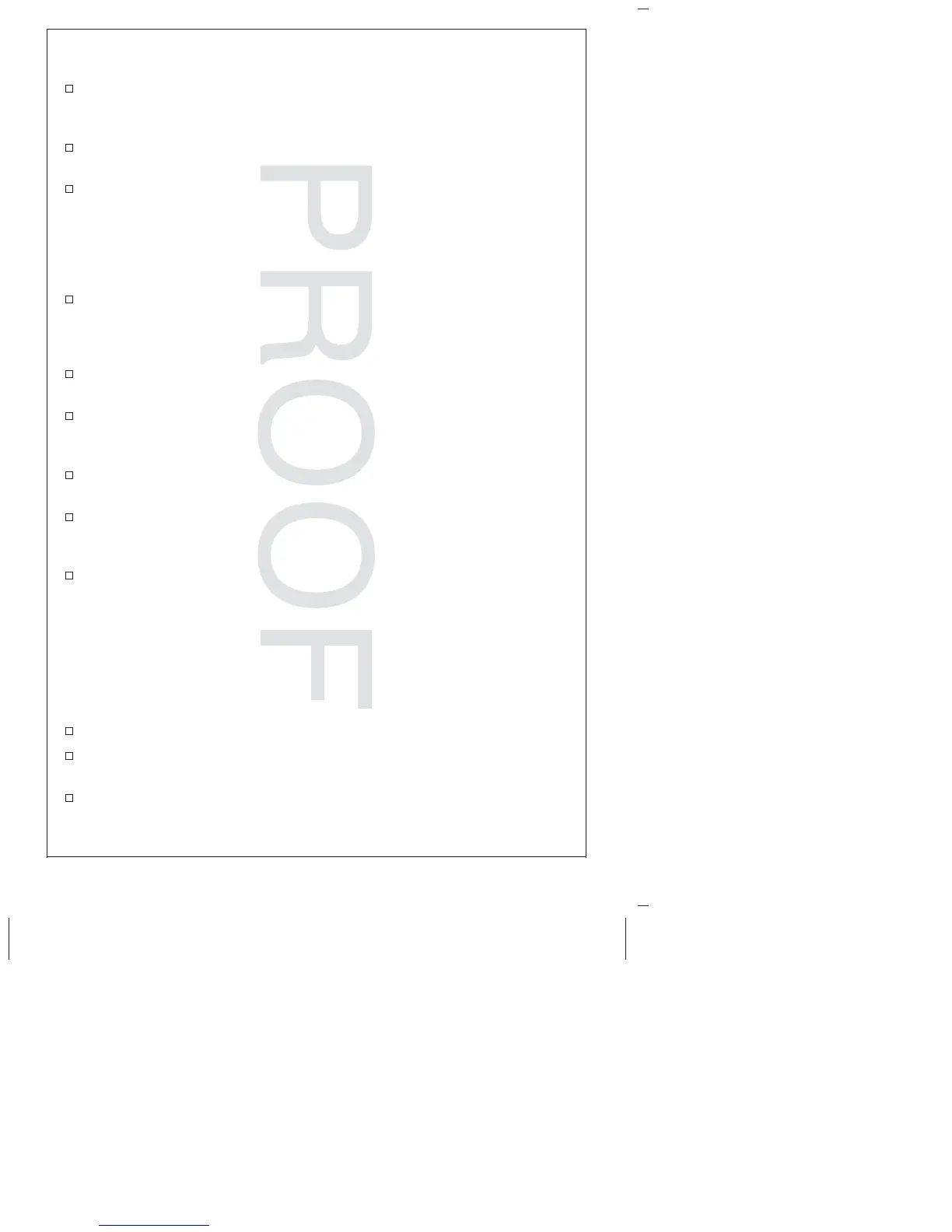JOBNAME: No Job Name PAGE: 10 SESS: 17 OUTPUT: Tue Apr 29 07:42:31 2014
Using the Remote Control (cont.)
[front] - Press this icon to activate the front wash function.
Pressing this icon while front wash is in process adjusts the water
pressure.
[rear] - Press this icon to activate the rear wash function. Pressing
this icon while rear wash is in process adjusts the water pressure.
[dryer] - This icon activates the dryer and adjusts the air
temperature. Select once to activate the dryer. To adjust the air
temperature, press [dryer] while the dryer is active. The
temperature will rise each time the icon is pressed. There are six
settings. The current setting level is displayed on the remote
control.
[deodorizer] - Press this icon to activate the deodorizer. Press
[stop] to deactivate the deodorizer.
NOTE: Pulsate and oscillate can be activated at the same time.
[oscillate] - Press this icon to move the wand in and out while
washing. Press the icon a second time to deactivate the motion.
[pulsate] - Press this icon and the wand will alternate the
pressure of the water flow while washing. Press the icon a second
time to stop the pulsating flow.
[wand] - Press the wand icon to adjust the position of the wand
forward. There are five settings.
[pressure] - Press the pressure icon to adjust the force of the
water from the wand. There are five settings. The current setting
level is displayed on the remote control.
[water temp] - Press this icon to change the temperature of the
water spray. There are six settings. The current setting level is
displayed on the remote control.
Setting the User Presets
NOTE: The presets allow two users to save their feature settings.
When [preset 1] or [preset 2] are selected, the saved preferences will
activate.
Adjust the features on the bidet to your preferences.
While sitting on the seat, press and hold the preset icon for 3
seconds to store the current settings to memory.
While either front wash, rear wash, or air speed is in use, press
and hold [preset 1] or [preset 2] for 3 seconds.
1194356-5-A 10 Kohler Co.
