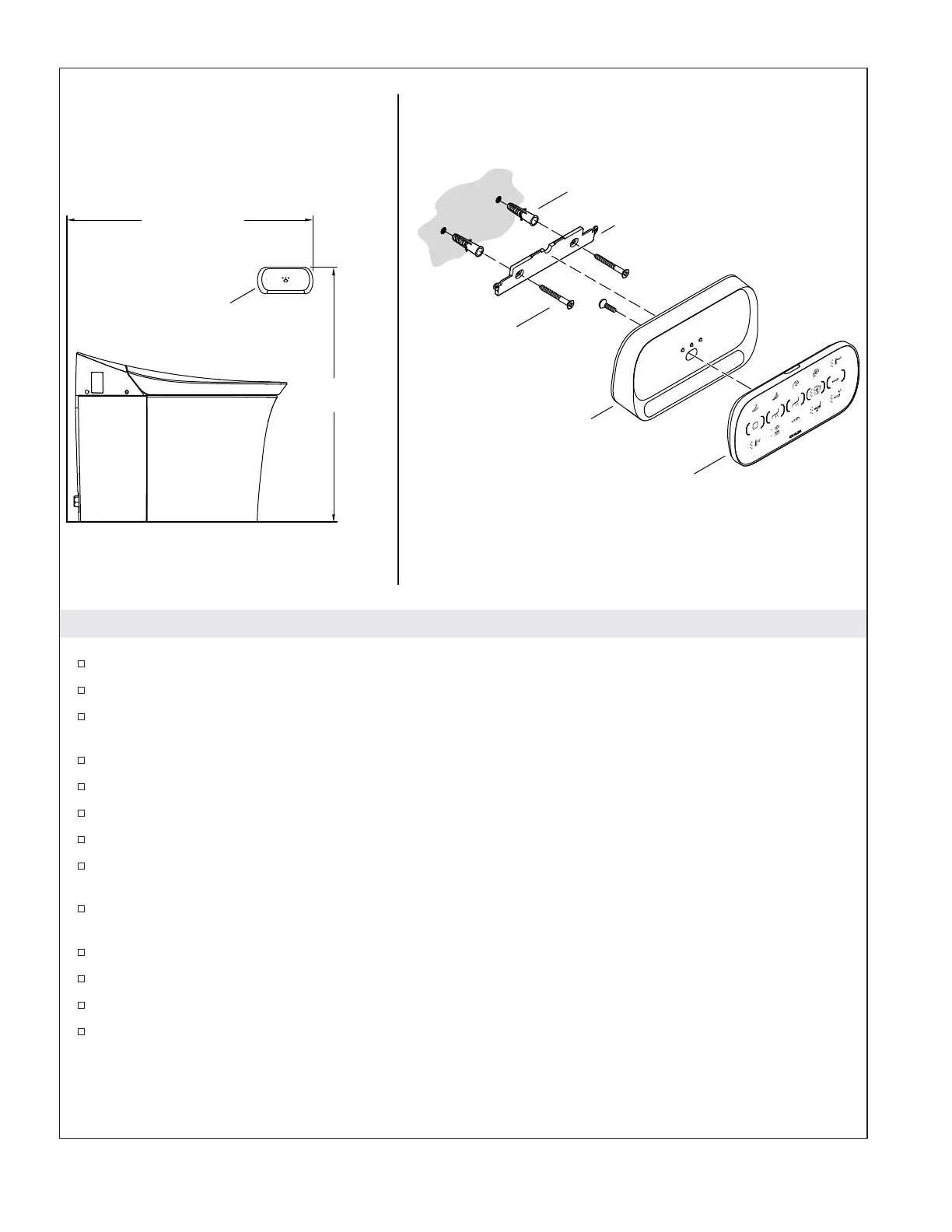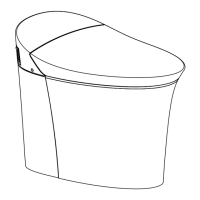7. Install the Remote Control - Commercial
Install the commercial dock bracket with the four screws.
Determine the desired location of the remote control docking station.
Position the mounting bracket in the desired location and mark the location of the screw holes.
Remove the mounting bracket.
Drill 1/4″ holes at each of the screw locations.
Install an anchor in each of the holes.
Attach the mounting bracket to the wall using the two supplied screws.
Place the remote control on the docking station.
To make the remote control tamper resistant, install the supplied screw through docking station into
the remote control.
Install the batteries into the docking station (consult the Homeowners Guide for instructions if
needed).
Position the mounting bracket into docking station, which will be offset to the left.
Slide the docking station to the right.
Firmly push down on the docking station to fully seat the docking station onto mounting bracket.
To pair the remote control to the toilet, consult the Homeowners Guide for instructions.
U
V
C
o
ver
S
to
p
Wa
ter tem
p
M
assage
S
p
iral
W
an
d
P
re
ssu
re
F
ron
t
R
ea
r
D
rye
r
C
le
an
S
e
at
Flu
sh
-e
co
Flush
-full Sea
t tem
p
Mounting Bracket
Docking
Station
Anchor
Screw
Remote Control
Docking Station
36"
(914 mm)
38" (965 mm)–
66" (1676 mm)
1226974-2-B 10 Kohler Co.
