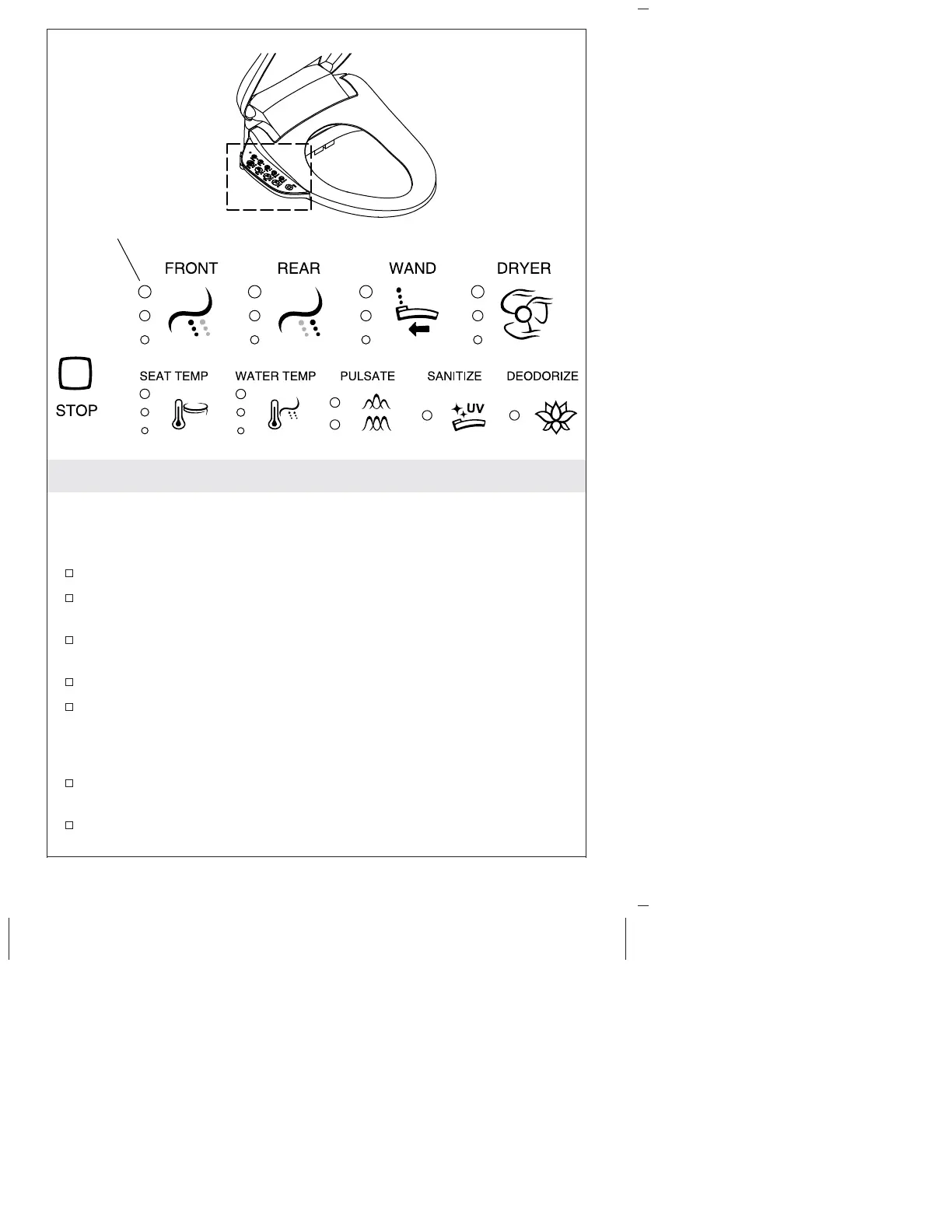Operation
NOTE: For features with multiple settings, press the icon to move
the setting one level higher. If the feature is set at the highest level,
pressing the icon will deactivate it or adjust it to a lower setting.
″STOP″ - Stops the front wash, rear wash, or dryer features.
″FRONT″ - Activates the front wash feature and adjusts the front
wash water pressure.
″REAR″ - Activates the rear wash feature and adjusts the rear
wash water pressure.
″WAND″ - Extends the wand position. There are five settings.
″DRYER″ - Activates the dryer and adjusts the air temperature.
Press once to activate the dryer. While activated, press again to
increase the air temperature. Each press will adjust the
temperature through six settings.
″SEAT TEMP″ - Changes the seat temperature. There are six
settings. When there is no light, the heated seat is deactivated.
″WATER TEMP″ - Changes the water spray temperature. There
are six settings.
Status
Light
Kohler Co. 5 1233549-5-B
