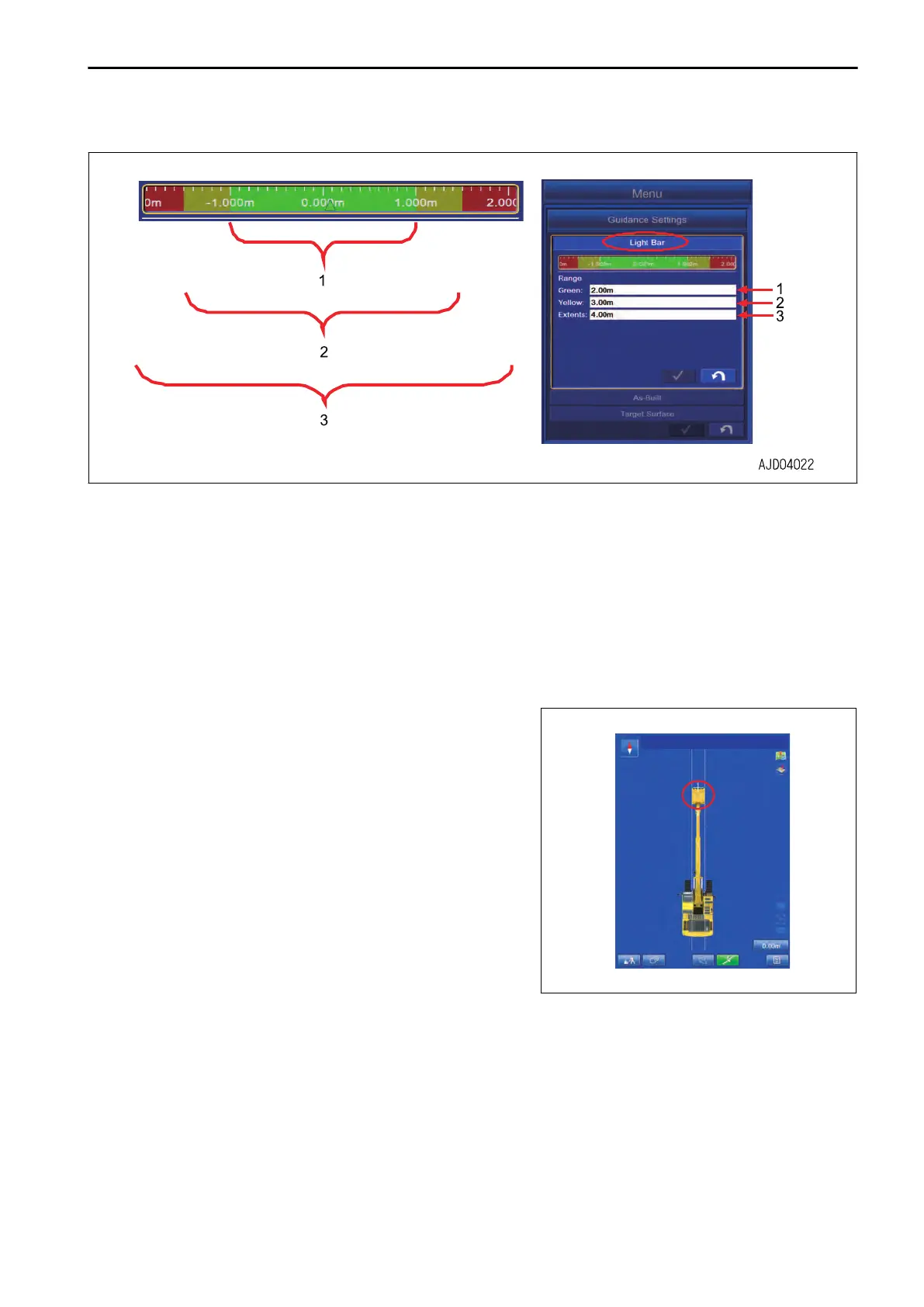The screen changes to “Light Bar” screen.
• (1) “Green”
This is for setting the range of green slope.
T
ap the “Green” column and input the numeric value.
• (2) “Yellow”
This is for setting the range of yellow slope.
Tap the “Yellow” column and input the numeric value.
• (3) “Extents”
This is for setting the width of the slope.
Tap the “Extents” column and input the numeric value.
METHOD FOR SETTING CROSS HAIR IN STEERING REFERENCES
Bucket tooth position can be displayed with a cross hair for
steering.
SETTING CONTROL BOX
7-65
