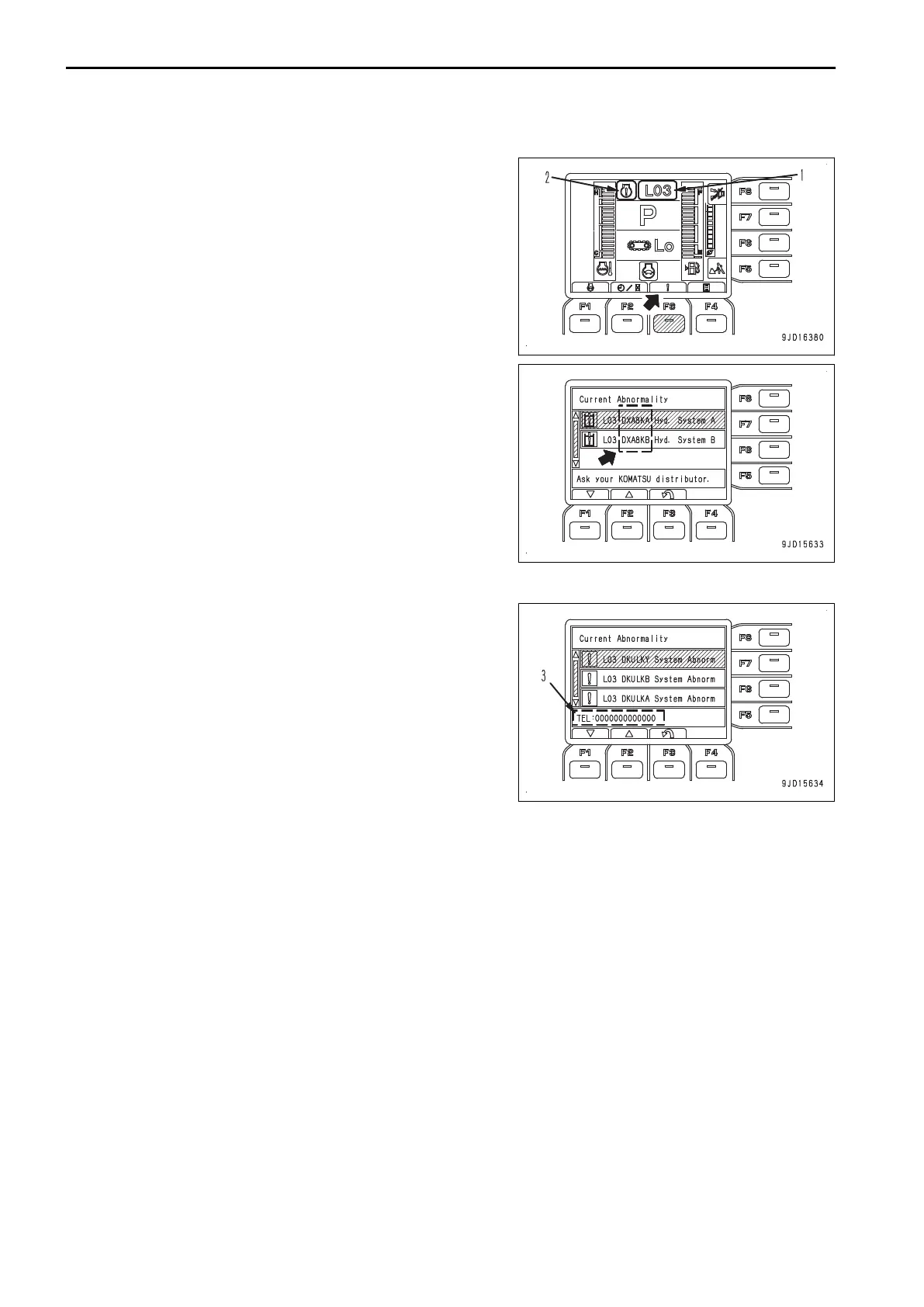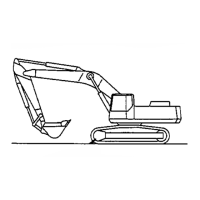IF MACHINE MONITOR SHOWS WARNING DISPLAY
When
the action level display (1) or caution lamp (2) is dis-
played on the machine monitor, press the function switch “F3”
to display “Current Abnormality” screen and check the details
and remedy.
Take the actions according to the message shown on the ma-
chine monitor, and check the failure code, and then ask your
Komatsu distributor for repair, as necessary.
When “DXA8KA” or “DXA8KB” is on “Current Abnormality”
screen, turning the pump secondary drive switch to upper
(emergency) position enables operations temporarily.
For details of the pump secondary drive switch, see “PUMP
SECONDARY DRIVE SWITCH”.
Immediately ask your Komatsu distributor for an inspection and
repair after the operation.
Telephone number for the point of contact if an error occurs
When an error screen is displayed on the machine monitor,
press the function switch “F3” to display “Current Abnormality”
screen, and the telephone number (3) for the point of contact is
displayed in the message column at the bottom of the screen.
REMARK
If no point of contact telephone number is registered, no tele-
phone number is displayed.
Ask your Komatsu distributor for the telephone number regis-
tration if necessary.
TROUBLES AND ACTIONS OPERATION
3-248
