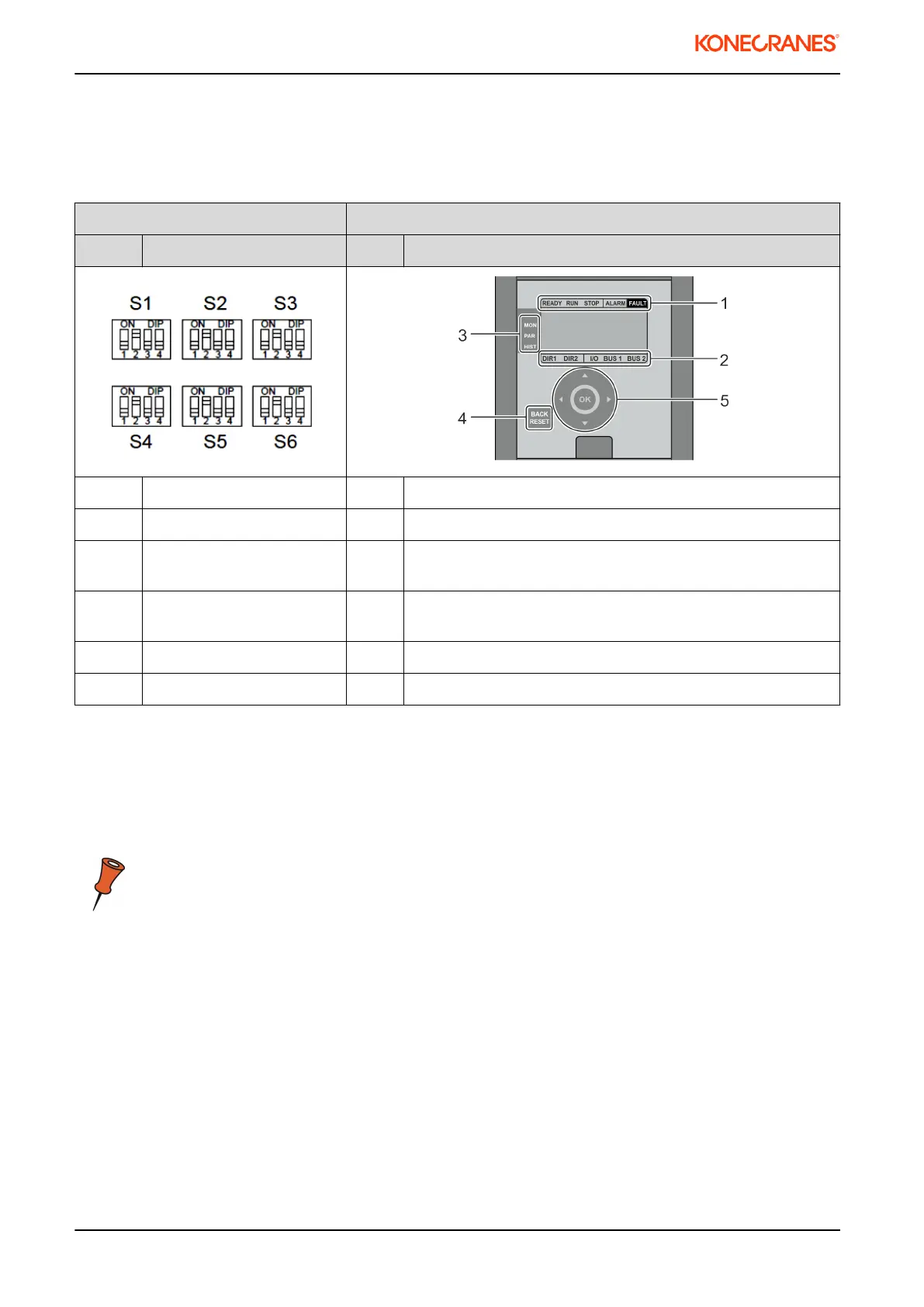3.4 User interface
DynADrive 022 has 6 groups of DIP switches (S1-S6), whereas DynA45 006 has operating digital panel and
large menu structure. The correct parameter settings for DynA45 006 can be found in chapter:
"Commissioning".
DynADrive 022 DynA45 006
Switch Description No: Description
S1 Maximum driving frequency 1. Drive status
S2 Minimum driving frequency 2. Control selection
S3 Acceleration and
deceleration ramp times
3. Main menu
S4 Control mode and motor
type
4. Back/reset button
S5 Motor current limit 5. Navigation and confirmation (OK) buttons.
S6 Limit operation settings
3.5 EMC filter
DynADrive 022 has an external EMC filter package (KC310 / KC330), whereas DynA45 has an internal EMC
filter in the power supply. By default, the EMC level of the frequency converter is set to N by the manufacturer.
If the mains network is non-grounded (IT-network), the DynA45 006 frequency converter’s EMC level must be
changed to 0 by removing the filter capacitor disconnection screw.
Verify the type of electrical supply network from original electrical drawings.
020145en / Revision D / 2015-04-29
8/31
This document and the information contained herein, is the exclusive property of Konecranes Plc. and represents a non-public, confidential and proprietary trade secret that may not be
reproduced, disclosed to other parties, altered or otherwise employed in any manner whatsoever without the express written consent of Konecranes Plc.
Copyright
©
(2014) Konecranes Plc. All rights reserved.