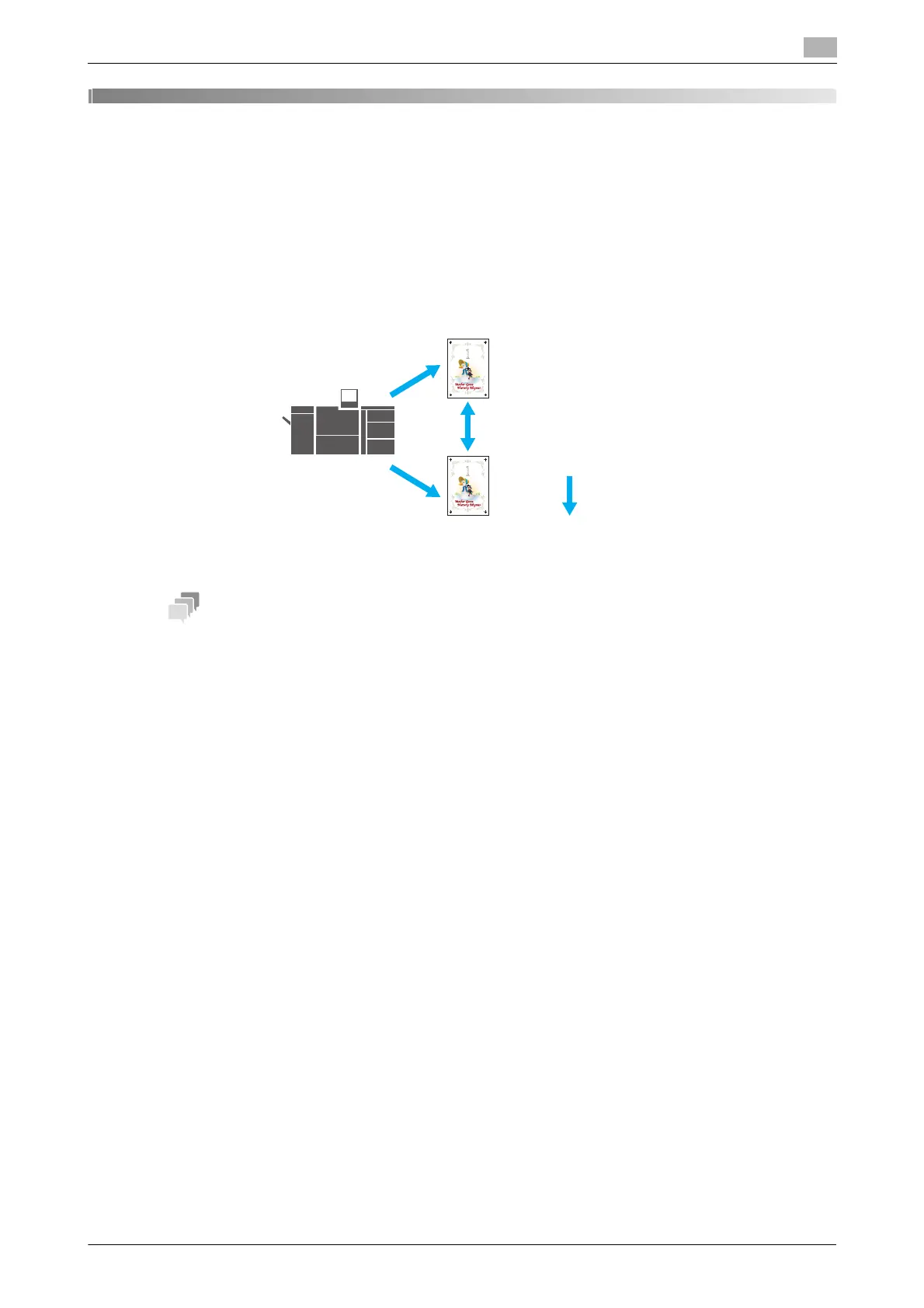1.1 What is Automatic Inspection?
1
Automatic Inspection Operation Manual 1-2
1 Overview of Function
1.1 What is Automatic Inspection?
This function uses the sensor to automatically detect image dirt that occurs during printing, and removes
problematic output paper.
It reduces inspection work costs and provides an efficient printing process.
- The paper size available for automatic inspection is the same as for the Intelligent Quality Optimizer
IQ-501, excluding the banner paper size of length 487.8 mm or more.
NOTICE
To use this function, the following optional units are required.
Intelligent Quality Optimizer IQ-501
Video Interface Kit VI-511
Auto Inspection Unit UK-301
Video Interface Kit VI-513
Relay Unit RU-702
The following optional unit is required to use the real-time VDP collation function during printing.
Variable Data Inspection Kit UK-312
NOTICE
Turn ON the power switch of Auto Inspection Unit UK-301, and turn ON the sub power switch of this ma-
chine.
The power source of the Auto Inspection Unit UK-301 is synchronized with the sub power switch of this
machine. When you turn OFF the sub power switch of this machine, you do not need to turn OFF the power
switch of the Auto Inspection Unit UK-301.
(1) Create a reference
image with Proof Print.
(3) Compare images.
Problematic output paper
is detected automatically,
and reprinting is
performed. Then, paper in
the machine is output
completely, so a page
order error involving
output paper does not
occur.
(4) Create an automatic
inspection report.
You can check the
inspection result.
Reference image
Inspection image
(2) Normal printing
