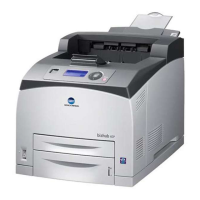
Do you have a question about the Konica Minolta bizhub 40p and is the answer not in the manual?
| Print Speed | Up to 40 ppm |
|---|---|
| Print Resolution | 1200 x 1200 dpi |
| Type | Monochrome Laser Printer |
| Operating System Compatibility | Windows, Mac OS, Linux |
| Connectivity | USB 2.0, Ethernet |
| Supported Media Sizes | A4, A5, B5, Letter, Legal, Executive |
| PDL | PCL 6, PostScript 3 |