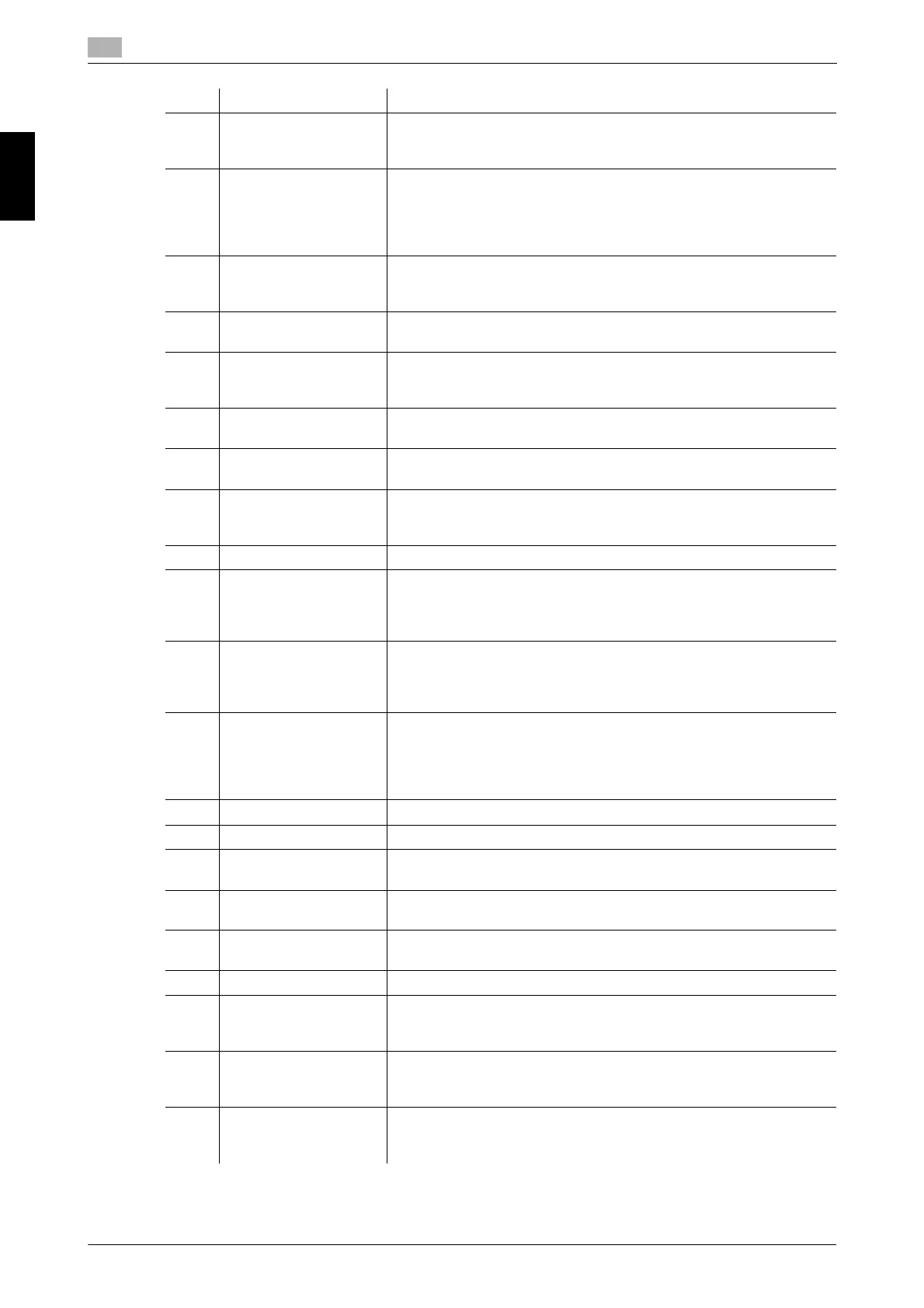2-8 bizhub C658/C558/C458/C368/C308/C258
About this machine
2
2.3
About this machine Chapter 2
4 Authentication Unit
AU-102
Performs user authentication by scanning vein patterns in the finger.
The Working Table WT-506 is required to install the Authentication
Unit AU-102.
5 Authentication Unit
AU-201S
Performs user authentication by scanning information recorded on
the IC card or NFC-compatible Android terminal.
The Mount Kit MK-735 is required to install the Authentication Unit
AU-201S.
This unit can also be installed on the Working Table WT-506.
6 Working Table WT-
506
Provides an area to temporarily place an original or other materials.
This is also used when the Authentication Unit AU-102 or Authenti-
cation Unit AU-201S is installed.
7 Keypad KP-101 It is equipped on the side of the Control Panel.
Allows you to enter numbers by using the Hardware Keypad.
8 Keyboard Holder KH-
102
Install this holder to use a external keyboard.
For details on external keyboards, contact your service representa-
tive.
9 Security Kit SC-508 Supports the copy guard and password copy functions to prevent un-
authorized copying.
10 Fax Mount Kit MK-742 This unit is required to install FAX Kit FK-515.
This option can be used in North America.
11 FAX Kit FK-515 Used to add telephone lines.
Fax Mount Kit MK-742 is required to install FAX Kit FK-515.
This option can be used in North America.
12 Mount Kit MK-730 Used to print data on banner paper.
13 Large Capacity Unit
LU-302
Allows you to load up to 3000 sheets of 8-1/2 e 11 (A4) size.
To install the Large Capacity Unit LU-302, the Paper Feed Cabinet
PC-415, Paper Feed Cabinet PC-115, or Paper Feed Cabinet PC-
215 must be installed on this machine.
14 Large Capacity Unit
LU-207
Allows you to load up to 2500 sheets of SRA3 or 11 e 17 (A3) size.
To install the Large Capacity Unit LU-207, the Paper Feed Cabinet
PC-415, Paper Feed Cabinet PC-115, or Paper Feed Cabinet PC-
215
must be installed on this machine.
15 Image Controller IC-
416
Provides the high-quality printing result.
Video Interface Kit VI-510 is required to install Image Controller IC-
416. Also, Desk DK-510, Paper Feed Cabinet PC-415, Paper Feed
Cabinet PC-115, or Paper Feed Cabinet PC-215 must be installed
on this machine.
16 Desk DK-705 Used to install this machine on the floor.
17 Desk DK-510 Used to install this machine on the floor.
18 Paper Feed Cabinet
PC-415
Allows you to load up to 2500 sheets of 8-1/2 e 11 (A4) size.
19 Paper Feed Cabinet
PC-215
Allows you to load up to 500 sheets respectively in the top and bottom
trays.
20 Paper Feed Cabinet
PC-115
Allows you to load up to 500 sheets in the top tray and use the bottom
tray as a storage box.
21 Output Tray OT-506 Outputs printed pages.
22 Job Separator JS-506 Install this unit onto the output tray of this machine.
This unit sorts printed sheets.
This unit can only be installed in the bizhub C558/C458.
23 Finisher FS-533 Install this unit onto the output tray of this machine.
Sorts, groups and staples printed paper before outputting it.
This unit can only be installed in the bizhub C558/C458.
24 Punch Kit PK-519 Install this unit onto the Finisher FS-533.
This unit supports the punching function.
This unit can only be installed in the bizhub C558/C458.
No. Name Description
