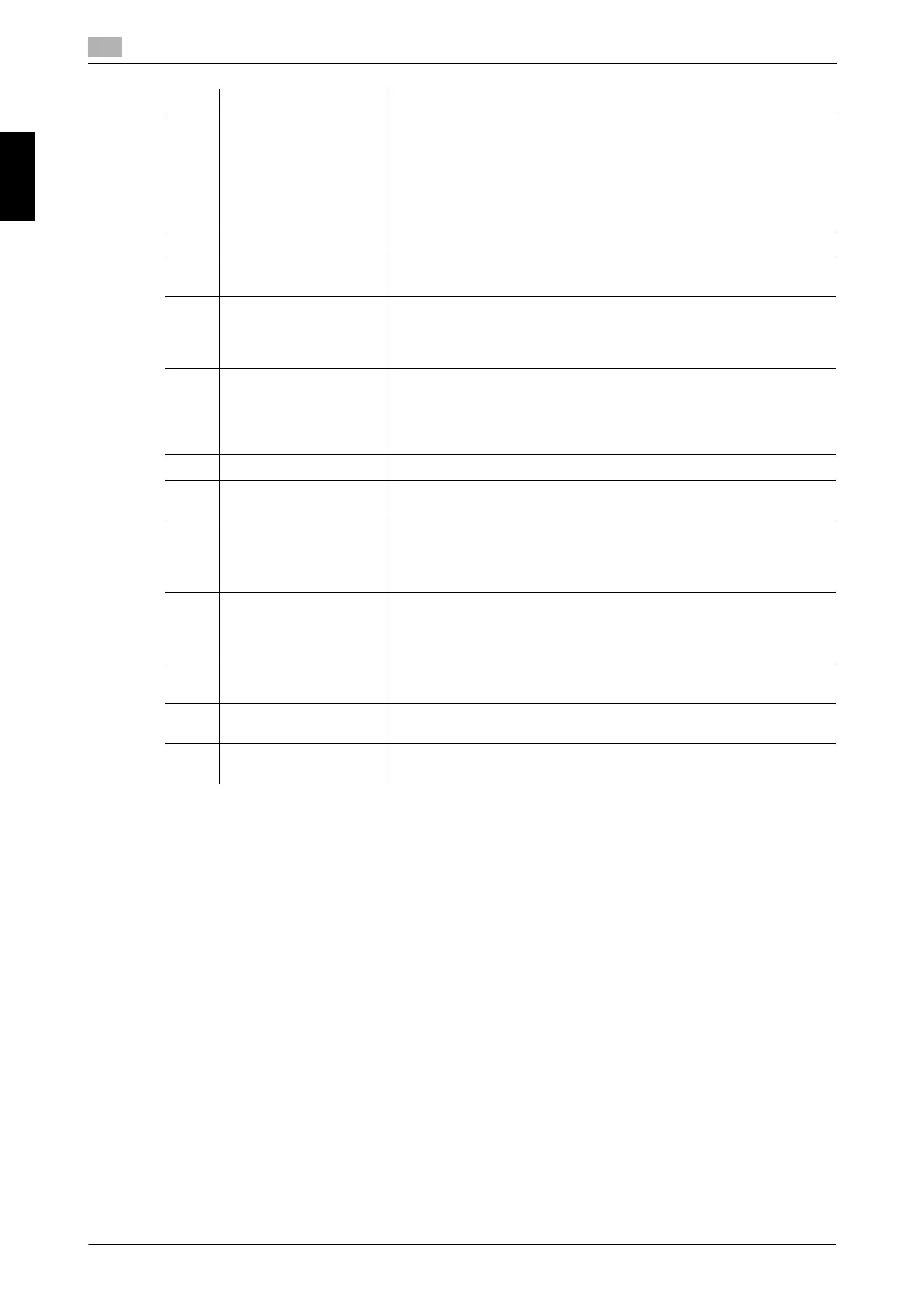2-14 bizhub C658/C558/C458/C368/C308/C258
About this machine
2
2.3
About this machine Chapter 2
12 i-Option LK-110 v2 Used to add an advanced function that converts a file into the DOCX
or XLSX type or generates highly-functional and high-quality data.
i-Option LK-110 v2 includes the function licenses for i-Option LK-
102 v3 and LK-105 v4. If you purchase i-Option LK-110 v2, you do
not need to purchase i-Option LK-102 v3 or LK-105 v4.
For details about functions able to be added, refer to the User's Guide
CD.
13 i-Option LK-111 Supports the ThinPrint function that is one of the advanced functions.
14 i-Option LK-114 Supports the serverless pull printing function that is one of the ad-
vanced functions.
15 i-Option LK-115 v2 You can use TPM (Trusted Platform Module) that is one of the ad-
vanced functions. Security enhancement is realized by encrypting
confidential information such as certificates and passwords of this
machine.
16 Upgrade Kit UK-211 • Install this unit when using i-Option LK-102 v3, LK-104 v3, LK-
105 v4, LK-106, LK-107, LK-108, LK-110 v2, or LK-114.
• Install this unit when using My Address in association with My
Panel Manager.
This unit is referred to as Extension Memory in the manual.
17 Upgrade Kit UK-212 Allows you to use this machine in a wireless network environment.
18 Upgrade Kit UK-215 Allows you to use this machine in a wireless network environment.
The Upgrade Kit UK-215 is only available in some areas.
19 Heater HT-509 Prevents paper in a paper tray from being affected by humidity.
The Heater HT-509 can be mounted when you purchase the Paper
Feed Cabinet PC-110, Paper Feed Cabinet PC-210, Paper Feed
Cabinet PC-410, or Desk DK-510.
20 Power Supply BOX
MK-734
Turns on/off the Heater operations.
The Power Supply BOX MK-734 can be mounted when you pur-
chase the Paper Feed Cabinet PC-110, Paper Feed Cabinet PC-
210, Paper Feed Cabinet PC-410, or
Desk DK-510.
21 Transformer kit TK-
101
This unit is required to enable the function Heater of the Large Ca-
pacity Unit LU-302 to function.
22 Mount Kit MK-735 Required to have Authentication Unit AU-201S built in to the main
unit.
23 Hard Disk HD-524 Install this unit to perform mirroring of the hard disk contained in the
main unit.
No. Name Description
