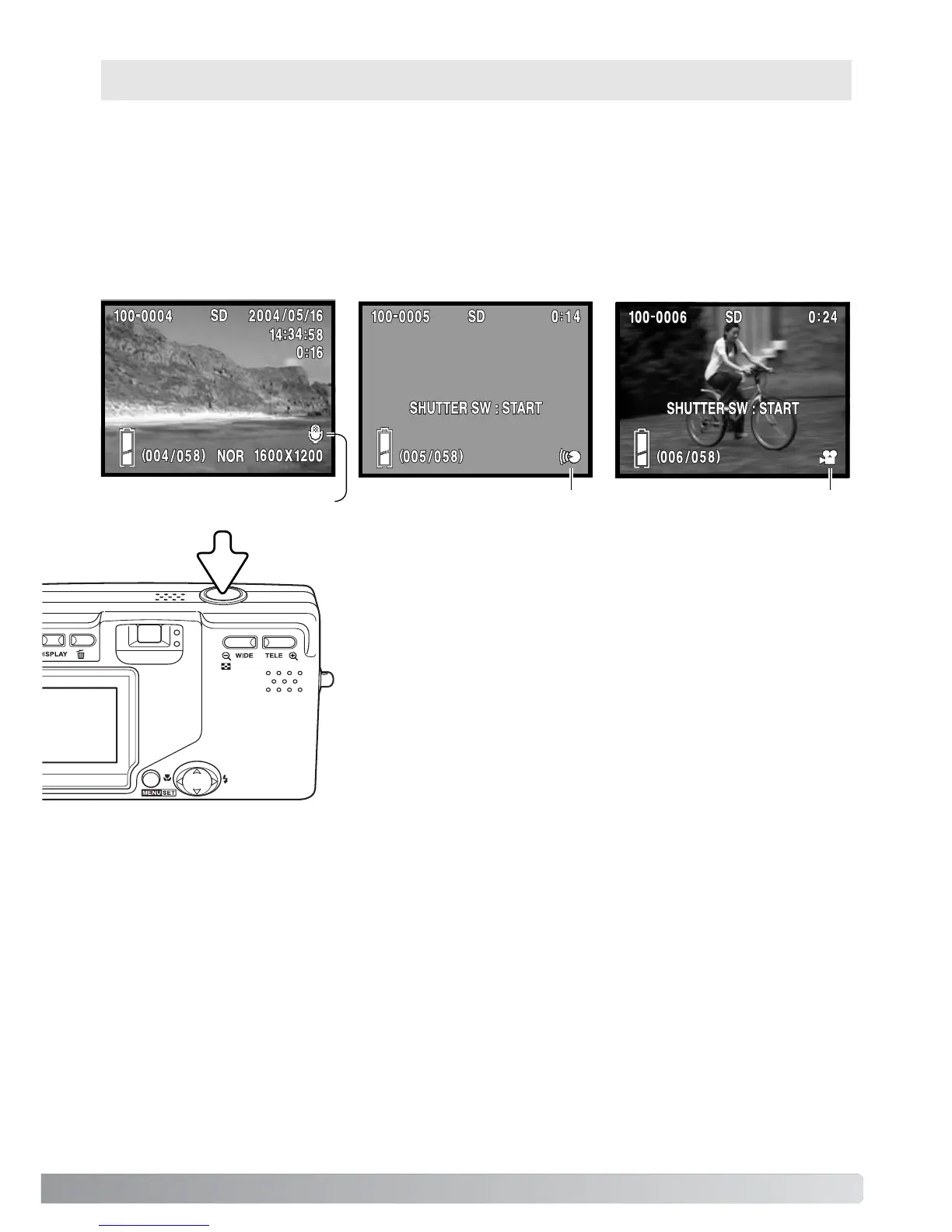55
Playback – Advanced operation
Playing back movies and audio
Movie clips (p. 38) and audio tracks (p. 45, 46) can be played back in the playback mode. The type
of file is specified with an indicator in the bottom right corner of the monitor and the playback time
in the top right corner.
Press the shutter-release button to start the playback of the dis-
played file.
Playback time is displayed in the top right corner of the image. To
cancel the playback, press the shutter-release button.
The basic functions in this mode are described in the basic playback section on pages 32 through
34. This section covers how to playback movie clips and audio tracks as well as the advanced
function on the playback menu.
