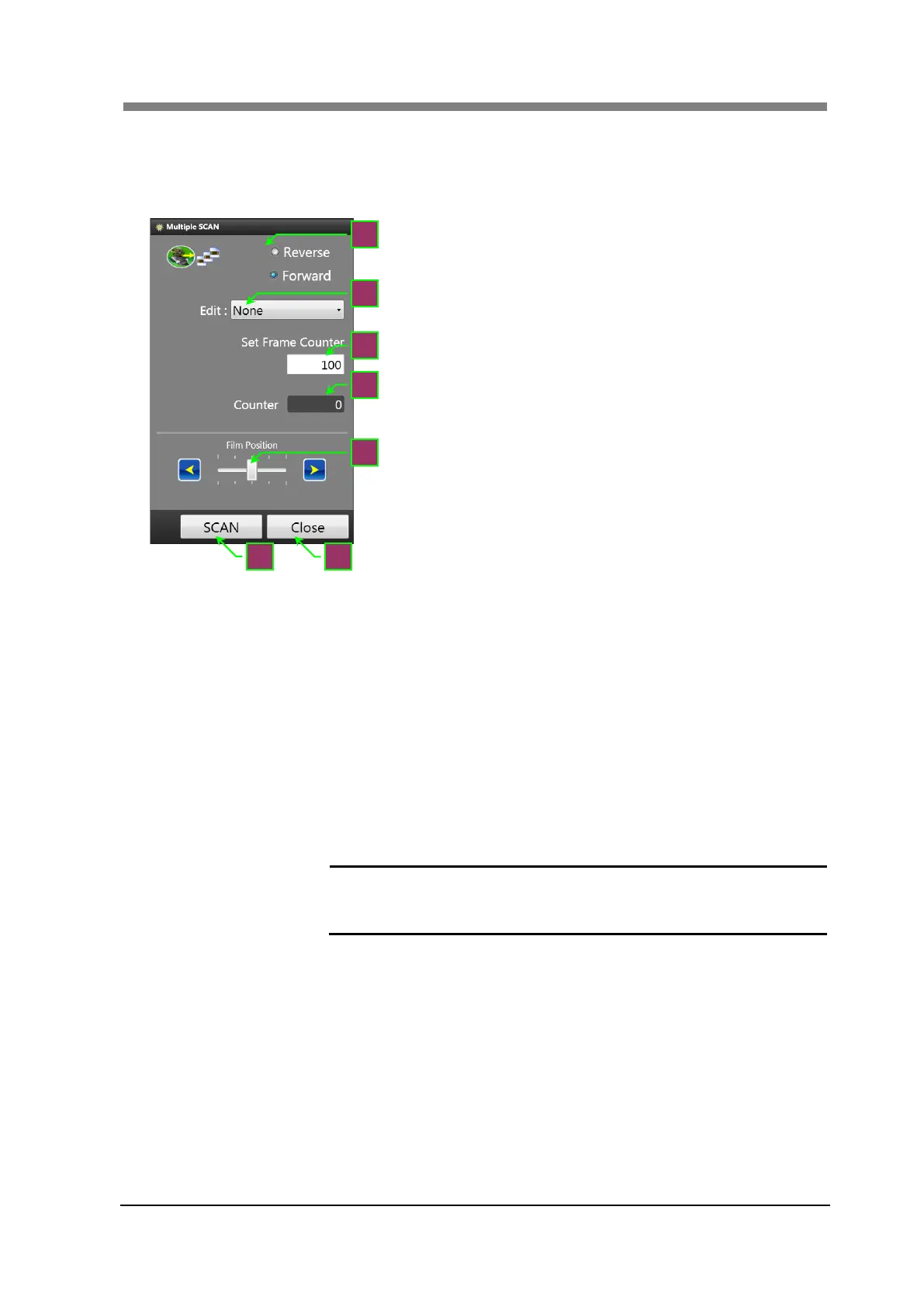Chapter 3 SL-Touch for SL1000
3-79
5.2 Multiple SCAN
The frame (image) on the Roll Film is automatically detected, and the scan image is preserved in the
file.
1. Film Operating
Direction
When continuously scanning, the film operating direction is set.
When continuous scan is executed, “Masking", “Centering", and “Auto
Fit" are set.
1. Masking When a size larger than the image has been selected,
the outside of the image is deleted by displaying a
"White" border.
2. Centering The center of the image is detected and the image is
positioned at the center of the output area.
3. Auto Fit The image is enlarged to fit the paper size and
output. When "Custom" paper size is selected, only
the image is output.
It is linked with “Edit” on Output Setting.
The “Edit” might not function correctly according to
shape and the density of the image.
The number of frames (images) continuously scanned is set.
It can be set up to 9,999 frames.
The number of frames continuously scanned is displayed.
