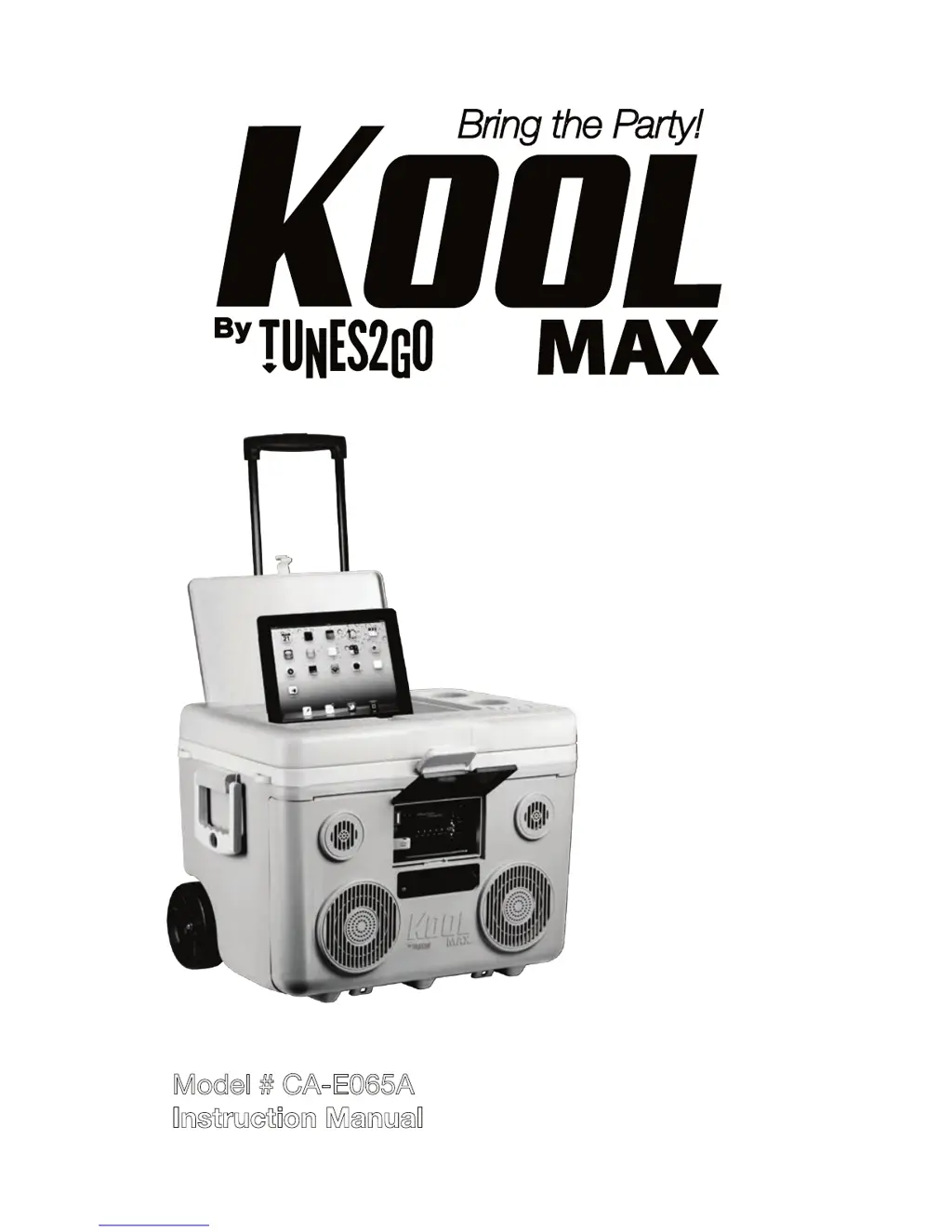How to fix a KoolMax Docking Station that is not powering on?
- MMichelle GonzalezJul 31, 2025
If your KoolMax Docking Station isn't powering on, the battery might be low. Try plugging the unit into a wall outlet and let it charge for 24 hours. Alternatively, the fuse might be burnt out. In that case, use a replacement fuse with the appropriate size and rating.