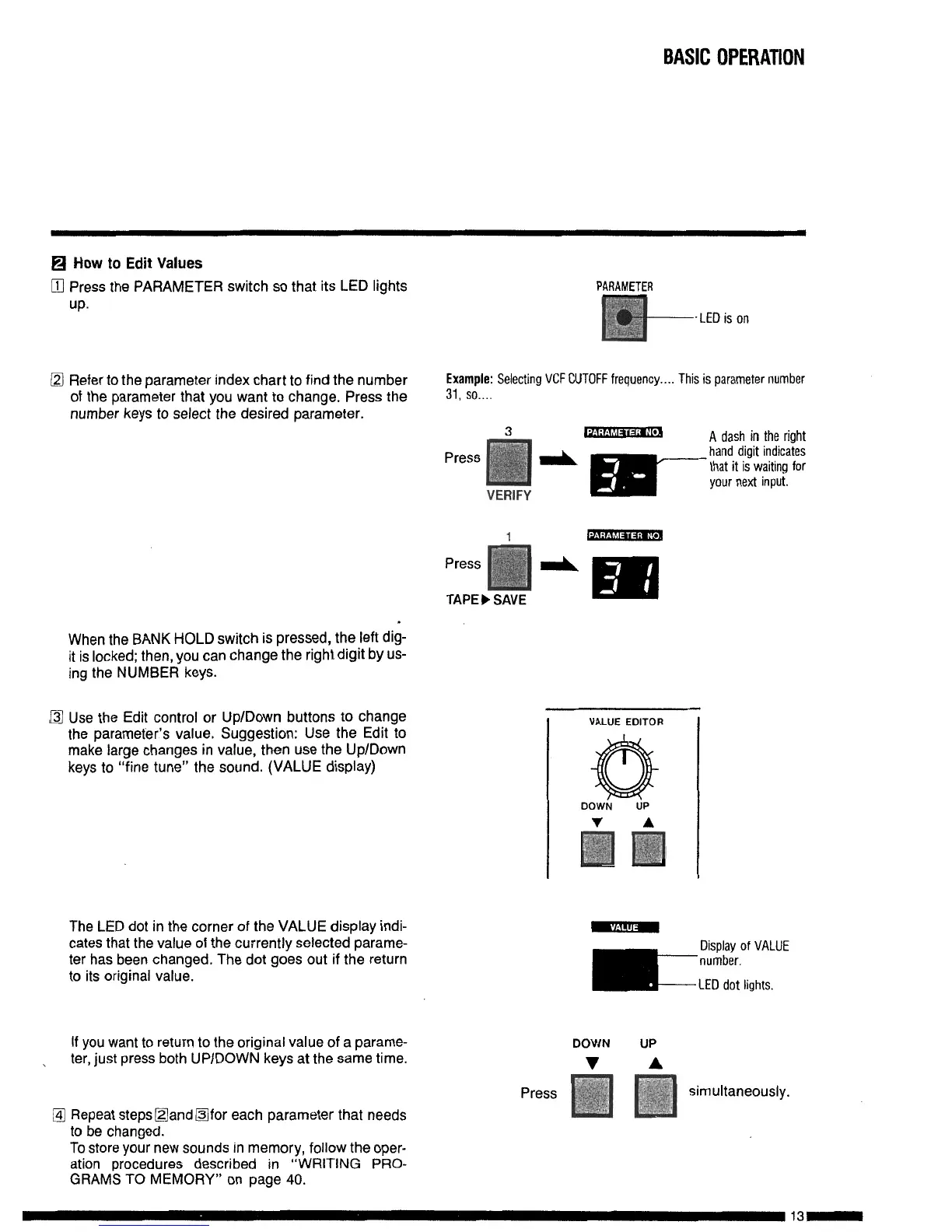q
How to Edit Values
0
Press the PARAMETER switch so that its LED lights
up.
PARAMETERS
p+-LEO
is
on
@I
Refer to the parameter index chart to find the number
of
the parameter that you want to change. Press the
number keys to select the desired parameter.
Example:
Selecting VCF CUTOFF frequency.... This is parameter number
31, so....
3
A dash in the right
1
Press
TAPE) SAVE
.
When the BANK HOLD switch is pressed, the left dig-
it is locked; then, you can change the right digit by us-
ing the NUMBER keys.
q
Use the Edit control or Up/Down buttons to change
the parameter’s value. Suggestion: Use the Edit to
make large changes in value, then use the Up/Down
keys to “fine tune” the sound. (VALUE display)
The LED dot in the corner of the VALUE display indi-
cates that the value of the currently selected parame-
ter has been changed. The dot goes out if the return
to its original value.
If you want to return to the original value of a
parame-
~
ter, just press both UP/DOWN keys at the same time.
0
Repeat steps
Band
Ofor
each parameter that needs
to be changed.
To store your new sounds in memory, follow the oper-
ation procedures described in “WRITING PRO-
GRAMS TO MEMORY” on page 40.
I
VALUE
EDITOR
I
DOWN
UP
v
A
press
:;;!I’;:-‘;
m
m
simultaneously.
