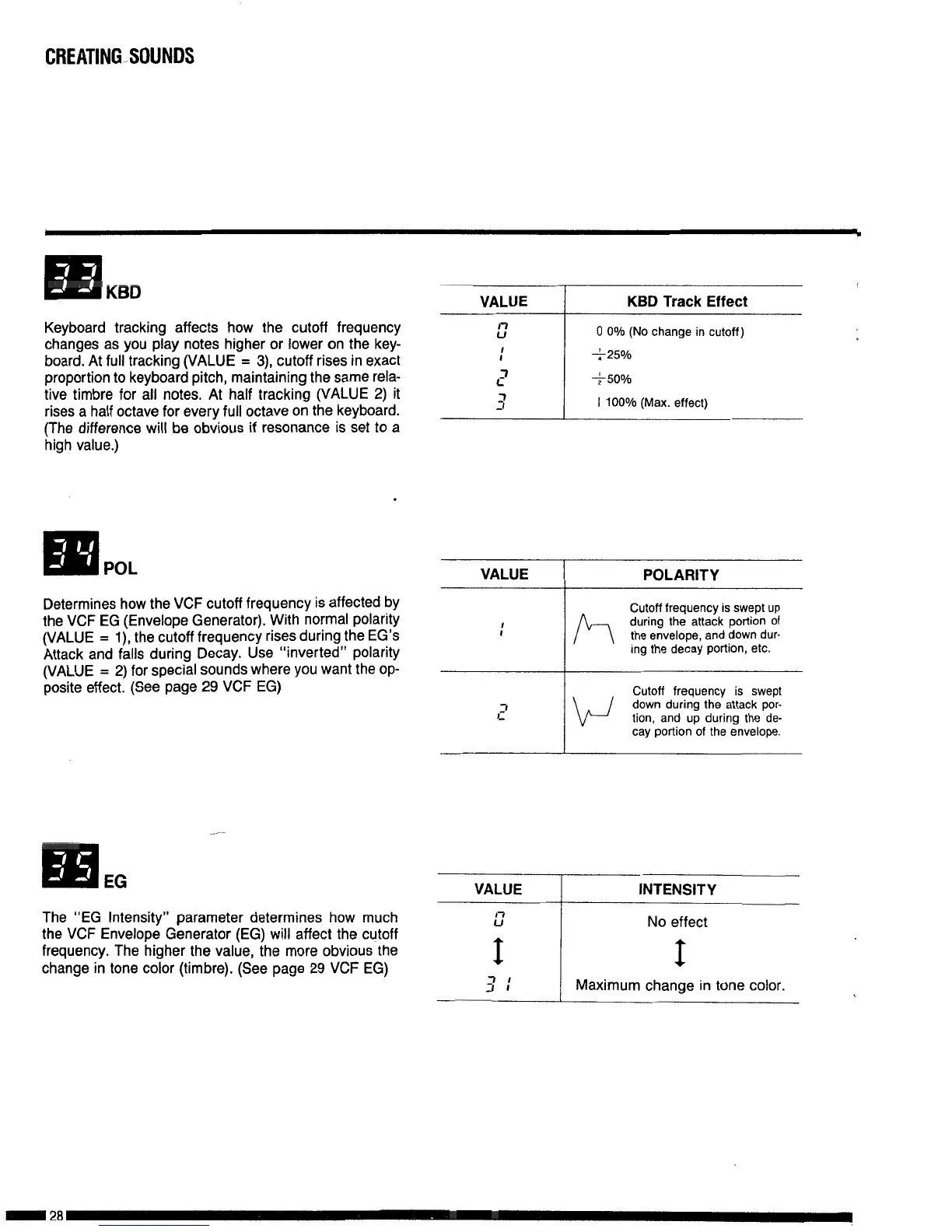CREATING SOUNDS
Keyboard tracking affects how the cutoff frequency
changes as you play notes higher or lower on the key-
board. At full tracking (VALUE
=
3),
cutoff rises in exact
proportion to keyboard pitch, maintaining the same
rela-
tive timbre for all notes. At half tracking (VALUE 2) it
rises a half octave for every full octave on the keyboard.
(The difference will be obvious if resonance is set to a
high value.)
VALUE
KBD
Track Effect
c
0
0% (No change in cutoff)
:
+25%
I?
t50%
3
I 100% (Max. effect)
5l
POL
Determines how the VCF cutoff frequency is affected by
the VCF EG (Envelope Generator). With normal polarity
(VALUE =
l),
the cutoff frequency rises during the
EG’s
Attack and falls during Decay. Use “inverted” polarity
(VALUE = 2) for special sounds where you want the op-
posite effect. (See page 29 VCF EG)
VALUE
POLARITY
P-7
L-J
Cutoff frequency is swept up
during the attack portion of
the envelope, and down dur-
ing the decay
portion, etc.
Cutoff frequency is swept
down during the attack por-
tion, and up during the de-
cay portion of the envelope.
q
EG
VALUE
fNTENSlTY
The “EG Intensity” parameter determines how much
I7
U
the VCF Envelope Generator (EG) will affect the cutoff
frequency. The higher the value, the more obvious the
change in tone color (timbre). (See page 29 VCF EG)
I
3
:
No effect
I
Maximum change in tone color.
