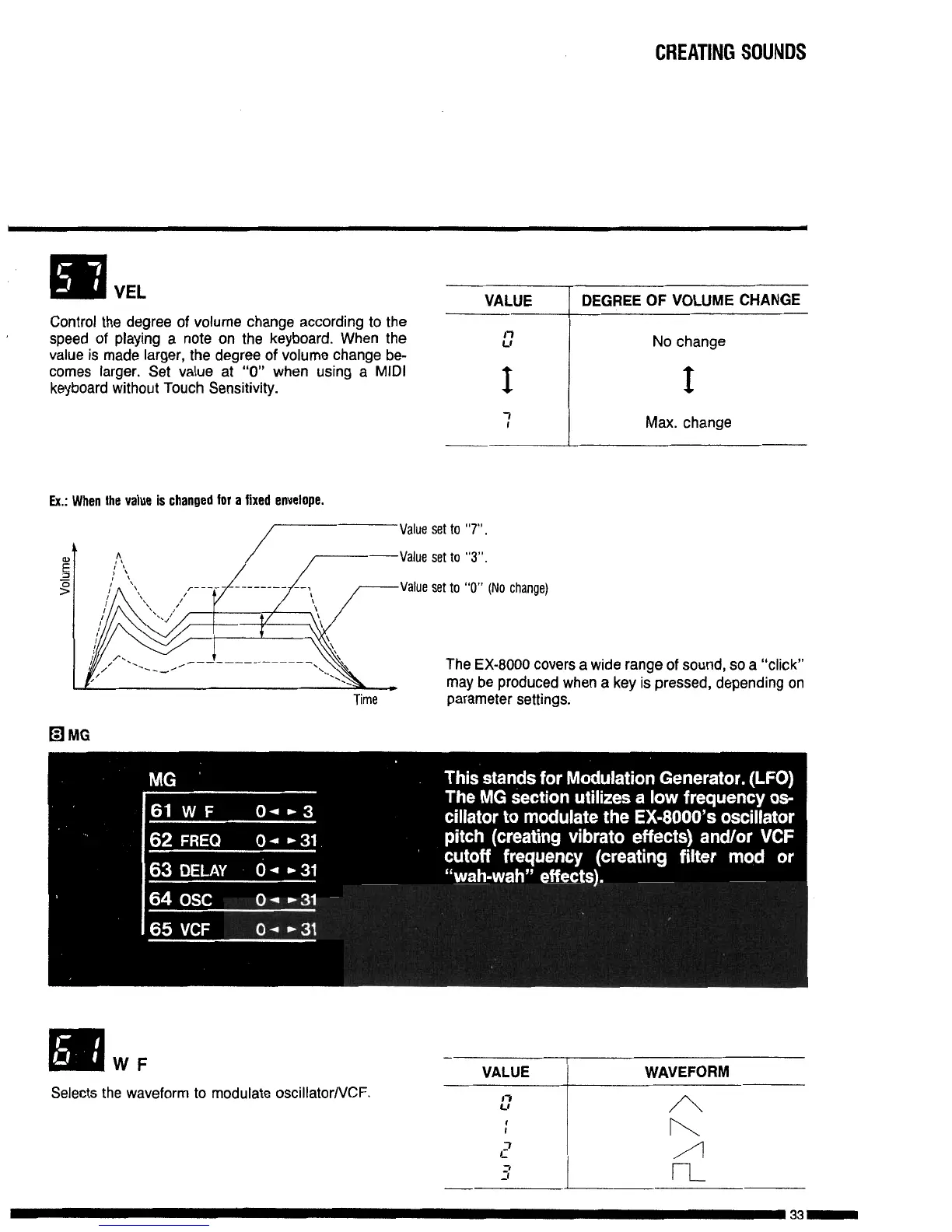CREATING SOUNDS
IiN
VEL
VALUE DEGREE OF VOLUME CHANGE
Control the degree of volume change according to the
speed of playing a note on the keyboard. When the
value is made larger, the degree of volume change be-
comes larger. Set value at
“0”
when using a MIDI
keyboard without Touch Sensitivity.
No change
I
Max. change
Ex.: When the value is changed for a fixed envelope.
Value set to “7”.
Value set to “3”.
Value set to
“0”
(No change)
Time
The EX-8000 covers a wide range of sound, so a “click”
may be produced when a key is pressed, depending on
parameter settings.
q
MG
WF
Selects the waveform to modulate
oscillator/VCF.
VALUE
I
WAVEFORM
33-
