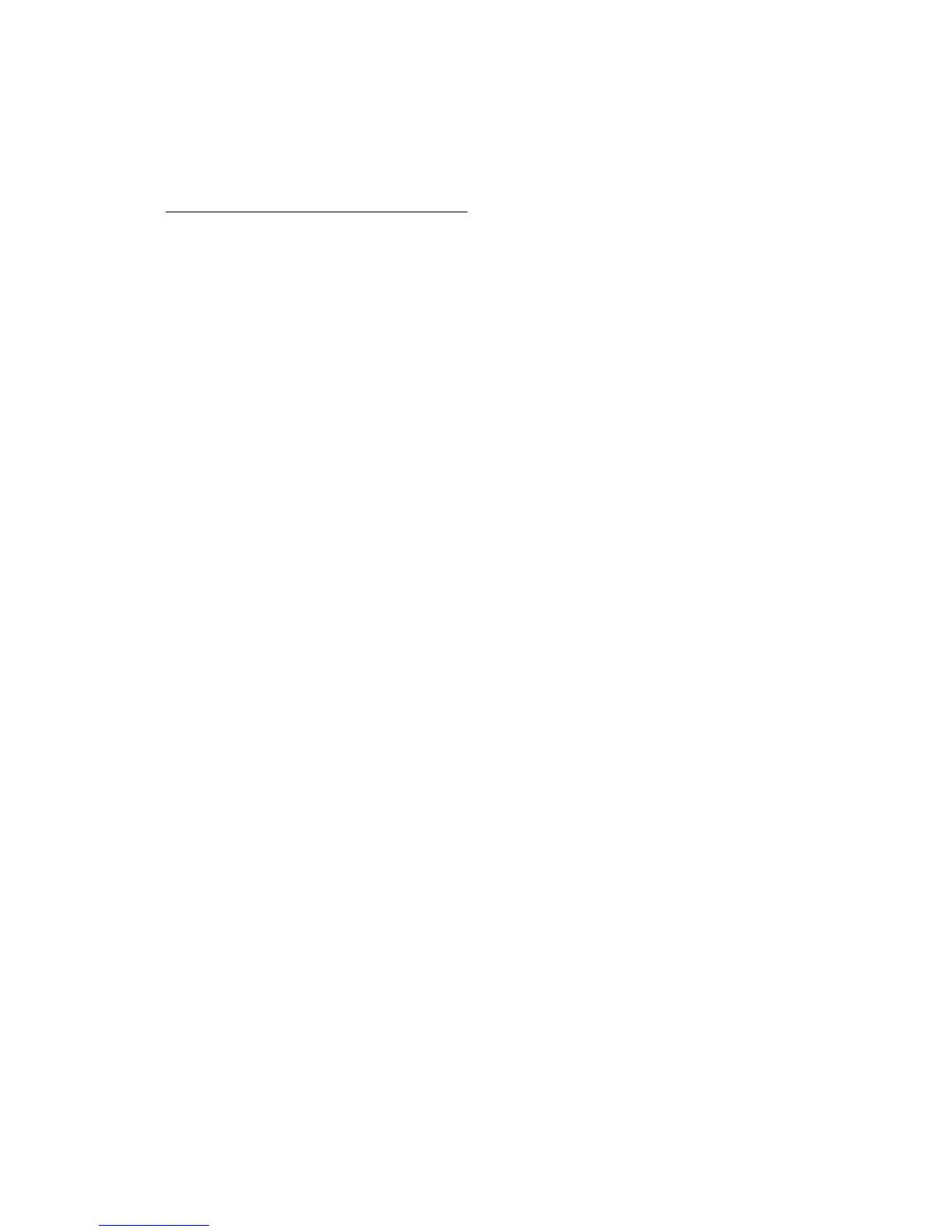After you have pressed the START/STOP key, the user interface of the sequencer appears and the
song will be played back automatically. You can stop the song at any point by pressing the
START/STOP key again. At the end of the song the display automatically enters DISK mode.
EDITING THE SONG IN SEQUENCER MODE
After you have selected the song, press the "LOAD" button (cursor position key H, followed by cursor
position key E and F) to edit the song in the sequencer.