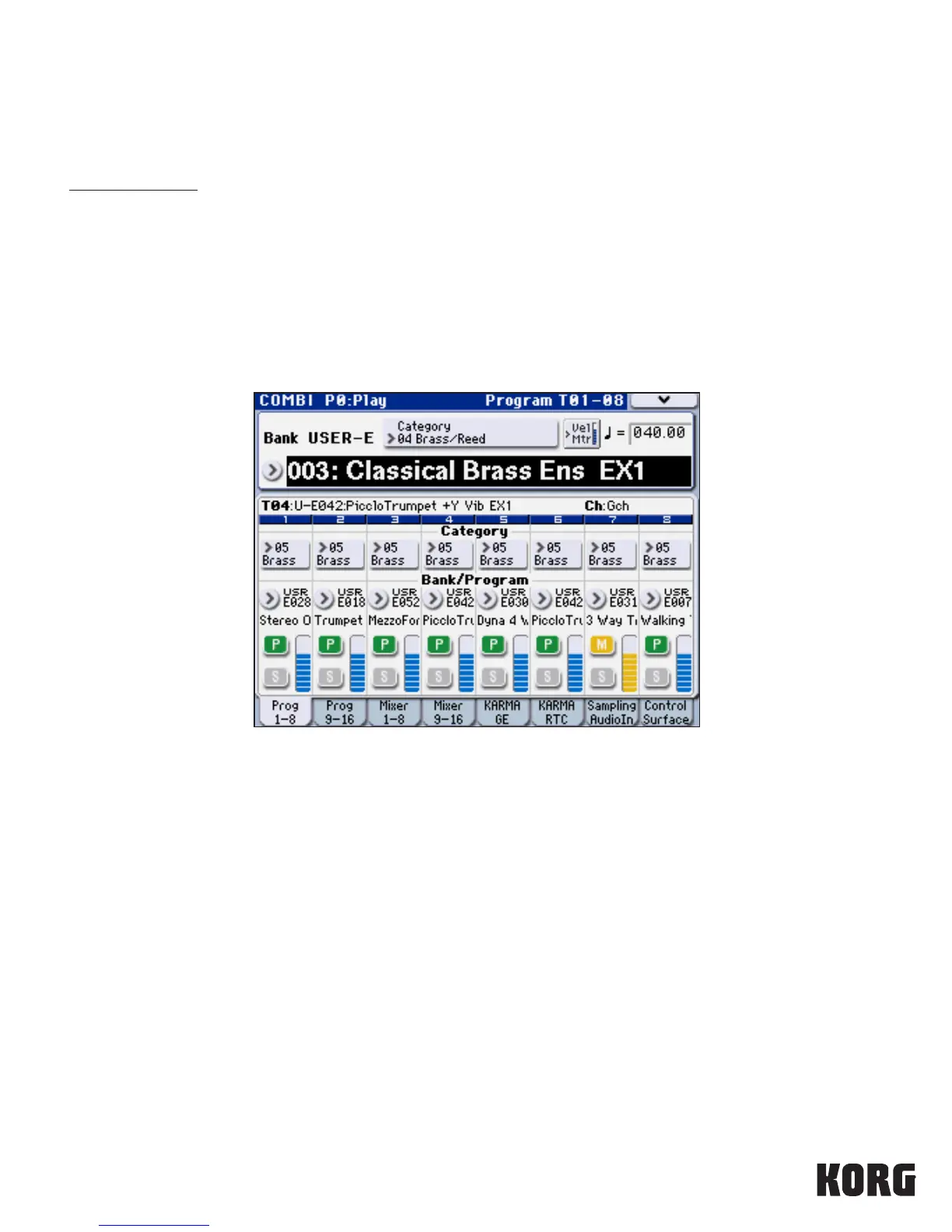Program Organization
Starting with Program Bank I-A, the first 20 sounds give you a tease of what’s inside the M3 XPanded, including an even richer palette
of vintage keyboard sounds. Turn the VALUE dial past these, and all the Keyboard Programs occur in a row, followed by all the Organ
Programs, and so on. (The 512 free Programs from OS V1.2 have been blended into this new arrangement.)
Note: www.korg.com/m3 also has a new version of the Editor/Librarian, with a conversion utility to reassign the new indexing
of Programs for custom Combis that were made using V1’s indexing.
Velocity Metering in Combi Mode
If you checked out those new orchestral Combis in User Bank U-E, you might’ve already discovered the next cool feature; visual,
color-coded velocity meters! This makes it much easier to see which timbres are active in a Combi, especially when KARMA is
running. Press the “Vel Mtr” box on the Display to the right of Category to turn metering off and return to the V1 view; press again
and metering toggles back on.
Touch Drag Editing
Wouldn’t it be great to be able to touch an on-screen knob or fader and drag it to a desired value? OS V2 updates the Display to
do exactly that! This works on a number of screen ‘pages’; it’s especially handy in Combi or Sequence mode to quickly tweak a
volume level or pan pot.
Tip: A stylus like the ones included with many PDAs or touch phones works great!
Effect Presets
It’s easier than ever to come up with great effects for your own Programs, Combis, and songs thanks to a professional library of
Effect Presets: there are 700 Effect Presets in all!
1. As an example, select Program I-E-033, Sixties Twang E. Guitar.
2. Press the PAGE SELECT switch, the press P8 IFX on the Display.
3. Press the IFX1 tab, then press the upper right popup by P:
4. Use the scroll bar and scroll to the left.
Check out what this Program sounds like through Presets 04: Crunch; 12: Lead Rock Guitar; and 14: Black diamond Distorted.
That’s a lot of different well-thought-out tonal colors, just by changing one Effect Preset!