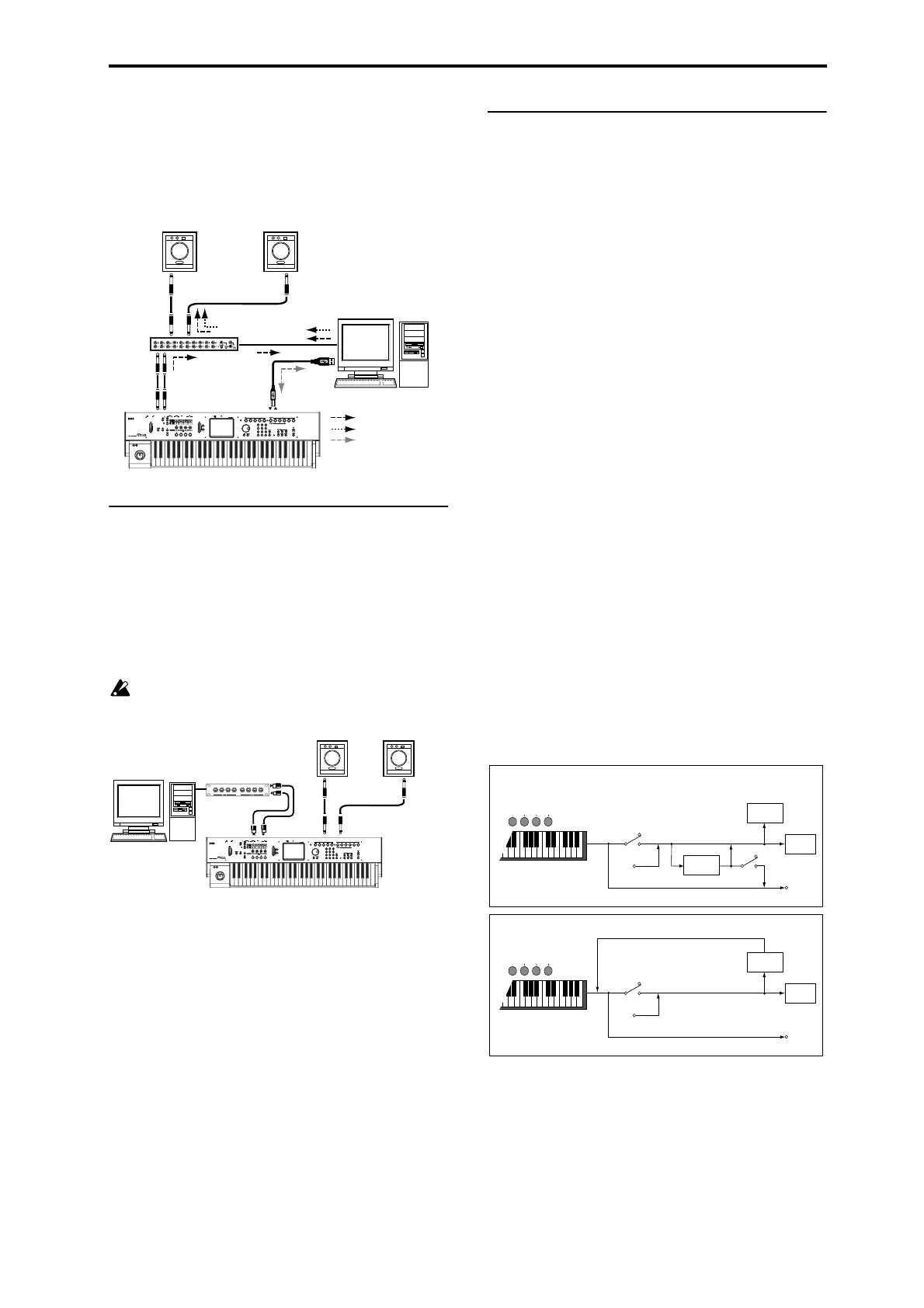Connecting a computer
5
If you want to apply a plug-in effect to the M50’s audio
signals, or to control the M50’s audio signals in your
host application together with the audio data from the
KORG Legacy Collection or other audio tracks, make
connections as shown below. Make settings as
appropriate for the host application you’re using.
Connecting your computer via the
MIDI connectors
You can use a commercially available MIDI interface to
connect the M50 to your computer.
1. Connect the M50’s MIDI OUT connector and
MIDI IN connector to the MIDI IN port and MIDI
OUT port of your MIDI interface. For details, refer
to the manual included with your MIDI interface.
Some USB-MIDI interfaces may be unable to
transmit or receive the M50’s MIDI exclusive
messages.
2. Make the necessary settings in the M50’s Global
mode.
For details, please see “Global mode settings”.
Global mode settings on the M50
Local Control On settings
Turn on the Echo Back function of the external MIDI/
USB sequencer or computer (so that data received at
MIDI IN will be re-transmitted from MIDI OUT/USB),
and turn
off
the M50’s
Local Control
setting (so that
M50’s keyboard and tone generator will be internally
disconnected).
When you play the keyboard or the Chord Trigger
switches 1–4 of the M50, the musical data will be
transmitted to the external MIDI sequencer or
computer, and then echoed back to play the M50 tone
generator.
When you play the M50’s keyboard or strike the Chord
Trigger switches 1–4, performance data will be sent to
your external MIDI sequencer or computer, and the
echo-back from that device will play the M50’s sound
generator.
In other words, by turning Local Control Off, you can
prevent notes from being sounded in duplicate, as
would otherwise occur if a note were sounded by the
M50’s own keyboard and again by the data that was
echoed-back.
The default setting for Local Control is On. To turn off
Local Control, the
Local Control On
(Global P1: MIDI–
Basic page) check box to
uncheck
it.
When using the M50 by itself, leave Local Control
turned on. (If this is
off
when M50 is used by itself,
playing the keyboard will not produce sound.)
For details, please see “M50 Parameter guide” (PDF)
page 220.
Note:
The M50’s Local Control setting can be turned
Off by the Local Control Off message sent from the
editor when you start up M50 Editor/Plug-In Editor.
MIDI Filter “Exclusive” setting
If you want the M50 to transmit and receive system
exclusive data, you must check the Global P1: MIDI–
MIDI Routing page MIDI Filter
Exclusive
check box.
Check this box if the M50 is connected to your
computer and you want to edit the M50 from your
computer (or bi-directionally). You must also check
this box if you’re using the M50 Editor/Plug-In Editor.
By default, the MIDI Filter
Exclusive
setting is
checked.
R
L/
MONO
INPUTINPUT
M50
USB
USB
Powered
monitors
Audio interface
M50’s audio signals
MIDI signals
Other audio signals
Computer
M50
MIDI OUT
Computer
MIDI interface
MIDI IN
MIDI INMIDI OUT
INPUTINPUT
AUDIO OUTPUT
MIDI IN
MIDI OUT
Record
Sequencer
OFF
ON
Tr igger
Tone
generator
Arpeggiator
Local
Control
Local
Control
OFF
ON
MIDI IN
MIDI OUT
Record
OFF
ON
Tone
generator
Local
Control
Sequencer
Play
M50
M50
When playing back from the internal sequencer
(The playback of the internal sequencer is not sent to the appeggiator.)
