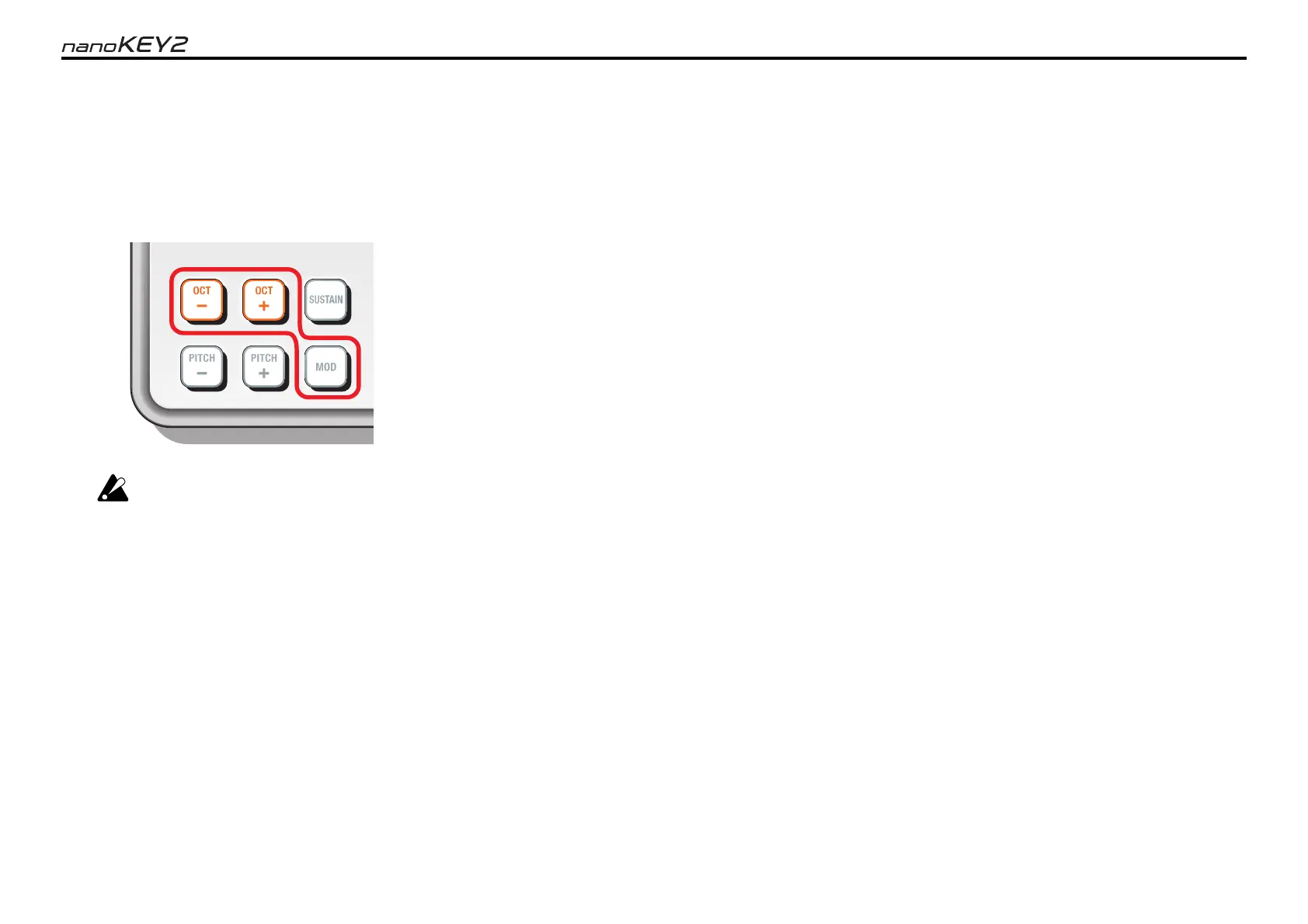8
Restoring the factory settings
Restoring the factory settings
If you turn on the power while holding down the OCT- button, OCT+ button, and MOD button, the nanoKEY2’s settings will return to their factory-set default condition, and
the OCT- button and OCT+ button will blink.
After you turn on the power, it will take several seconds for the factory settings to be restored. Never turn off the power while this operation is being performed.