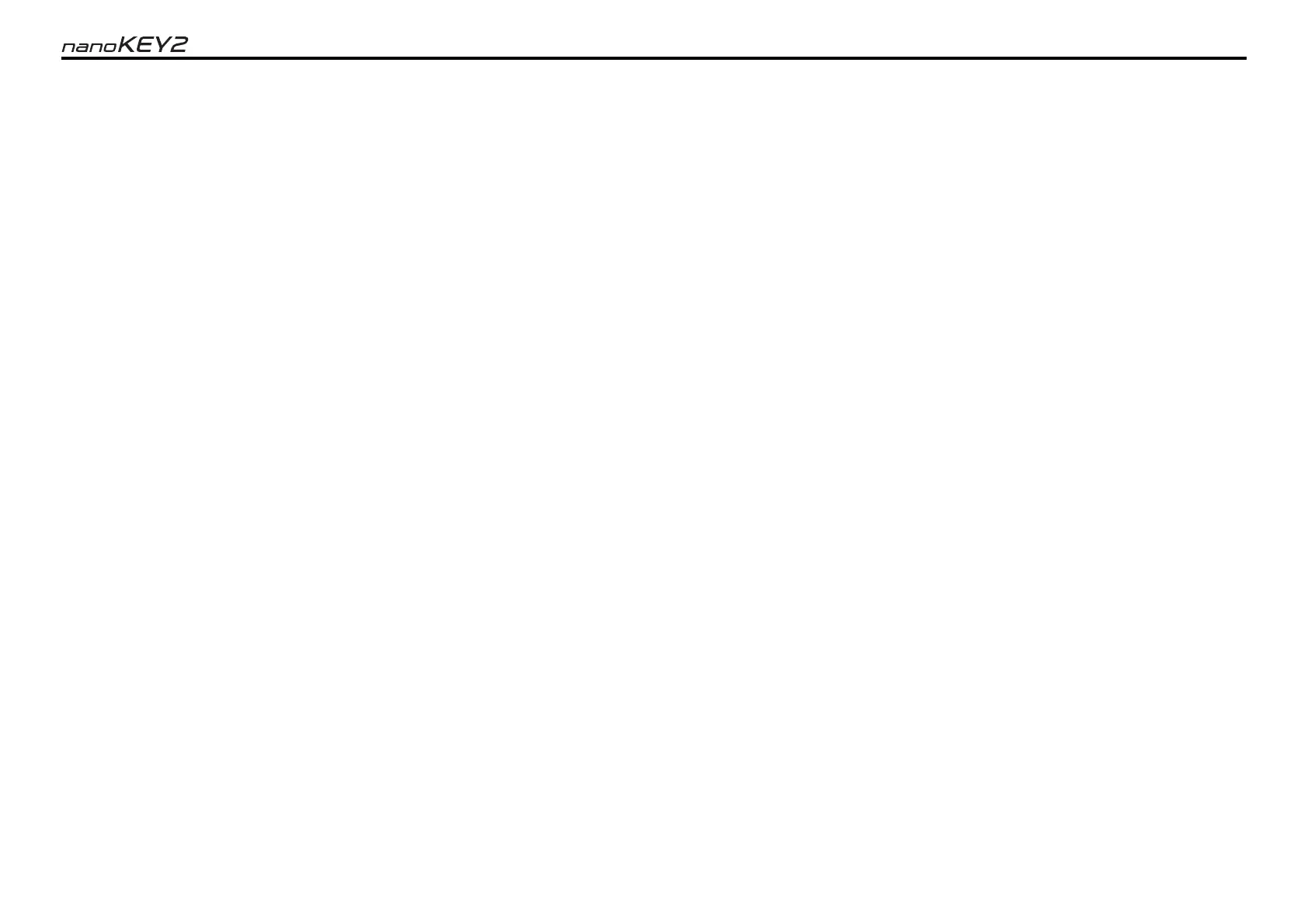9
Troubleshooting
Troubleshooting
•Keyboard velocity has no effect
- Check the keyboards velocity curve.
•Your application does not respond to MIDI data transmitted from the nanoKEY2
- Make sure that the MIDI channel of the data being transmitted by the nanoKEY2 matches the MIDI channel of your application.
•Your application does not respond when you use the SUSTAIN button or MOD button
- Make sure that Button Enable is set to “Enable,” and that the On Value and Off Value are set correctly.
• The PITCH buttons, SUSTAIN button, or MOD button respond slowly
- Check the Pitch Bend Response and Switch Speed.