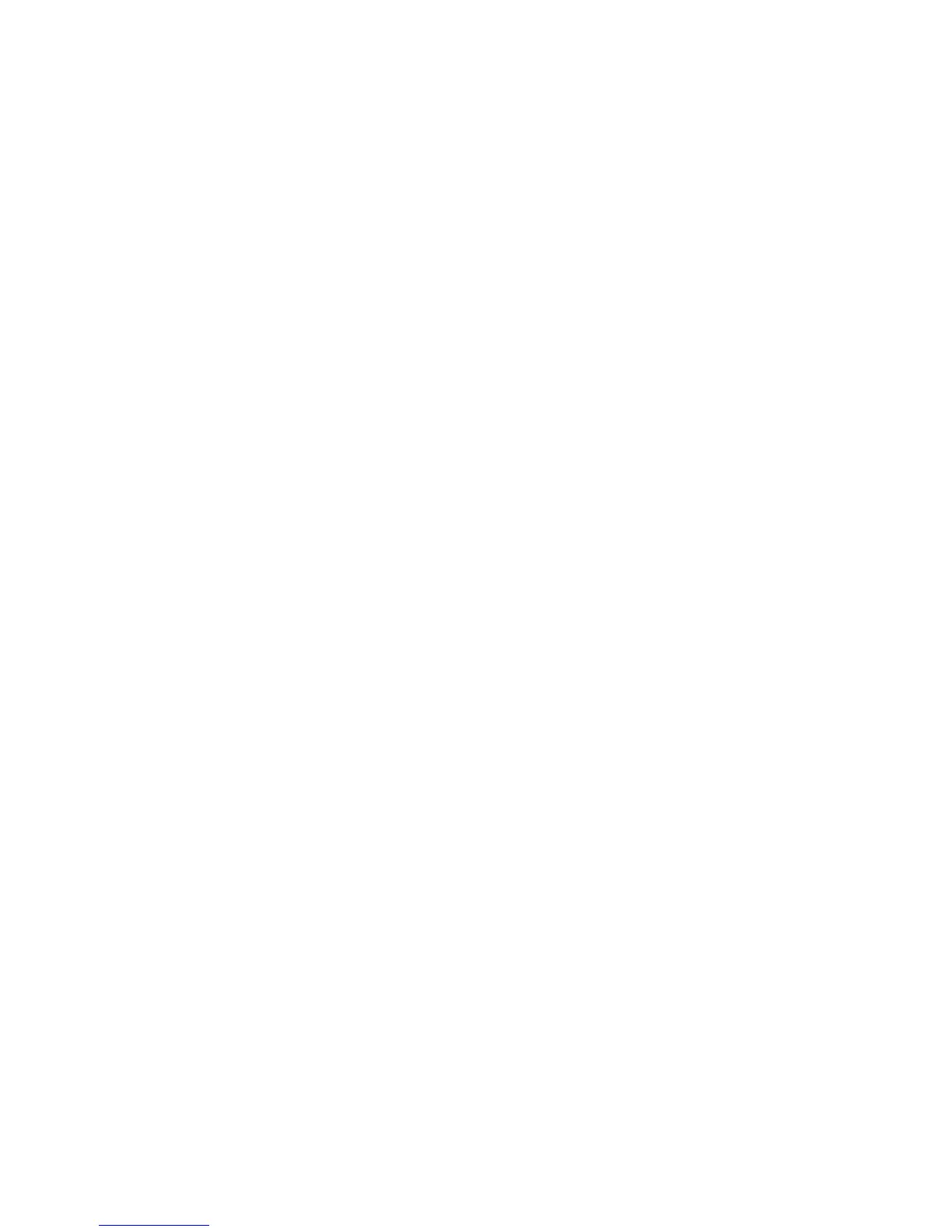19
6. To Make Temporary Changes to Programs:
Move controls and switches as desired. Each change will be reflected in the sound heard. You can adjust and
readjust control settings in an unlimited manner this way.
7. To Cancel Temporary Changes:
Simply depress the lighted PROGRAM button. All temporary changes are erased, restoring the program to its
original sound.
8. To Make Changes Permanent:
To make changes permanent, you must execute a Write into memory sequence:
(1) Set WRITE ENABLE to its "Enable" position.
(2) Depress WRITE LED switch. LED will flash.
(3) Depress the lighted PROGRAM button. The altered program is now permanently stored in the original location,
erasing the original program.
(4) Set WRITE ENABLE to its "Disable" position.
9. To Move a Program from one Location to another:
(1) Select the desired program in its current location using the BANK and PROGRAM buttons.
(2) Set WRITE ENABLE to the "Enable" position.
(3) Depress the WRITE button. The LED indicator will flash.
(4) Depress first the BANK button and then the PROGRAM button indicating the new program location desired.
This moves the entire program, unaltered, into the new location. The program previously stored in that location
is erased. If you want to save that program, you must first move it to an unused location.
NOTE: The program you moved now exists in two locations: The original and the new location. You must write
something else into the original location to erase the old program.
(5) Set WRITE ENABLE to the "Disable" position.
10. To Move an Altered Program to a new Location:
(1) Select the desired program using the BANK and PROGRAM buttons.
(2) Make all desired changes to the program, using the front panel controls and switches.
(3) When the program is altered as desired, set WRITE ENABLE to the "Enable" position.
(4) Depress the WRITE button (LED will flash).
(5) Depress the BANK and PROGRAM buttons for the new location desired (BANK button must be depressed
first). This moves the altered program to the new location.
The program previously stored at that location is erased. If you want to keep that program, you must first move
it to an unused location. The original version of the program you altered is still in its original location.
(6) Set WRITE ENABLE to the "Disable" position.