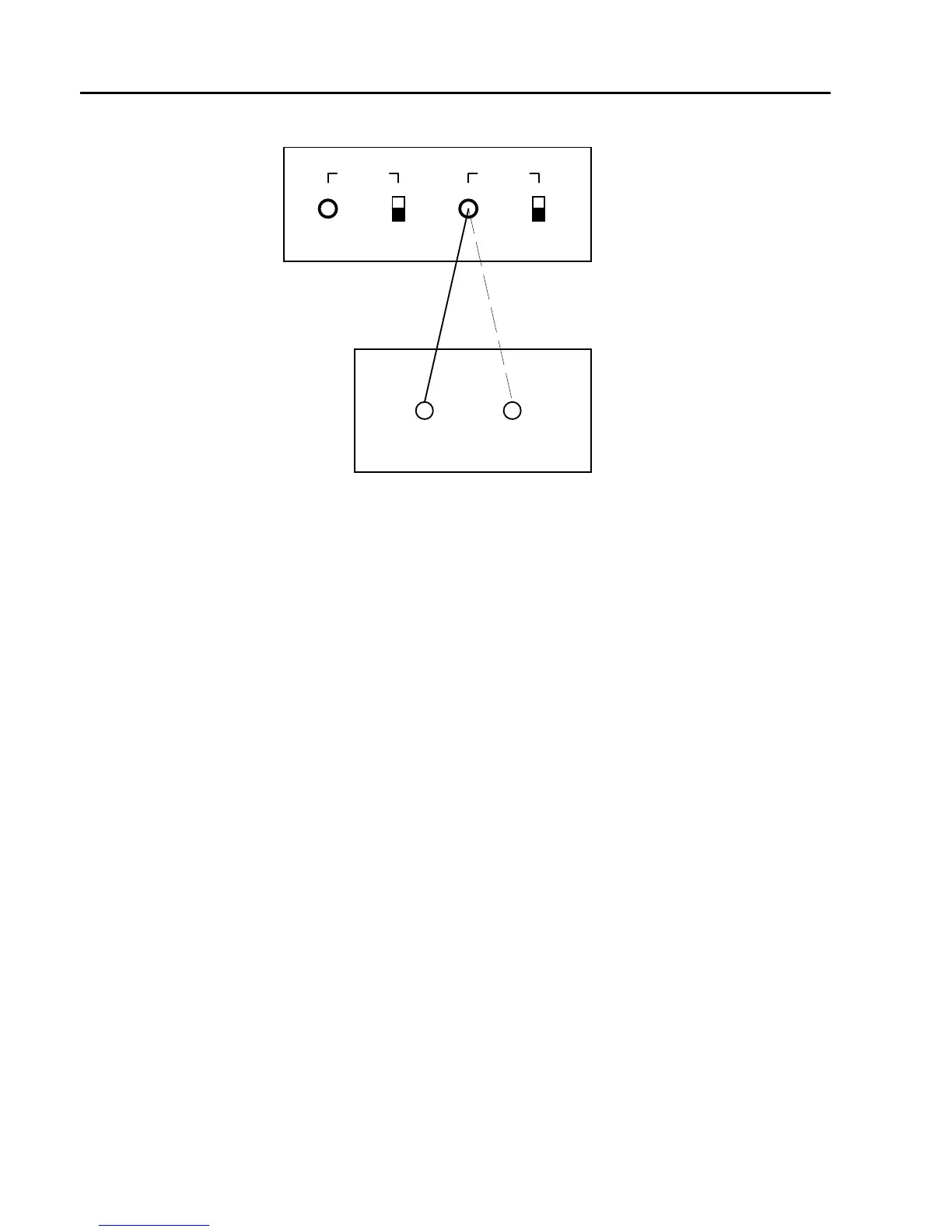20
TAPE INTERFACE
1) How to store program data on tape
FROM TAPE
HIGH
LOW
TO TAPE
HIGH
LOW
LINE IN
(AUX)
MIC IN
MIC IN : LOW
LINE IN
(AUX)
: HIGH
1. Make connections as shown in the chart. Connect TO TAPE to the recorder’s input jack (mic, aux in or line in).
Set rear panel switch to HIGH for line in or aux in; set to LOW for microphone input. Use the accessory cord
and plug adapter to match the recorder’s input jack (which may be mini, RCA or standard phone, depending on
the unit).
2. Set the TAPE ENABLE (5) switch to the ENABLE position (so the LED lights up). Note that in this position the
instrument cannot be played.
3. If your recorder has a limiter or AVC circuit, switch it on. Dolby should be switched off for best results.
4. Begin recording. Be sure the tape has advanced past the leader tape section at the beginning.
5. Press the TO TAPE (BANK A) button so its LED lights up. The PROGRAM button LEDs will then light up one at
a time in order to indicate that program data is being sent to the tape. If you listen to the sound, you will hear a
steady leader tone for 3 seconds, then the program data for 2.5 seconds, and finally the trailer tone (same as
leader tone) for 0.7 seconds.
All LEDs go out when the Tape Dump operation has been completed.
To prevent any possible problems due to tape dropouts, we recommend that you record the data several times
with a 4 or 5 second gab between recordings (so you can find the beginning of each recording easily). After
completing this procedure stop the tape. To make sure that the recorded data is correct, you should compare it
with the original data. This is called verification and is performed as follows.
