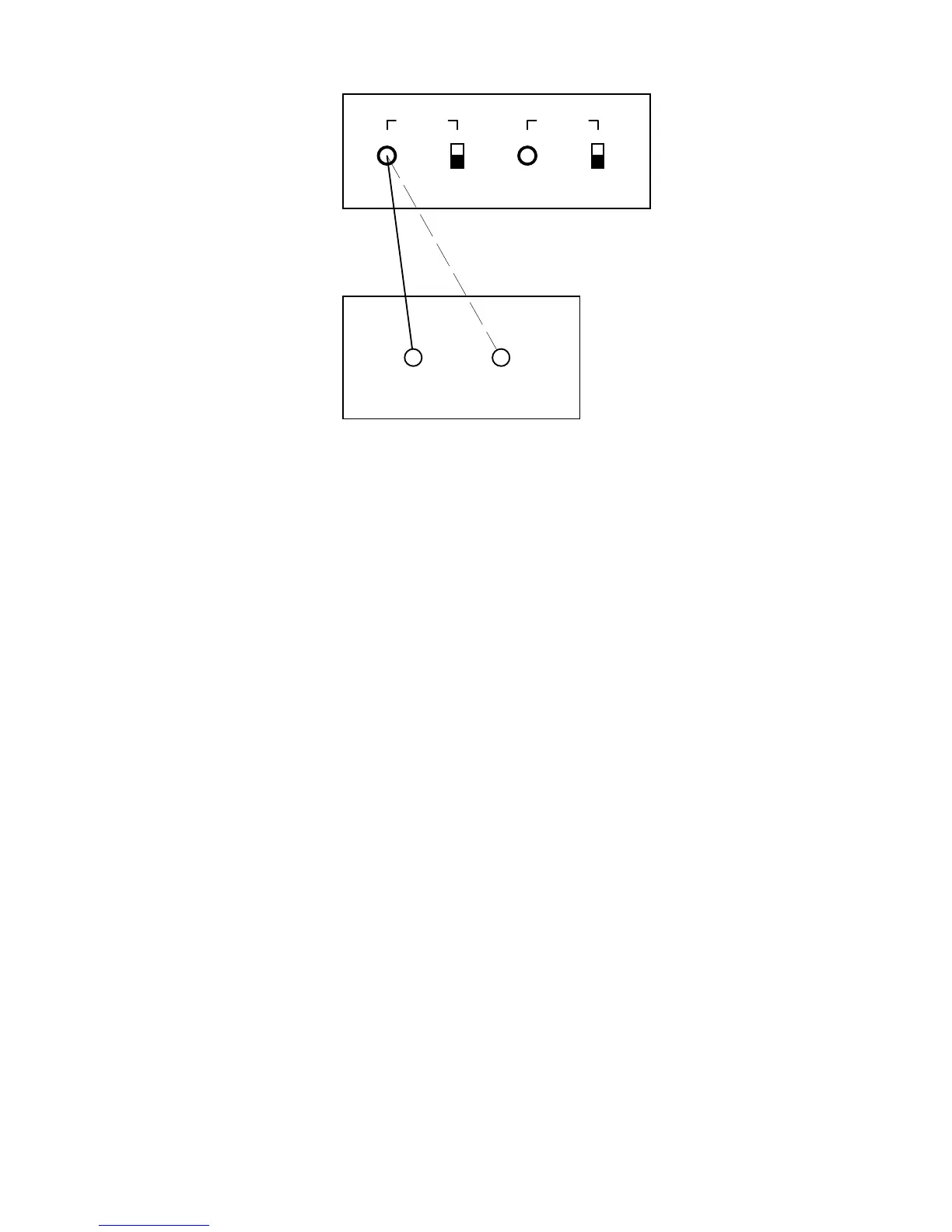21
2) Verification (VERIFY)
FROM TAPE
HIGH
LOW
TO TAPE
HIGH
LOW
LINE OUT
(AUX)
EAR PHONE
HEAD PHONE OUT : HIGH
EARPHONE
LINE OUT : LOW
(AUX)
OUT
1. Make connections as shown in the chart. Connect tape recorder’s output (earphone, headphone or line out) to
the FROM TAPE jack. Set rear panel switch to HIGH for earphone or line outputs; set to LOW for headphone
output. Use accessory cord and plug adapter as necessary to match tape recorder jack.
2. Rewind the tape and begin playback from the leader tone, or a little earlier. Adjust recorder’s volume and tone
to usual listening levels.
3. Press the VERIFY (BANK C) button so that its LED lights up.
4. Continue playback from the leader tone. When the leader tone ends and data playback begins, the FOUND
(MANUAL) LED will light up. As each program is verified. the PROGRAM LEDs will light up in series. All LEDs
will go out if the data was correct. If an error (tape dropout, etc.) was detected, the ERROR/ CANCEL (BANK
D) LED will light up and the PROGRAM LEDs will stay lit at the point that the first error was detected. If errors
are detected, try verification again with the recorder’s tone and volume controls at different settings (see
below). If you cannot achieve an error free result after performing verification several times with various
settings of the recorder’s controls, record the data again from the beginning. You may need to use better tape
or a better recorder, but most will do the job.
5. If verification went okay and no errors were detected, then set the TAPE ENABLE switch to the DISABLE
position.