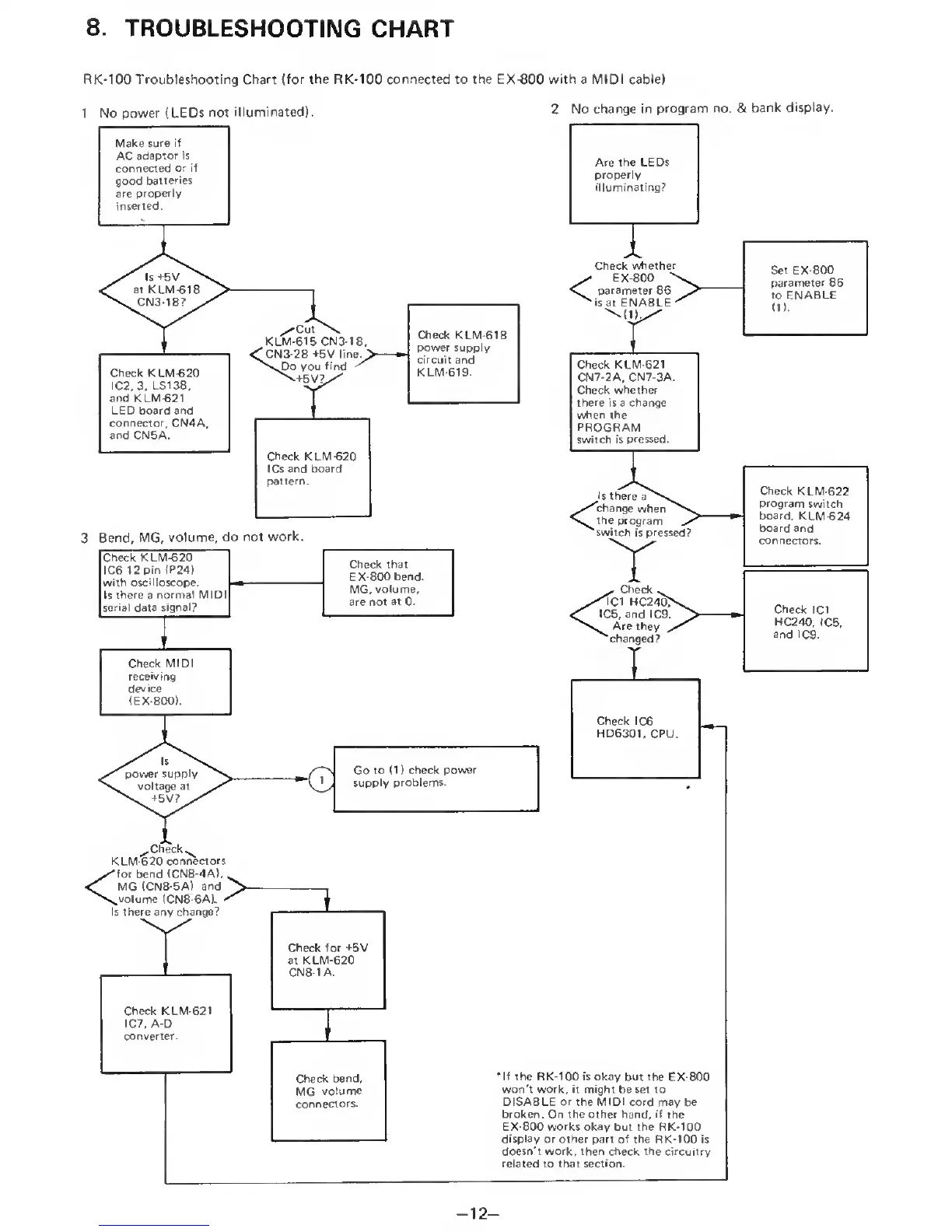8.
TROUBLESHOOTING
CHART
RK-100 Troubleshooting
Chart
{for the RK-100 connected to the EX-800 with a MIDI cable)
1
No power
(LEDs
not illuminated).
2
No change in
program
no.
&
bank display.
Make sure if
AC
adaptor is
connected
or if
good
batteries
are
properly
inserted.
Are the LEDs
properly
illuminating?
Is
+5V
^
at KLM-618
CN3-1B?
^
Check KLM-620
IC2,
3.
LS138.
and KLM-621
LED board and
connector, CN4A,
and CN5A.
^Cut
KLM-615 CN3-1B,
'CN3-2B +5V line^
*\po
you
find
\+5V?/
Check KLM-620
ICs and board
pattern.
Check
KLM-618
power supply
circuit and
KLM-619.
Bend, MG,
volume, do not
work.
Check KLM-620
IC6 12
pin IP24)
with oscilloscope. ^
Is
there
a
normal MIDI
serial data
signal?
Check MIDI
receiving
dev ice
lEX-800).
Check that
EX-800
bend.
MG,
volume,
are not
at 0.
Check
whether
<
EX-800
parameter
86
is
at ENABLE"
Check KLM-621
CN7-2A, CN7-3A.
Check whether
there is a change
v>^en the
PROGRAM
switch is
pressed.
Is
there
'char>ge
when
the
program
/
“switch
is
pressed?
Set
EX-800
parameter 86
to ENABLE
ID.
Y
^
Check
DC1 HC240>
ICS, and IC9.
Are they
y*
^changed?
Check ICS
HD6301, CPU,
power supply
voltage at
\
+5V?
/
Go
to (1
)
check power
supply
problems.
KLM-620
connectors
*lf
the RK-100 is okay but the
EX-800
won't work, it might be set to
DISABLE or the MIDI cord may be
broken
.
On the other hand, if
the
EX-800 works
okay
but the RK-100
display or other part of the
RK-100 is
doesn't work, then check the
circuitry
related to that
section.
-
12
-