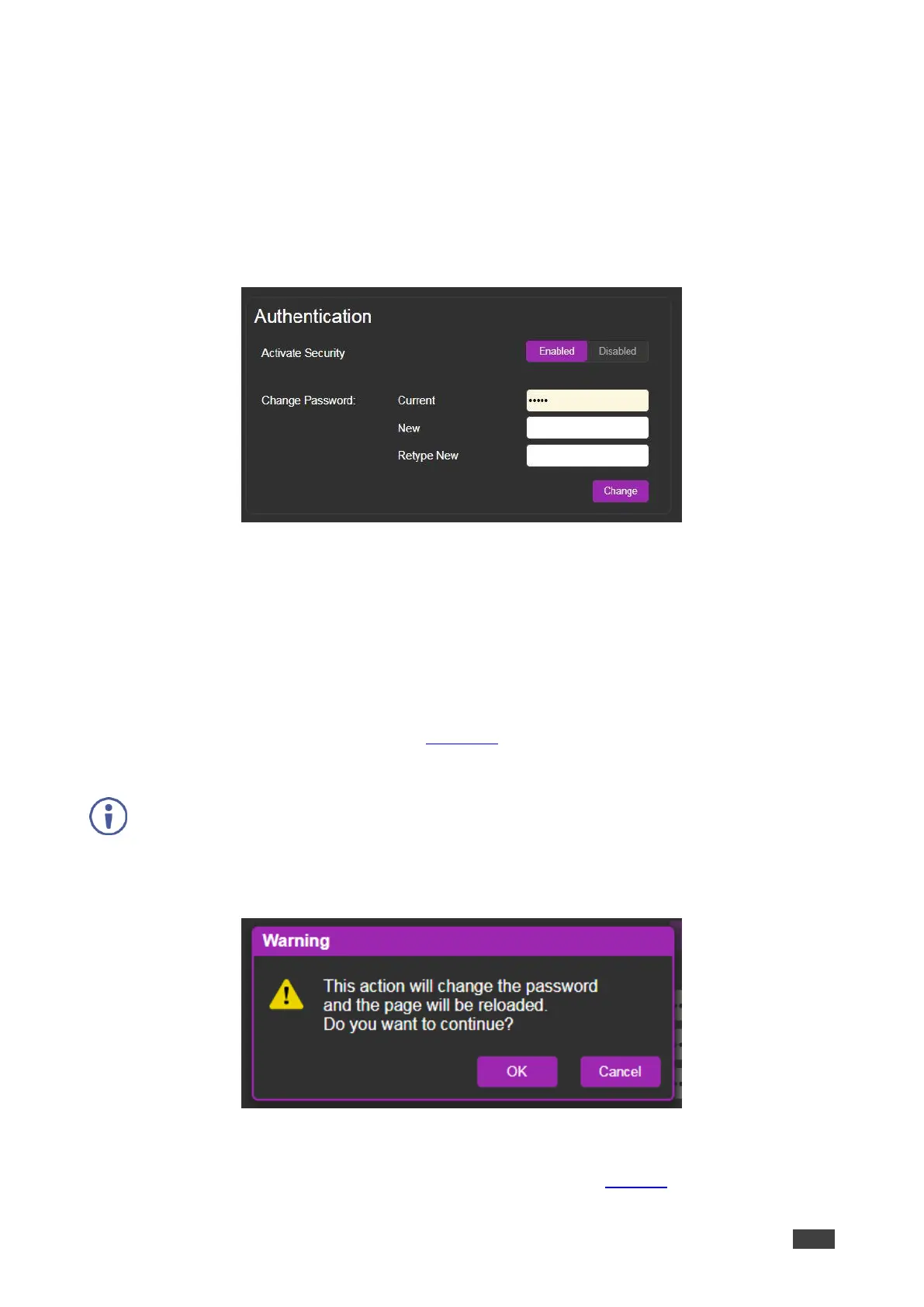ASPEN-32UFX, ASPEN-1616UX, VS-8UFX – Configuring ASPEN-32UFX, ASPEN-1616UX, VS-8UFX
Enabling/Disabling Web Page Password Security
The embedded web pages enable you to require a password for logging into the web pages
or to disable this feature and allow login without a password.
To enable/disable web page security:
1. Click Authentication.
The Authentication page appears.
Figure 16: Embedded Web Pages – Authentication Page
2. Click Enabled/Disabled.
Web page security is enabled/disabled.
Changing Web Pages Password
To change the web pages password when security is enabled:
1. Click Authentication.
The Authentication page appears (Figure 16).
Enter the current password, new password and retype the new password.
2. Click Change.
A warning appears.
Figure 17: Password Change Warning
3. Click OK.
The password is changed, and the login window appears (Figure 7).