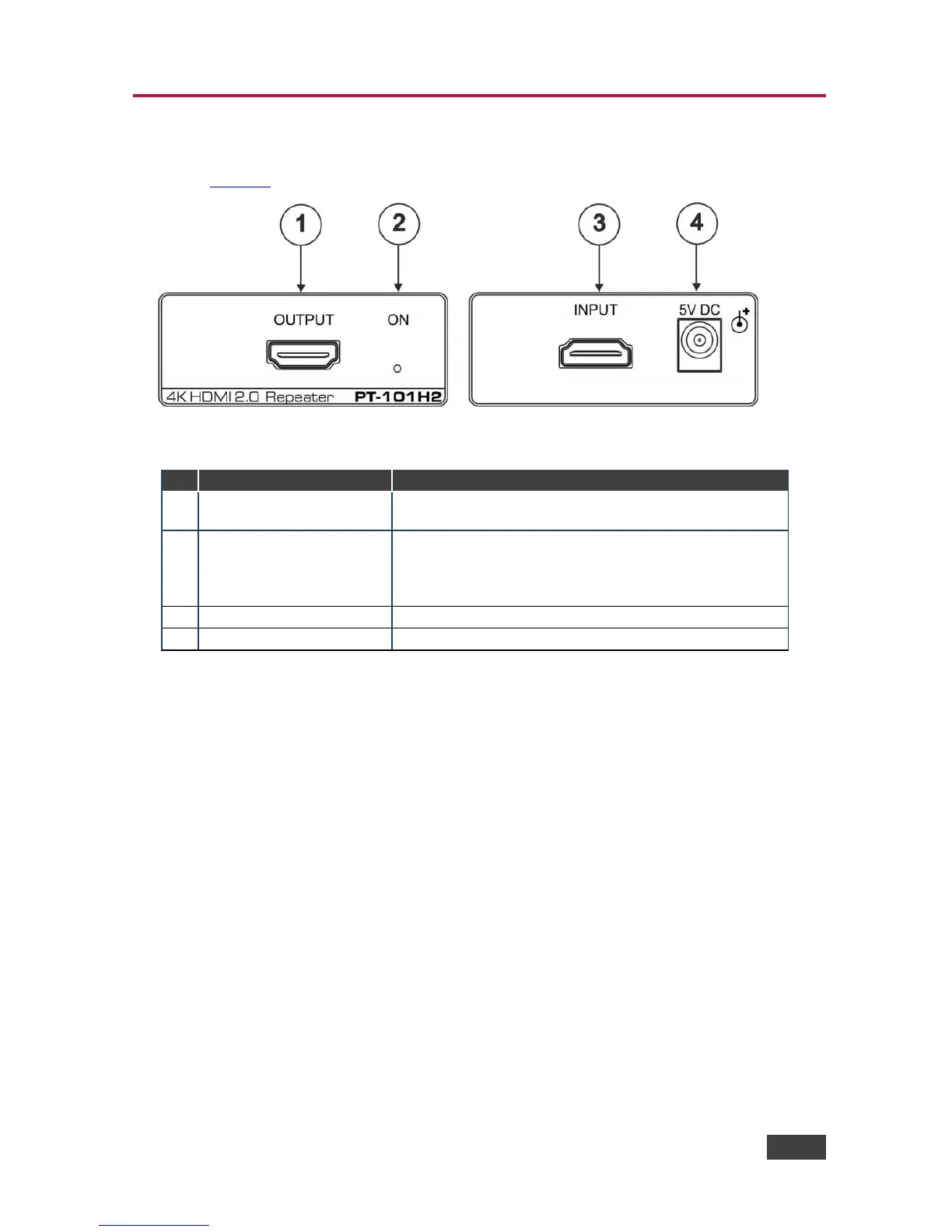PT-101H2 - Defining the PT-101H2 HDMI Repeater
4 Defining the PT-101H2 HDMI Repeater
Figure 1 defines the front and rear panels of the PT-101H2 HDMI Repeater.
Figure 1: PT-101H2 Front and Rear Panel
Connect to a 4K HDMI acceptor, (for example, a smart
TV)
Lights blue when power is connected.
Lights red when only the HDMI input signal is present.
Lights purple when the power and HDMI signal are
connected
Connect to a 4K HDMI source, (for example, a PC)
Connect to the supplied power adapter