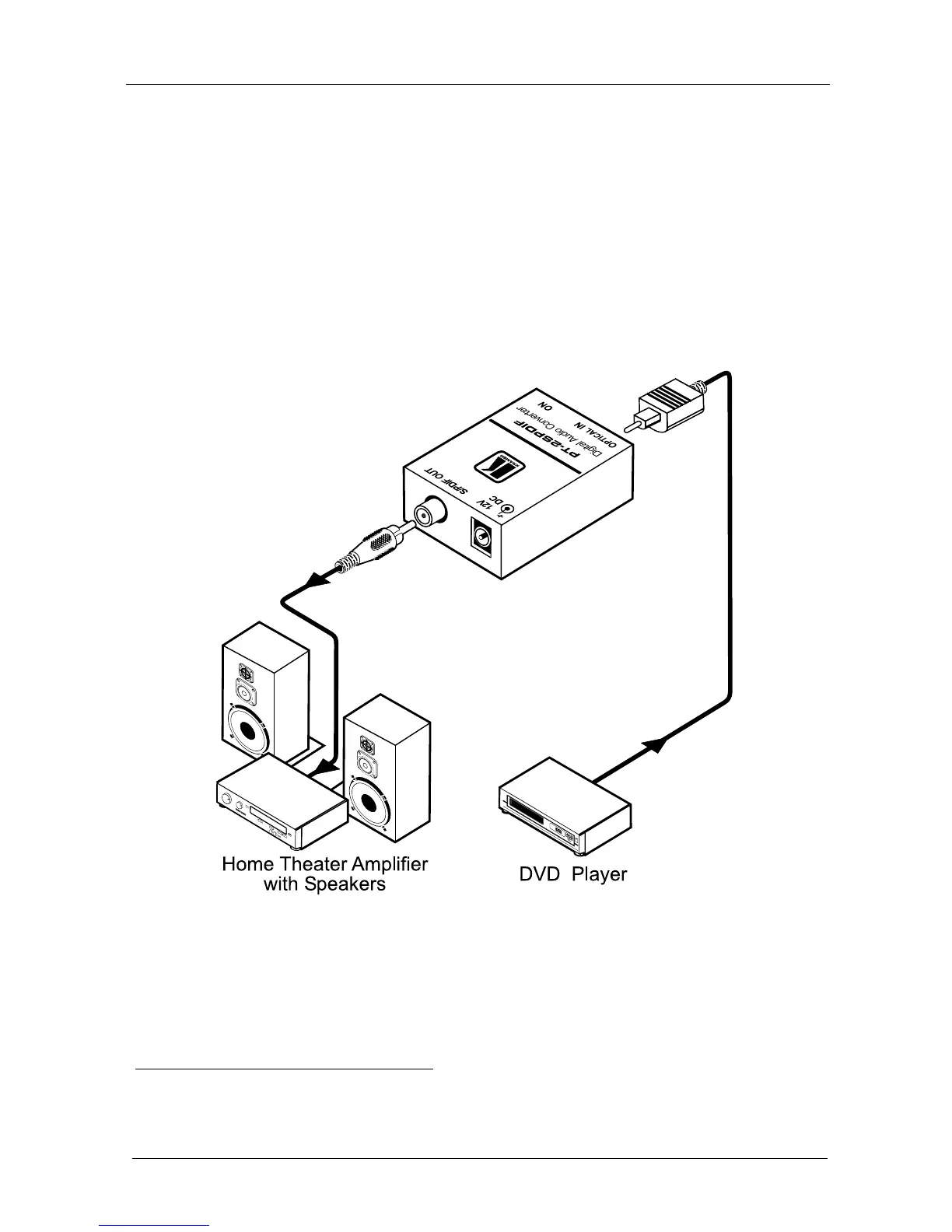5.2 Connecting the PT-2SPDIF Digital Audio Converter
To connect the PT-2SPDIF Digital Audio Converter, as the example in
Figure 4 illustrates, do the following
1
:
1. Connect the digital audio source (for example, the digital audio from a
DVD player) to the OPTICAL TosLink® IN connector.
2. Connect the S/PDIF OUT (coaxial) RCA connector to the digital audio
acceptor (for example, a home theater amplifier).
3. Connect the 12V DC power adapter to the power socket and connect the
adapter to the mains electricity.
Figure 4: Connecting the PT-2SPDIF Digital Audio Converter
1 Switch OFF the power on each device before connecting it to your PT-2SPDIF. After connecting your PT-2SPDIF, switch
on its power and then switch on the power on each device