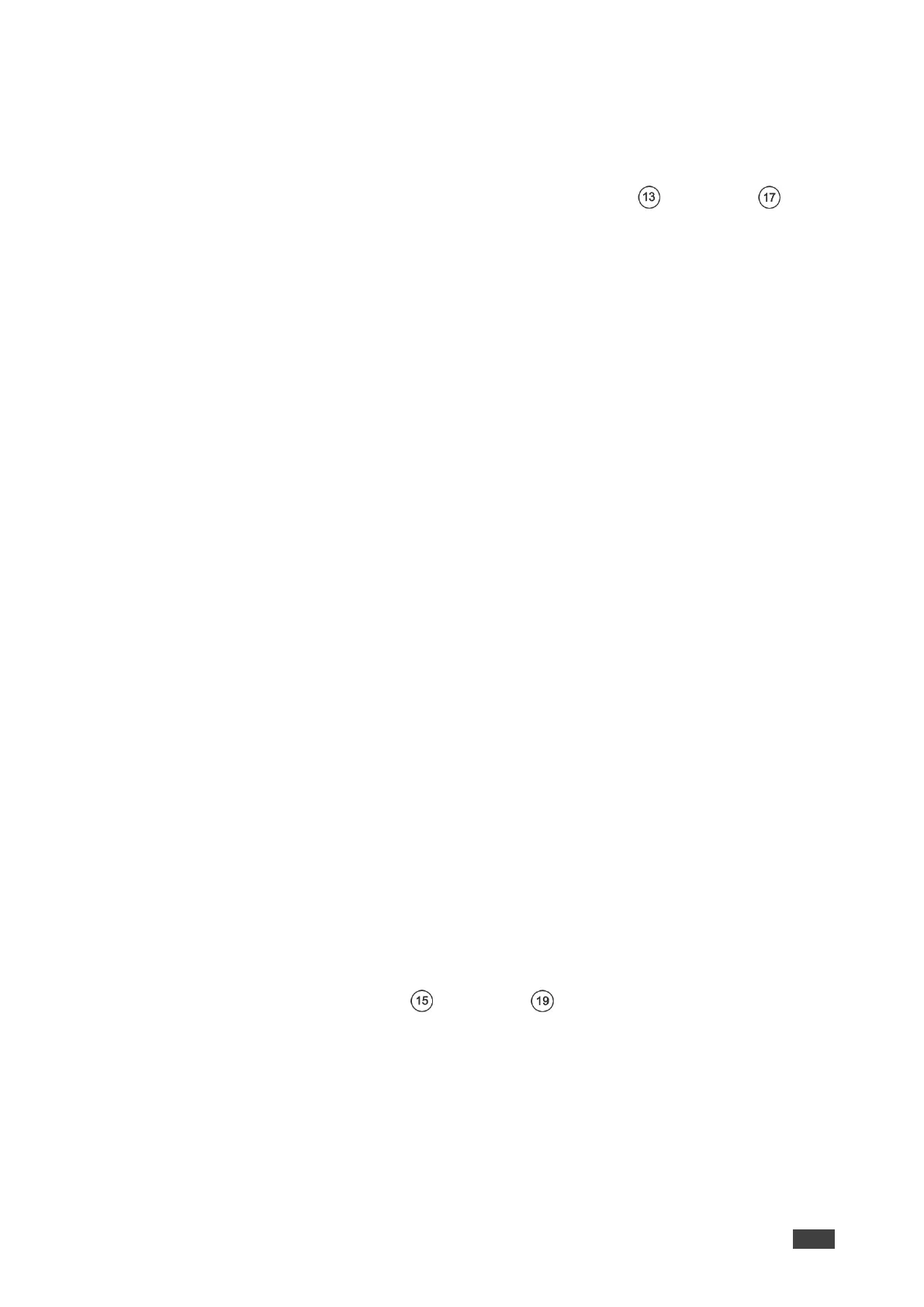In the same way you can pass IR signals to control other connected peripheral devices using
the IR ports of the VM-218DTxr, HDBT transmitter and HDBT receivers.
RS-232 Extension
Use the RS-232 3-pin terminal block connectors for the HDBT input and outputs to
extend RS-232 control signals between any set of RS-232 ports on the HDBT transmitter and
receivers.
To extend an RS-232 signal, for example, from VM-218DTxr to Projector B:
1. Connect OUT 5 RS-232 3-pin terminal block connector to a room controller (for example,
the Kramer SL-240C room controller.
2. Connect the RS-232 port on the TP-780Rxr receiver (that is connected to HDBT OUT 5)
to Projector B.
3. Send an RS-232 command from the room controller to Projector B.
In the same way you can control other peripheral devices that are connected to the
transmitter and/or receivers.
To extend an RS-232 signal, for example, from a remote room controller to Projector A:
1. Connect an RS-232 cable between a room controller (for example, Kramer SL-240C)
and the RS-232 port on the TP-780Txr transmitter that is connected to HDBT IN 2.
2. Connect an RS-232 cable between the IN 2 RS-232 3-pin terminal block connector and
the OUT 3 RS-232 3-pin terminal block connector.
3. Connect an RS-232 cable between the TP-780Rxr (that is connected to OUT 3 HDBT)
RS-232 port and Projector A.
4. Send an RS-232 command from the room controller to Projector A on the TP-780Rxr via
the HDBT IN 1 port.
In the same way you can send RS-232 commands to control other peripheral devices
connected to the transmitter/receivers.
In the same way you can send RS-232 signals and commands to control other peripheral
devices connected between the RS-232 ports of the VM-218DTxr, HDBT transmitter and
HDBT receivers.
Ethernet Extension (VM-218DTxr only)
Use the ETHERNET RJ-45 port input and outputs to extend Ethernet signals via
control devices and/or control software to and from the HDBT transmitter/receivers.
To send a command from a room controller, for example, to the display:
1. Connect the ETHERNET RJ-45 port to the Ethernet.
2. Connect the ETH port of a room controller (for example, the Kramer SL-240C room
controller) to the Ethernet.