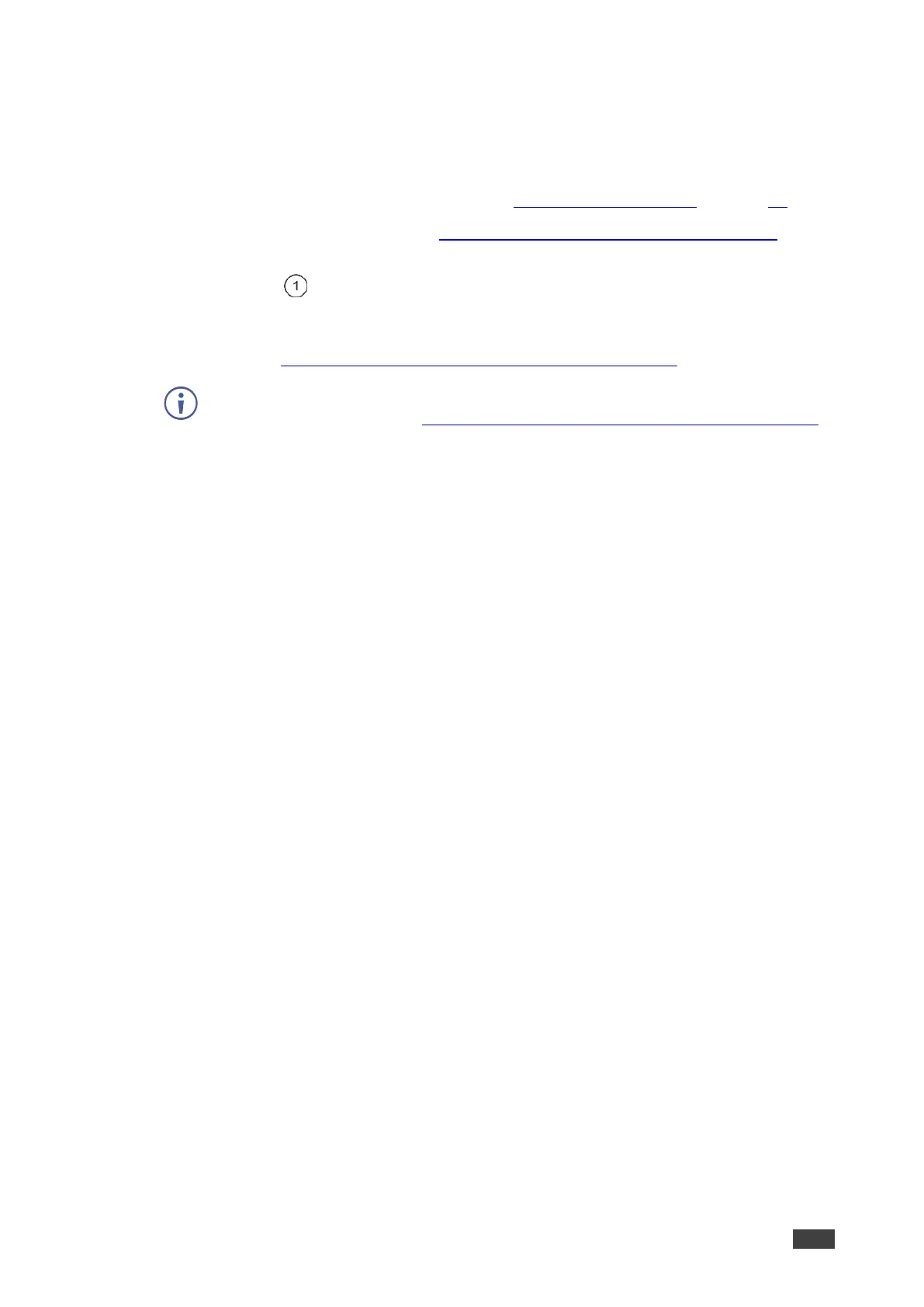Upgrading the Firmware
Upgrade the firmware in any of the following ways:
• Remotely, via the Embedded web pages (see Upgrading the Firmware on page 33).
• Remotely, via Kramer Network (see www.kramerav.com/manual/Kramer Network).
• Locally, via Kramer K-UPLOAD software connecting the device to your PC by PROG
micro USB port , or via the RS-232 (when DIP-switch 6 set to Off (up position)
allowing RS-232 to control/program the device).
The latest version of K-UPLOAD and installation instructions can be downloaded from
our website at: www.kramerav.com/support/product_downloads.asp.
Note that in order to use the micro USB port, you need to install the Kramer
USB driver, available at: www.kramerav.com/support/product_downloads.asp.