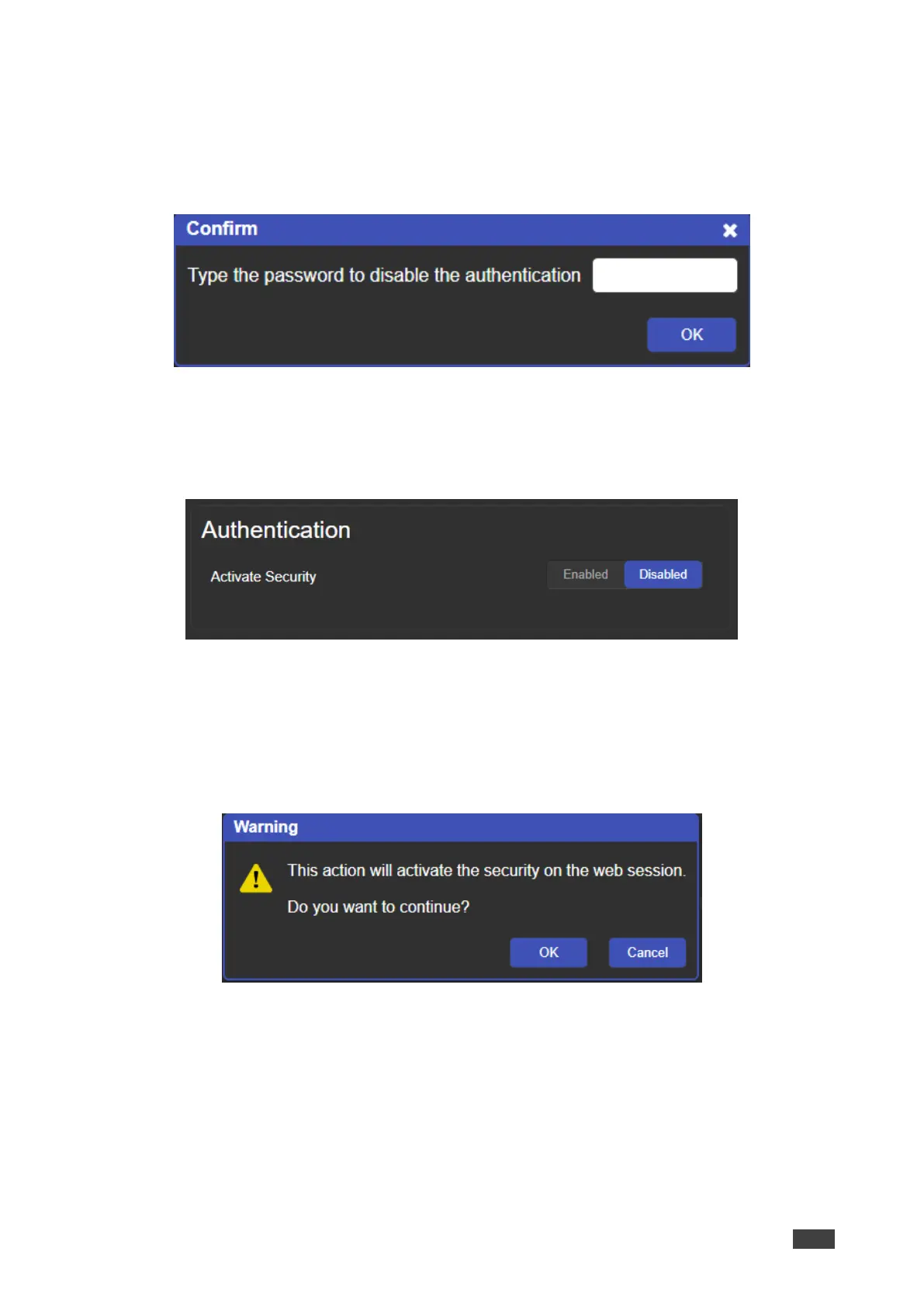To disable security:
1. In the Navigation pane, click Authentication. The Authentication page appears.
2. Click Disabled.
3. The Confirm window appears.
Figure 21: Authentication – Confirm Window
4. Type the password to disable the authentication.
5. Click OK.
Authentication is disabled:
Figure 22: Authentication – Authentication Disabled
To enable security:
1. In the Navigation pane, click Authentication. The Authentication page appears.
2. Click Enabled.
The following message appears:
Figure 23: [Figure Caption]
3. Click OK.
The page reloads, and authentication is required.