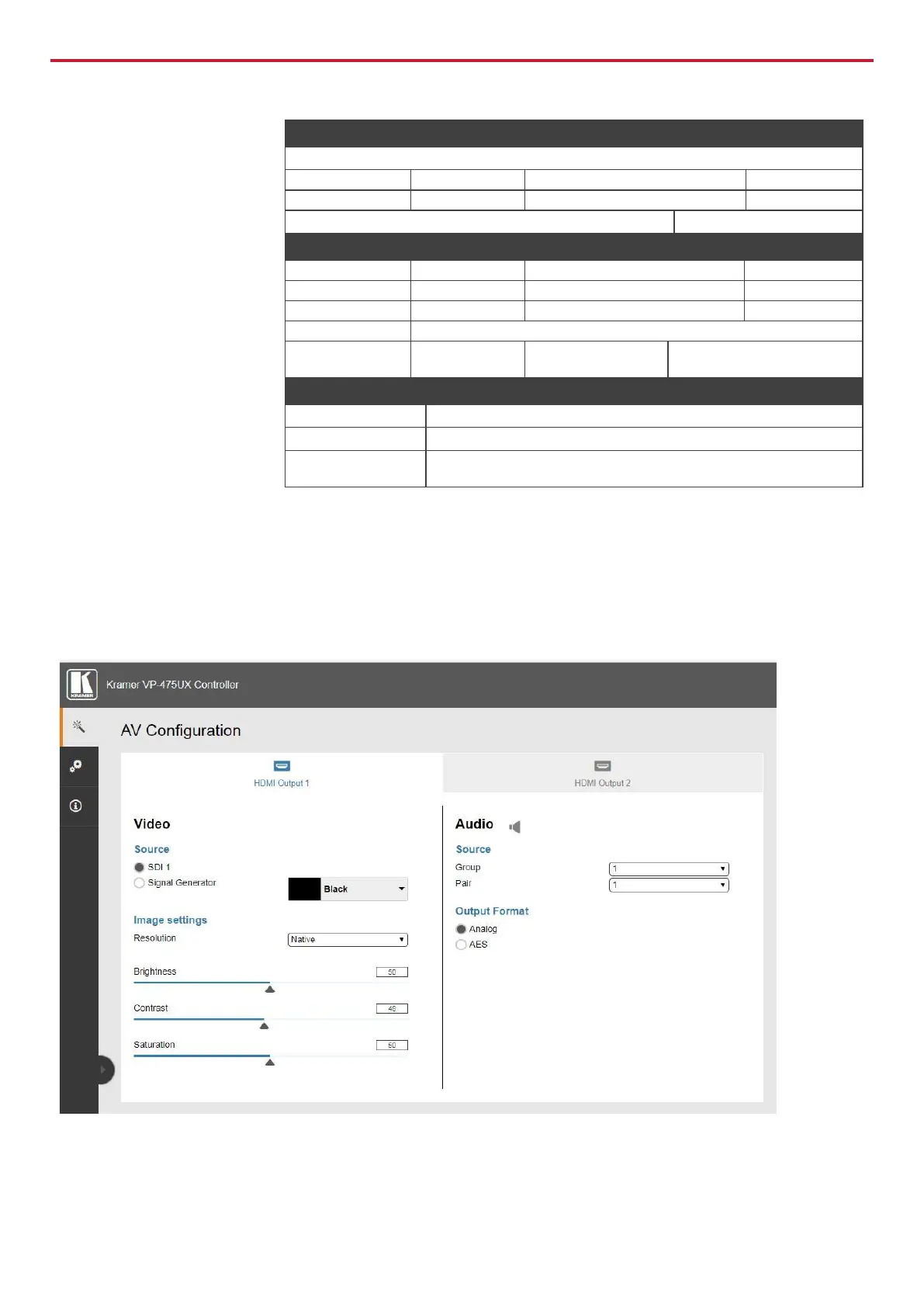Press and hold RESET on power up. The device automatically
resets, loading factory default values.
For each HDMI output configure the ports via the AV Configuration Web page:
• Define the source: SDI or a Signal Generator.
• Select the output resolution and adjust image settings.
We recommend that you have identical frame rates for both the input and the output.
• Set the SDI extracted audio output groups (4) and stereo channels per group (2).
• Define the extracted audio output format: Analog or AES.
Note that if AES is selected, keep Pair set to 1 so that all the audio channels appear on the AES outputs.