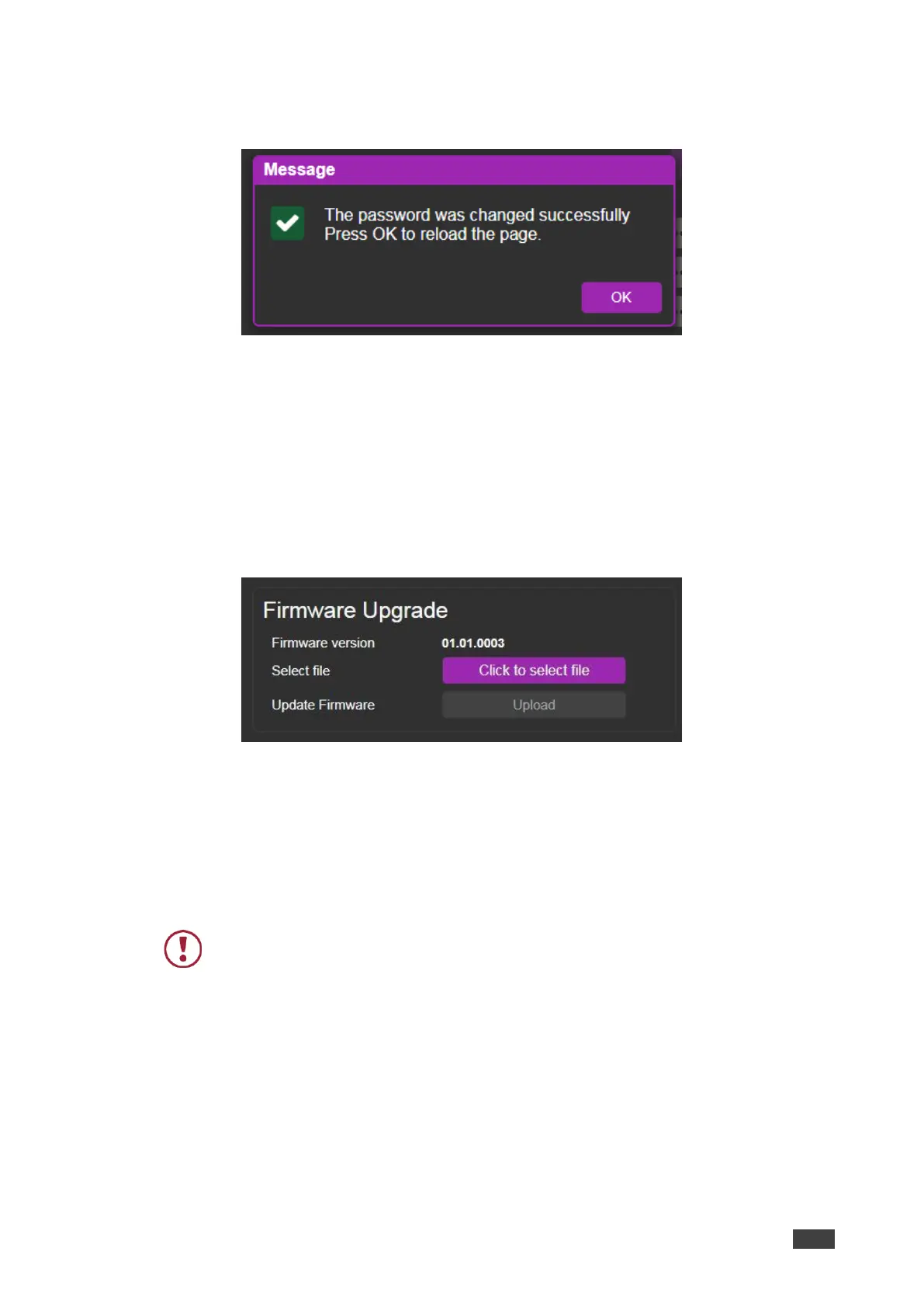ASPEN-32UFX, ASPEN-1616UX, VS-8UFX – Configuring ASPEN-32UFX, ASPEN-1616UX, VS-8UFX
4. Log in with the new password.
A message appears.
Figure 18: Password Change Success Message
5. Click OK.
The web pages reload.
Upgrading the Firmware
To upgrade the device firmware:
1. Click Firmware Upgrade.
The Firmware Upgrade page appears.
Figure 19: Firmware Upgrade Page
2. Click Click to select file.
A file browser appears.
3. Open the relevant firmware file.
4. Click Upload.
The firmware uploads to the device.