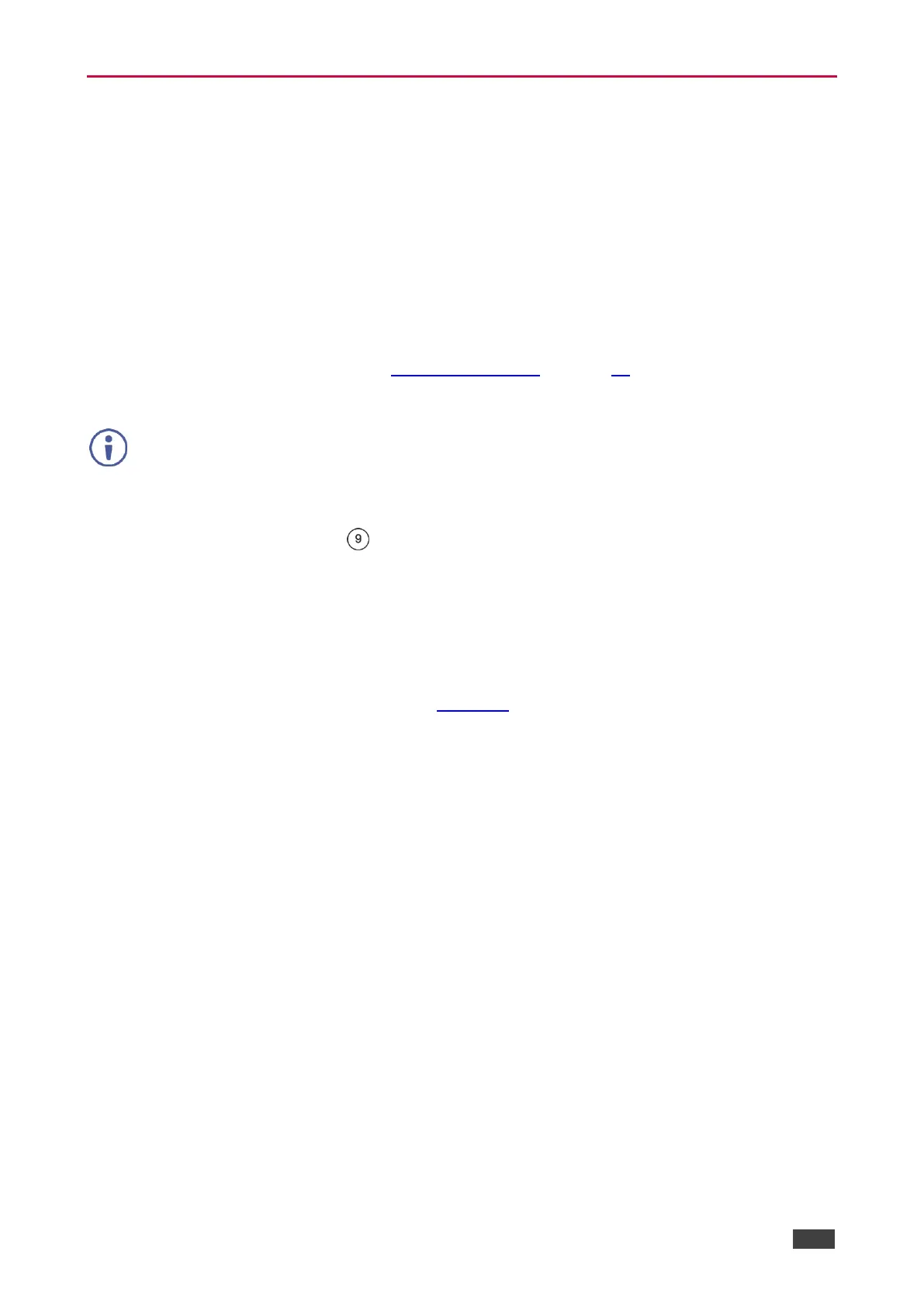ASPEN-32UFX, ASPEN-1616UX, VS-8UFX – Technical Specifications
Resetting the Unit
Two types of reset can be performed:
• Reboot – Reboots your unit and keeps all your unit settings, including the IP address and
password.
• Factory reset – Reboots your unit and restores all factory settings including input/output
definitions, switching configuration, IP address and password.
Resetting the device can be accomplished by using:
• The Front Panel Reset button.
• Protocol 3000 commands (see System Commands on page 34).
• Web pages
The device must be powered ON when performing a reset.
To reset a device using the back panel:
• Press the RESET Button with the tip of a paper clip:
▪ For reboot, press and release.
▪ For factory reset, press and hold for more than 5 seconds.
To perform a factory reset on the device using the web pages:
1. Click Device Settings.
The Device Settings page appears (Figure 12).
2. Click Factory reset.