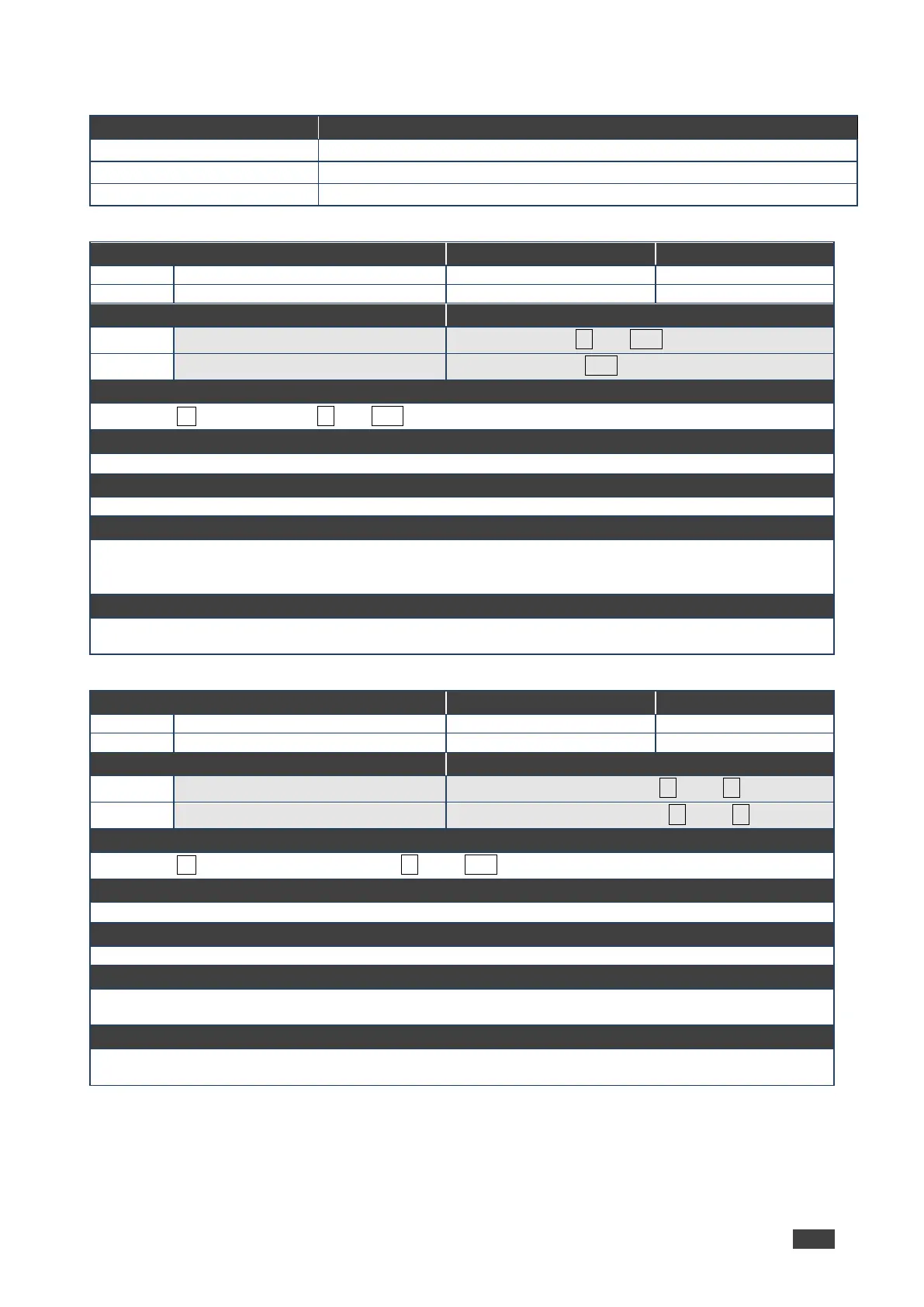ASPEN-32UFX, ASPEN-1616UX, VS-8UFX – Protocol 3000
Set/get genlock sync mode
Set/get genlock delay in microseconds
Set/get enable/disable video on output
Get genlock sync mode status
Set / Get: ~nn@GENLOCK-MODE␠mode␍␊
mode – ON, OFF (not case sensitive)
This command synchronizes the routing action with sync frames. Routing does not occur until a sync
frame is detected and delay is defined in the GENLOCK-TIME-MICROSEC command.
This mode affects the whole system and is not configurable per output/input.
Set the genlock sync to ON:
#GENLOCK-MODE ON<CR>
Set genlock delay in microseconds
#GENLOCK-TIME-MICROSEC␠value␍
Get genlock delay in microseconds
#GENLOCK-TIME-MICROSEC?␠value␍
Set / Get: ~nn@GENLOCK-TIME-MICROSEC␠value␍␊
value – time in microseconds, 0–99999
Configures the maximum delay in microseconds between arrival of a picture frame and its routing is
executed
Set the genlock delay to 20 microseconds:
#GENLOCK-TIME-MICROSEC 20<CR>