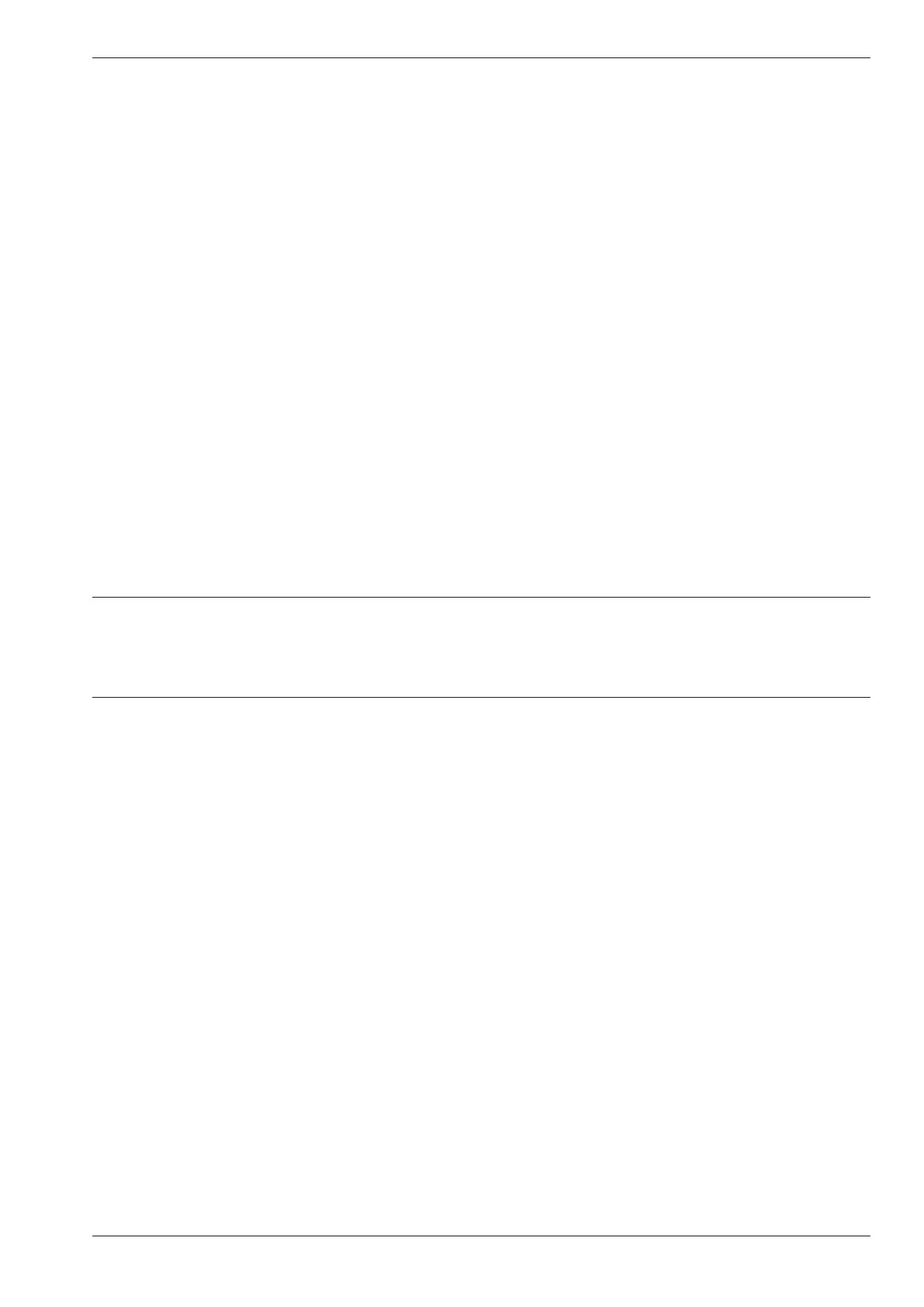Krautkramer DM4E / DM4 / DM4 DL Issue 05, 01/01 6-3
Setting the number of files Operation of the Data Logger (DM4 DL only)
The measurement values are combined into files
when stored. The number of measurement values per
file (file size) is automatically determined when you
configure the Data Logger, i.e. determining the number
of files required (max. 999). The DM4 DL divides the
total storage capacity of 5394 measurement values by
the determined number of files and applies the maxi-
mum number of same sized files permitted by the ca-
pacity.
The first measurement value is stored in each file
starting with memory location number 1. You can also
select another output location. The following measure-
ment values are continually stored until all memory
locations are filled or if another file is selected for stor-
age.
H Note:
The stored measurement values are retained even
when the batteries are taken out of the instrument.
We therefore recommend that you make a backup of
important data onto an external data carrier. Refer to
Chapter 7.2 Transferring data to a PC, Page 7-8.
6.2 Setting the number of files
Before you can store the measurement values with the
Data Logger you must determine the number of files.
The number of files depends on the number of
memory locations required for each file. One memory
location corresponds to one measurement value. De-
pending on your application, determine the maximum
number of measurement values which can be stored
in a file. On the basis of the maximum file size, select
the possible file number using the table in Chapter
11.3.
You can only configure the Data Logger, i.e. setting the
number of files, when the complete memory is empty.
Operation:
You are in a measurement mode (THK, THK/SPEC,
MIN or DIF).
– Press f.
Krautkramer DM4E / DM4 / DM4 DL Issue 05, 01/01 6-3
Setting the number of files Operation of the Data Logger (DM4 DL only)
The measurement values are combined into files
when stored. The number of measurement values per
file (file size) is automatically determined when you
configure the Data Logger, i.e. determining the number
of files required (max. 999). The DM4 DL divides the
total storage capacity of 5394 measurement values by
the determined number of files and applies the maxi-
mum number of same sized files permitted by the ca-
pacity.
The first measurement value is stored in each file
starting with memory location number 1. You can also
select another output location. The following measure-
ment values are continually stored until all memory
locations are filled or if another file is selected for stor-
age.
H Note:
The stored measurement values are retained even
when the batteries are taken out of the instrument.
We therefore recommend that you make a backup of
important data onto an external data carrier. Refer to
Chapter 7.2 Transferring data to a PC, Page 7-8.
6.2 Setting the number of files
Before you can store the measurement values with the
Data Logger you must determine the number of files.
The number of files depends on the number of
memory locations required for each file. One memory
location corresponds to one measurement value. De-
pending on your application, determine the maximum
number of measurement values which can be stored
in a file. On the basis of the maximum file size, select
the possible file number using the table in Chapter
11.3.
You can only configure the Data Logger, i.e. setting the
number of files, when the complete memory is empty.
Operation:
You are in a measurement mode (THK, THK/SPEC,
MIN or DIF).
– Press f.