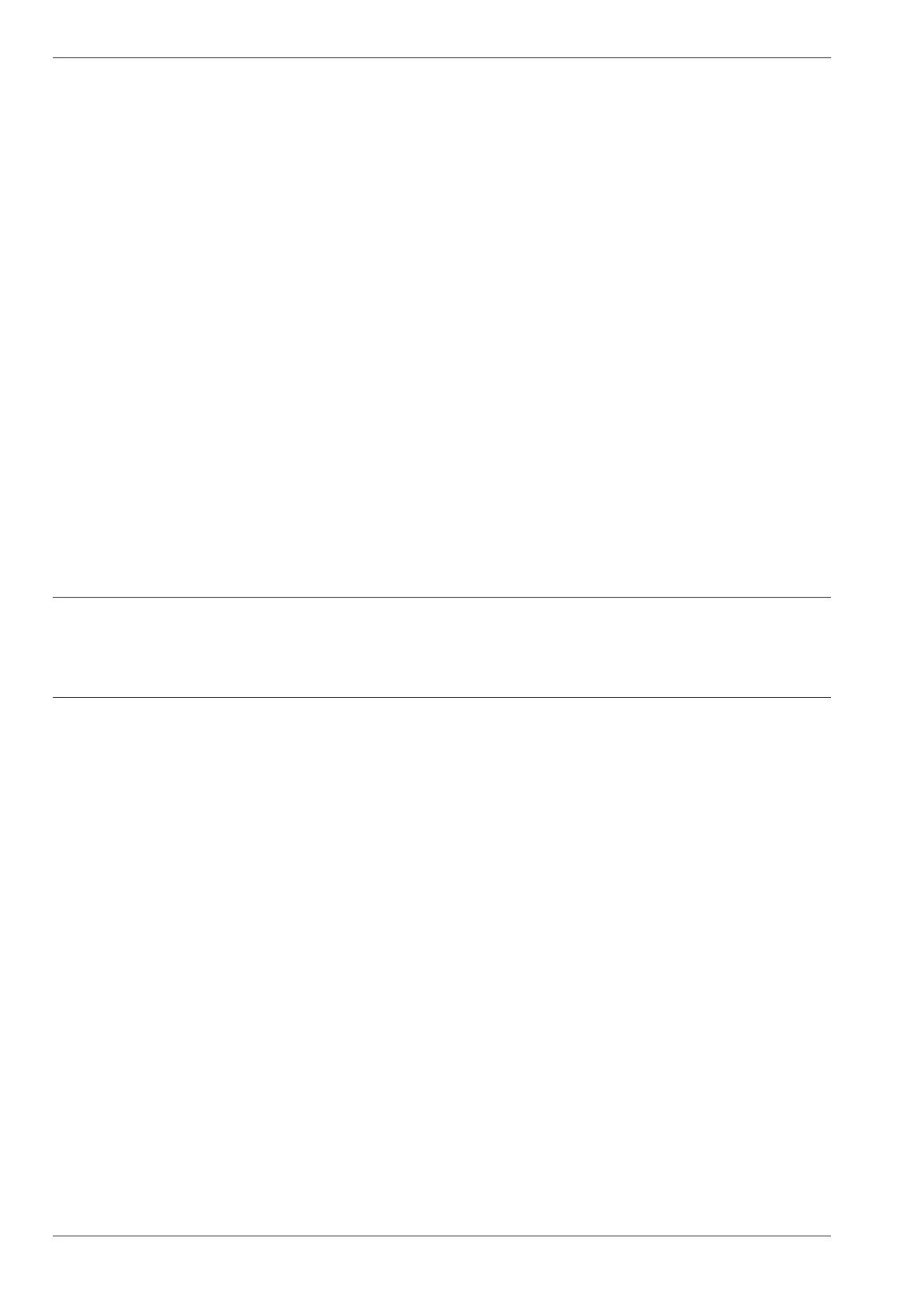7-6 Issue 05, 01/01 Krautkramer DM4E / DM4 / DM4 DL
Documenting measurement values (DM4 DL only) Printing data
Printing the measurement report
You can print individual files or the complete memory
containing all files. Even an individual measurement
reading can be printed.
The report printouts can be made with or without file
header as well as statistical data, depending on the
setting in the SPEC menu.
Operation:
You are in the THK or DIF mode.
Printing all files
– Press f.
– Press u or d until F.ALL is displayed.
– Press s.
S.ALL appears on the display.
All files in the Data Logger are printed. Any empty files
or empty memory locations are not printed.
Printing individual files
– Print f.
– Press u or d until the required file is displayed,
e.g. F.005.
– Press s.
S.005 appears on the display.
The selected file is printed. Empty memory locations
are not printed.
After printing the stored data press f in order to return
to the measurement mode. All printed measurement
data remain in the DM4 DL memory.
Printing individual measurement readings
If a printer is connected you are able to directly print a
displayed measurement reading by simply pressing
s.
7-6 Issue 05, 01/01 Krautkramer DM4E / DM4 / DM4 DL
Documenting measurement values (DM4 DL only) Printing data
Printing the measurement report
You can print individual files or the complete memory
containing all files. Even an individual measurement
reading can be printed.
The report printouts can be made with or without file
header as well as statistical data, depending on the
setting in the SPEC menu.
Operation:
You are in the THK or DIF mode.
Printing all files
– Press f.
– Press u or d until F.ALL is displayed.
– Press s.
S.ALL appears on the display.
All files in the Data Logger are printed. Any empty files
or empty memory locations are not printed.
Printing individual files
– Print f.
– Press u or d until the required file is displayed,
e.g. F.005.
– Press s.
S.005 appears on the display.
The selected file is printed. Empty memory locations
are not printed.
After printing the stored data press f in order to return
to the measurement mode. All printed measurement
data remain in the DM4 DL memory.
Printing individual measurement readings
If a printer is connected you are able to directly print a
displayed measurement reading by simply pressing
s.