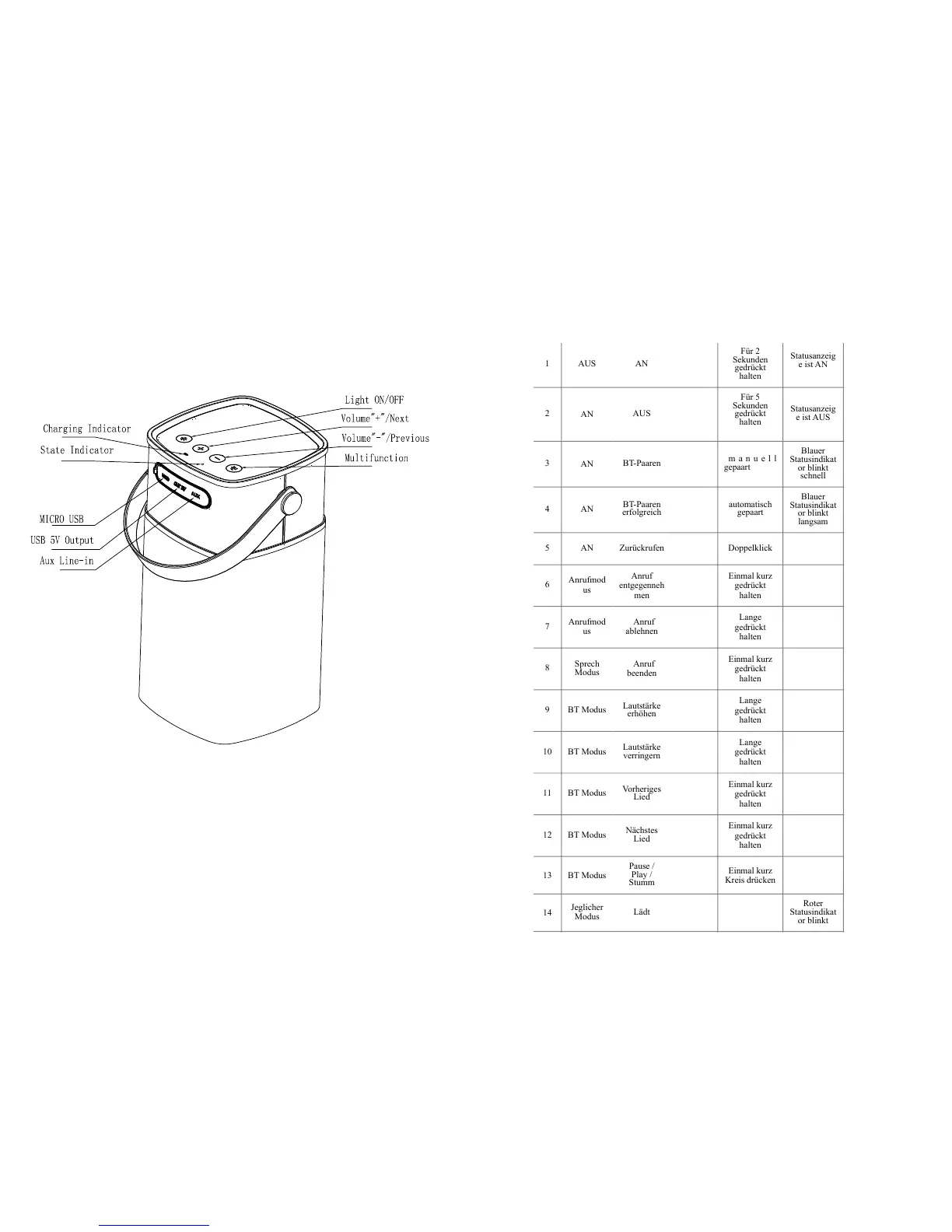3� Haupt Funktionen2� Produkt Illustration
Instruction manual
Welcome to choose my company product Bluetooth
audio magic sound box. The product is a portable audio
with Bluetooth receiver. You can store the songs in
mobile phone or device with Bluetooth playback, and
then transmit to this product for music playback via
Bluetooth. Also with emergency Power Bank function.
Read the instruction manual quickly before use.
A. Main features and Technical Parameters
1. Bluetooth audio player
2. Handfree function
3.
Emergency Power Bank function
4. Φ3.5mm audio input interface
5. Audio Max power:5W*1
6. Frequency response: 20Hz-20kHz
7. Max. power consumption: 1W
8. Built-in high capacity rechargeable Li-Battery.
9. Input: 5V/1A
10. Output:5V/1A
11. Charging time : around 3-4 hours
12.Continue playing music about 6-8 hours when built-in lithium
battery is fully charged.
13. Continue for Nightlight about 10 hours when built-in lithium
battery is fully charged.
14. Water resistance level: IPX4
B. Product Illustration
blue status
indicator is
flashing
rapidly
Bluetooth pair
successfully
blue status
indicator is
flashing
slowly
Red charging
indicator is
Flash
Red charging
indicator
become always
On
Emergency
Power Bank
function
Green charging
indicator On
Audio cable is
plug into the
audio input
Green status
indicator is ON
Blue status
indicator is ON
The brightness
in ascending or
descending
regulation.
D. Bluetooth playback
1. Long press “ ”for 2 seconds for power ON to Bluetooth
speaker. Blue status indicator is ON. Please don’t plug the audio
cable into the line- in jack when Bluetooth playback.
2. Turn on your cell phone or Bluetooth device on the Bluetooth
function, and search for devices in the Bluetooth menu.
3. When "Hiting" appears on the Bluetooth devices list, select
"Hiting" to establish pairing and connection ( if asked for a
passkey, enter 0000 ).When the pairing and connection is
successful, it produces a connected tone, and Bluetooth indicator
changes to slow flash, the speaker is ready for playing music.
Short Press “ ”to play music.
4. When the connection between the mobile and the speaker is
successful, and the speaker is playing music, the music will be
stopped when incoming call is reaching and the speaker will
play incoming call alert, and short press “ ”to answer the call,
others’speech will be broadcast via the speaker, Long press
“ / ”to adjust desire volume for conversation. Please
keep toward the speaker within 1meter distance during phone
conversation.Short press “ ”to hang up the phone. The
speaker is automatically restored before playback music.
To reject the incoming call, long press “ ”for 2 seconds to
reject the incoming call.
To redial the previous call number, short press “ ”twice for
redial.
5. If the pairing is overtime or no flash for indicator light, please
repeat step 1 to 3 for re-connection.
E. Audio input mode
1. Please insert 3.5mm audio cable into the audio input port of
the product , with MP3, IPOD, cell phone or other audio
connections, audio music playback, adjust the audio output
volume to achieve the best sound , and the green indicator is
on.
2. Long press“ / ” to adjust desire volume to achieve the
best sound. The speaker is already adjusted to the max. sound
volume when ’du.du.du’ sound is occurred.
3. Through‘audio line-in’ jack playing music, short press“ ”
for play/pause , the last song, the next song are no function.
Please control music through your music device.
4. Please pull out the audio cable to disconnect the devices from
the speaker, the speaker will switch back to the Bluetooth mood ,
blue status indicator is flashing again, and the product will
automatically pair back with the last device.
F. Power supply and Emergency Power Bank
1. Connect DC 5V adapter with the Micro USB for power
supply and charging the built-in rechargeable lithium battery
synchronously, the red power indicator is flash. After the full
charge , the red indicator become always on,Disconnect the
adapter , all the power charging indicators are off.
2.The speaker with high capacity Li-Battery, with USB Cable
connect with USB output port, can charge for cell phone or pc as
a emergency power supply; The green indicator on for charging,
when become flash, means low battery need to charge.
3.Comparing with the Bluetooth function , Line-in is the first for
the unit .
4. The speaker is powered by the built-in rechargeable battery ,
if no adapter to be connected. When the speaker is charging
through Micro USB, it is not affected whether the speaker is
in ON or OFF status.
5. The emergency power bank USB Output no power out when
the speaker in charging.
G. Night Light function
1. The Bluetooth speaker is with Night light function. Please
short press “ ”for Light ON/OFF, or long press “ ”to
adjust the dimmer function.
H. Troubleshooting
Bluetooth playback
interrupt and produce a
sound,
Lower battery, please charge
Music intermittent in
Bluetooth playback
Try to move the bluetooth device close to the product
or change the audio or equipment location
Equimpment cannot
pair with Bluetooth
audio connection
Lower battry , please charge
Try to move the Bluetooth device closer to the
speaker
Device of the computer has Bluetooth function or
not
Try repeating this product Bluetooth playback and
set up steps
Play the music in the only one device , cancel
Equipment and unused pairs (see the documents for
help), in accordance with the procedure set pairing
new devices
Bluetooth name is not correct, confirm whether
“Hiting”.
Check the setting of the phone(see the phone
manual)
Lower battery, please charge
Please use the original adapter for this item.
Touch “ ” key to the suitable level
Emergency Power bank
no power out
I. Packing Accessories
1. Micro USB cable x 1 2. Line in audio cable x 1
3. An adapter (optional) 4. Instruction manualx1
Caution:
1. The product avoids rain and damp, in order to avoid damage.
2. The product should be kept away from fire, high temperature
environment to avoid the product does not work normally and
explosion.
3. When the product is playing music via Bluetooth technology,
the music may caused intermittent or noise because of the
environment or the source device (such as mobile phones)
interference or software incompatibilities etc… Please adjust the
distance between the music device and the unit, or restart the
unit’s power supply or restart the music device or change to
other music source to have better sound performance.
4. When the product is during a call via Bluetooth technology,
the conversation may be intermittent or noise, or phone off
because of the environment or the network signal interference or
Instruction manual
Introduktion til aGLOW.
Lesen Sie Bedingungsanleitung vor Benutzung
A. Hauptmerkmale und technische Angaben
1. BT Audio-Player
2. Freisprechfunktion
3.
Power Bank-Funktion
4. Φ3.5mm Audio Input
5. Audio Max power:5W*1
6. Frequenzgang: 20 Hz - 20 kHz
7. Max. Stromverbrauch: 1W
8. Eingebaute wiederaufladbare Lithium-Ionen-Batterie mit
hoher Kapazität
9. Eingang: 5V/1A
10. Ausgang: 5V/1A
11. Ladezeit: etwa 3-4 Stunden
12. Spielen Sie bis zu 20 Stunden Musik, wenn die
Lithiumbatterie vollgeladen ist
13. Nachtlicht bis zu 20 Stunden, wenn die Lithiumbatterie
vollgeladen ist
14. Wasserfestigkeitsgrad: IPX4
B. Product Illustration
C. Key functions
D. BT playback
1. Halten Sie den“ ”Knopf für 2 Sekunden gedrückt um aGlow
anzuschalten.
Ein blauer LED Statusindikator wird aufblinken, um zu zeigen,
dass das Gerät angeschaltet ist
2. Schalten Sie die BT-Funktion auf ihrem Handy oder ihrem
BT-Gerät an und suchen Sie für Geräte im BT-Menü.
3. Wenn „aGlow“ in der Geräteliste auftaucht, wählen Sie
„aGlow“ aus um das Gerät zu paaren und zu verbinden.
(Falls Passwort benötigt wird, geben Sie 0000 ein).
Falls das Paaren und Verbinden erfolgreich ist, werden sie einen
Piepton hören und der LEd-Indikator wird blau leuchten.
aGlow ist nun bereit, ihre Lieblingsmusik abzuspielen.
Drücken Sie “ ” um Musik abzuspielen.
4. Wenn ihr Gerät mit aGlow verbunden ist und der Lautsprecher
Musik abspielt, wird diese bei einem eingehenden Anruf
unterbrochen
Einmaliges, kurzes Drücken von „ „ wird den eingehenden
Anruf annehmen und Sie können aGlow als Freisprechanlage
benutzen. Einmaliges, langes Drücken wird die Lautstärke
einstellen.
Halten Sie einen Meer Abstand während des Anrufen. Drücken
Sie „ „ kurz um aufzulegen.
aGlow wird automatisch wieder Musik abspielen.
Um einen angehenden Anruf abzulehnen, halten Sie „ „ für 2
Sekunden lang gedrückt.
Für Wahlwiederholung, drücken Sie “ ” zweimal.
5. Falls das Paaren umerfolgreich bleibt oder falls der Indikator
nicht blinkt, wieder holen Sie Schritt 1-3.
E. Audio input-Modus
1. Stecken Sie den 3.5mm- /mini jack- Audiokabel in den Audio-
Input Anschluss.
MP3, IPOD, Handy oder andere Audiogerät, die ein mini Jack
Kabel haben, können genutzt werden.
Der grüne Indikator sollte nun leuchten.
2. Halten Sie gedrückt“ / ” um die Lautstärke einzustellen.
3. In‘audio line-in’ Modus, drücken Sie “ ” um Abzuspielen /
Pausieren.
Die Überspringen / Nächstes Lied-Funktion ist in diesem
Modus nicht verfügbar.
Spielen Sie Musik über ihr Musikgerät ab.
4. Ziehen Sie das Audiokabel heraus, um aGlow zu trennen.
aGlow wird automatisch in den BT-Modus übergehen und der
blaue Statusindikator wird aufleuchten
aGlow wird sich automatisch mit dem zuletzt gepaarten Gerät
verbinden.
F. Stromanschluss und Notfall Power Bank
1. Verbinden Sie den DC 5V Adapter mit dem Mikro-USB um
die eingebaute Lithiumbatterie wider aufzuladen. Der rote
Stromindikator wird aufleuchten, wenn aGlow mit dem Strom
verbunden ist und auflädt
Wenn aGLOW vollständig aufgeladen ist, wird das rote Licht
durchgehen leuchten.
Trennen Sie aGLOW vom Adapter, wenn völlig aufgeladen ist.
2. aGLOW besitzt eine leistungsfähige Lithium Ionen Batterie
und kann ihr Smartphone oder andere Gerät mit den
Konfigurationen 5v1A aufladen.
Das grüne Licht wird aufleuchten beim Laden. Wenn das grüne
Licht blinkt, heißt es, dass aGLOW kaum noch Batterie hat.
No Modus
Betriebsfu
nktion
Knopf Funktion Anzeige
1 AUS AN
Für 2
Sekunden
gedrückt
halten
Statusanzeig
e ist AN
2
AN
AUS
Für 5
Sekunden
gedrückt
halten
Statusanzeig
e ist AUS
3
AN
BT-Paaren
manuell
gepaart
Blauer
Statusindikat
or blinkt
schnell
4
AN
BT-Paaren
erfolgreich
automatisch
gepaart
Blauer
Statusindikat
or blinkt
langsam
5
AN Zurückrufen Doppelklick
6
Anrufmod
us
Anruf
entgegenneh
men
Einmal kurz
gedrückt
halten
7
Anrufmod
us
Anruf
ablehnen
Lange
gedrückt
halten
8
Sprech
Modus
Anruf
beenden
Einmal kurz
gedrückt
halten
9 BT Modus
Lautstärke
erhöhen
Lange
gedrückt
halten
10 BT Modus
Lautstärke
verringern
Lange
gedrückt
halten
11 BT Modus
Vorheriges
Lied
Einmal kurz
gedrückt
halten
12 BT Modus
Nächstes
Lied
Einmal kurz
gedrückt
halten
13 BT Modus
Pause /
Play /
Stumm
Einmal kurz
Kreis drücken
14
Jeglicher
Modus
Lädt
Roter
Statusindikat
or blinkt
15
Jeglicher
Modus
Batterie ist
geladen
Roter
Statusindikat
ist AN
16
Jeglicher
Modus
Power
Bank-
Funktion
Grüner
Statusindikat
or ist AUS
17
BT Modus
Audio input
Audio cable is
pluged into
the
audio input
Grüner
Statusindikat
or ist AN
18
Audiomod
us
BT-Modus
Audiokabel
ausstecken
Blue status
indicator is
ON
19
Jeglicher
Modus
Nachtlicht
AN/ AUS
Einmal kurz
Kreis drücken
20
AN Dimmer
Lange
gedrückt
halten
Helligkeit
wird erhöht /
verringert
