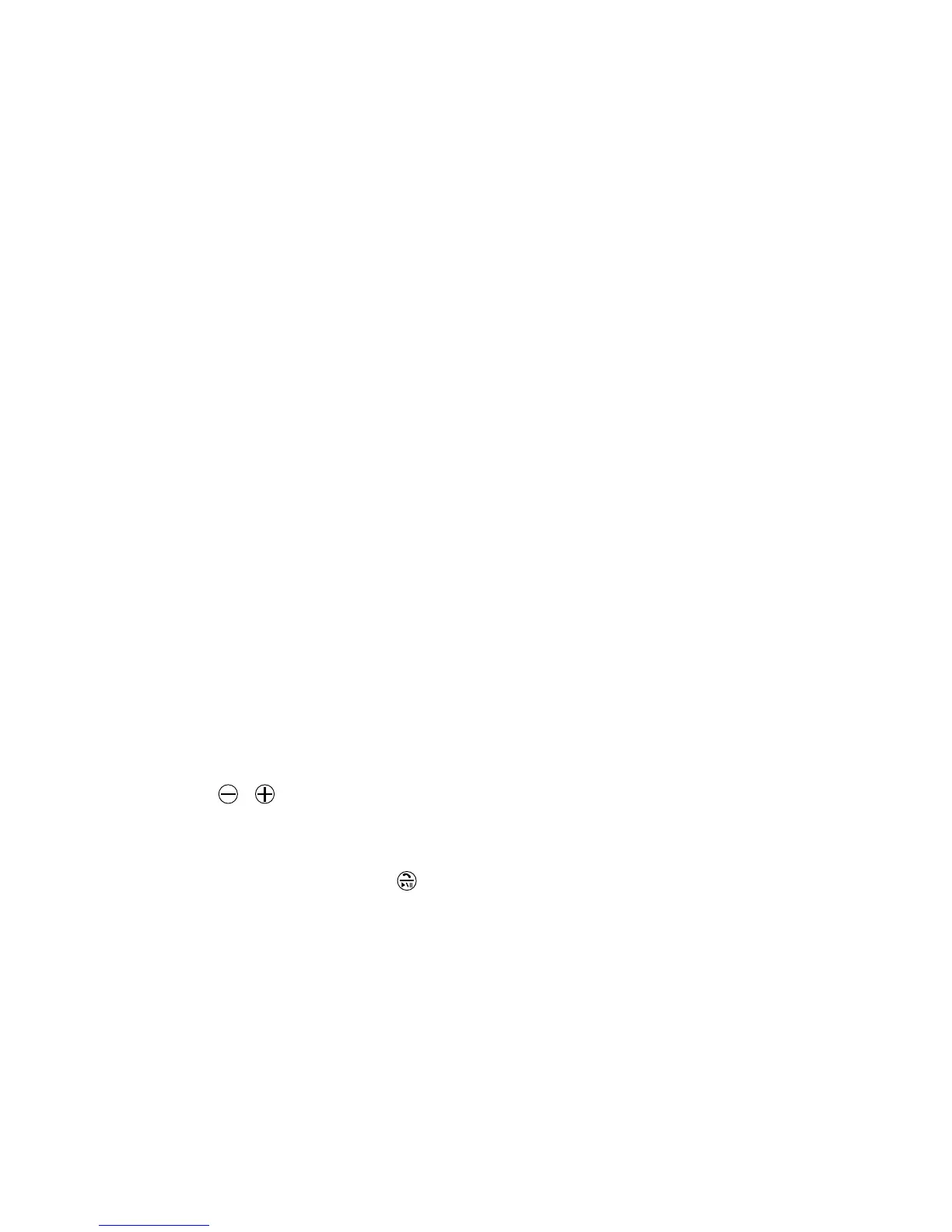tion is not available in this mode
Please control music through your
music device.
4. Pull out the audio cable to discon
nect the aGLOW.
The aGLOW will switch back to BT-
mode and the blue status indicator
will ash.
The aGLOW will automatically pair with
the last connected device.
there is no ash indicator showing,
please repeat step 1 to 3 for re-con-
nection.
5� Audio input mode
1. Insert 3.5mm /mini jack audio cable
into the audio input port.
MP3, IPOD, mobile phone or other au-
dio products, which features mini Jack
cable, can be used.
The green indicator should now be on.
2. Press and hold
/ to adjust the
volume.
3. In‘audio line-in’ mode, short-press
to play/pause. The skip / next-func-
