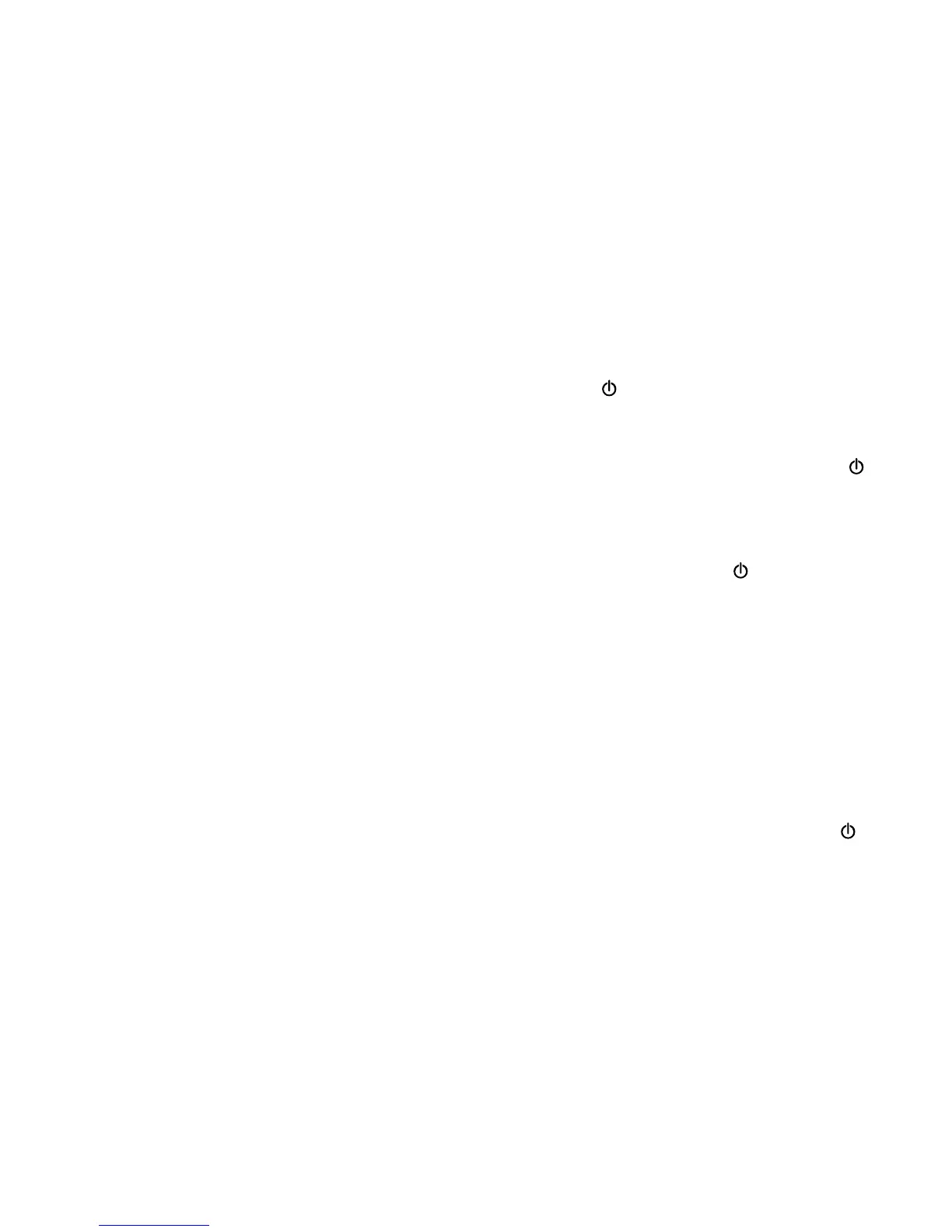AGROOVE
Thank you for using our BT speaker!
This unit provides rich quality sound in
order to provide you with a good expe-
rience. Please read this User Manual
before using this product. Thank you so
much for attention.
Features:
1. Bluetooth Version: 3.0
2. Bluetooth music
3. AUX-in function
4. Charging fuction via USB
Operation:
1. Bluetooth Pairing
This device is built-in battery. Press and
hold on button for 3-4 seconds to start
the device, into Auto paring mode, with
the BLUE light in quick ash.
(If previous paring is failed, press
button once to enter into new searching
and pairing model with the BLUE light on
and GREEN light quick ash.)
Or press and hold on button for 4-5
seconds directly to enter into searching
and pairing model, with the BLUE light
on and GREEN light quick ash.
Use your mobile phone to search the
device” aGROOVE”. If a password is
needed, then write ”0000”. Wait for
3-5 seconds, the pairing is successful
with the BLUE light keeps on, while the
GREEN light off.
Then you can press and hold on but-
ton for 3-4 seconds to turn off the device
after GREEN light on.
