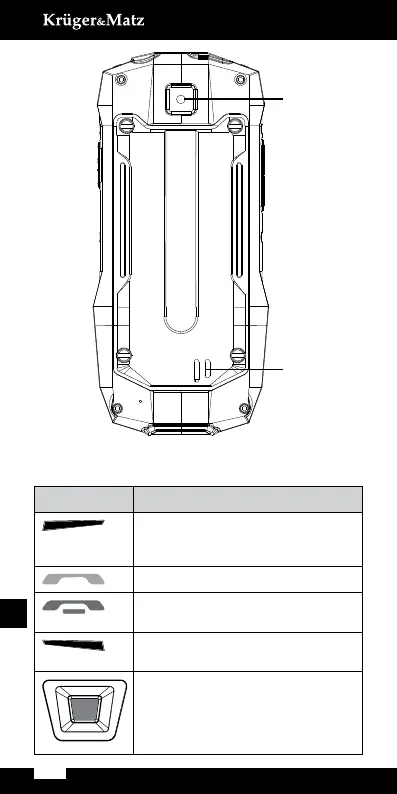Owner’s manual Owner’s manual
20
21
EN
EN
BUTTONS’ FUNCTION
Button Function
Right function button: Back - turns
back to previous page; press when
on main screen to open phone book.
Dial button: answers and dials calls
End button: ends calls Press and hold
to turn on/o the phone.
Left function button: goes to main
menu
Conrmation button: press the
button to approve/conrm Goes
to main menu and other phone
functions. In calculator app, press to
show the result.
⑬
⑭