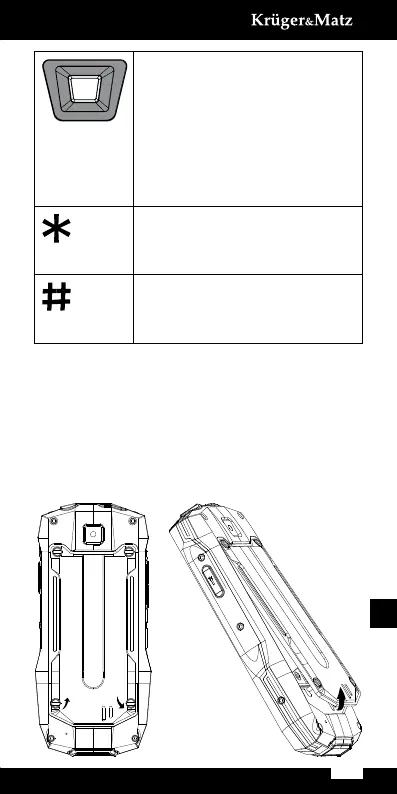Owner’s manual Owner’s manual
20
21
EN
EN
Navigational buttons
Navigational buttons work in 4
directions (functions available when
on main screen):
• [B]: language selection
• [A]: prole selection
• [D]:
• KM0459: FM radio
• KM0460: browser
• [C]: audio player
„*” button: press and hold to lock
the keyboard Press the left function
button, then press „*” button to
unlock the keyboard.
„#” button: when on main screen,
press to change between proles
(meeting / silent). In calculator app,
press the button to insert „.”.
GETTING STARTED
BATTERY, SIM CARDS AND MEMORY CARD
INSTALLATION
1. When the phone is o, use a screwdriver to twist
o the screws and remove the back cover. Remove
battery if inserted.